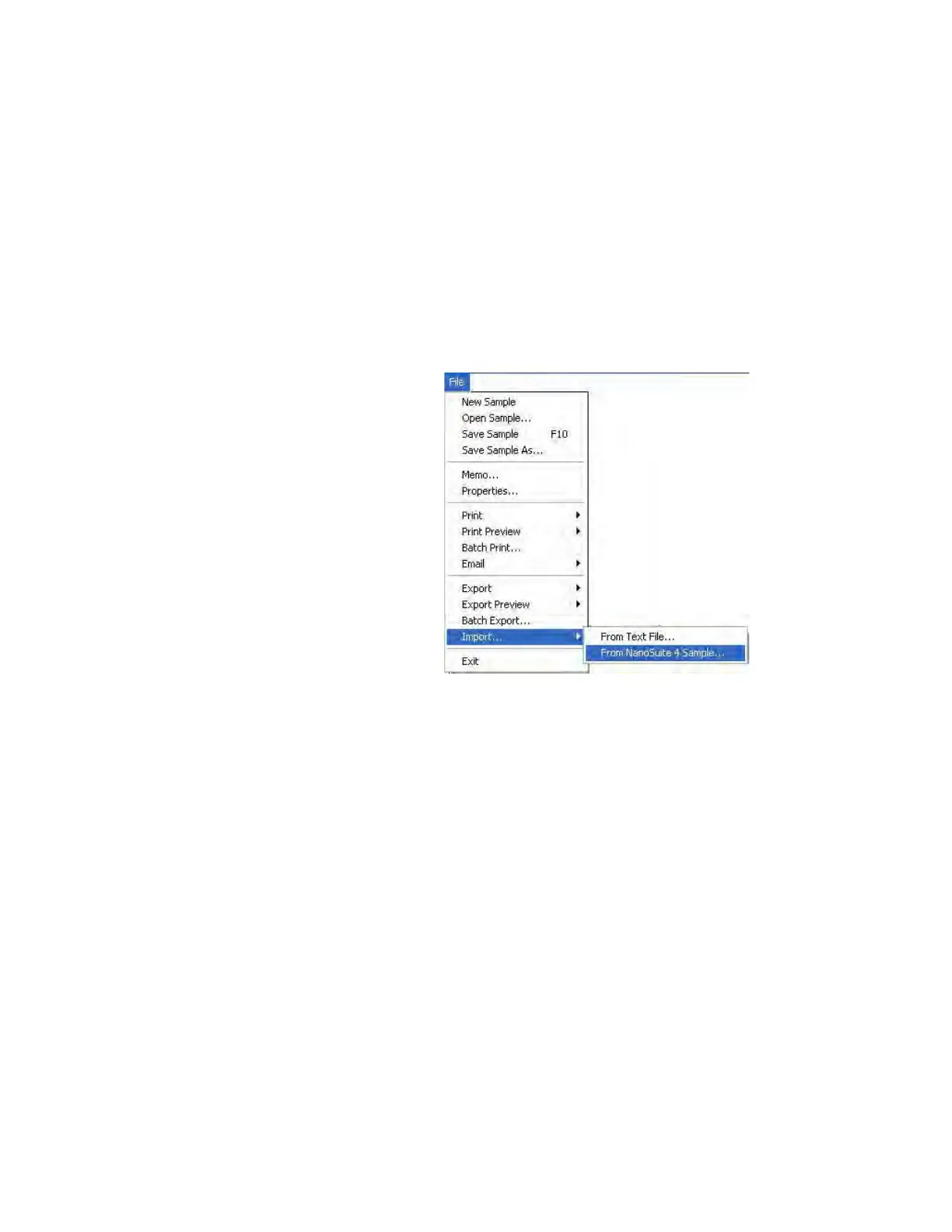NanoSuite 4
Agilent Nano Indenter G200 User’s Guide 4-8
Export, Export Preview, and Batch Export…
These options are not used in the nano indentation version of NanoSuite.
For exporting options, please see the Export main menu item later in
this chapter.
Import…
The Import… command (Figure 4-7) is a very powerful feature.
Figure 4-7Import... command
The Import... > From NanoSuite Sample… command enables you to
analyze a previously run sample with a new test method. Of course,
there are restrictions that apply to changes that are allowed in the
method. For instance, you can certainly add new formulas or calculated
channels to a sample. However, you cannot add hardware channels or
redefine markers that are only defined during the actual test.
Note the Import... > From Text File… option is not used in nano
indentation.
Further details on the use of the Import… command are presented in
Appendix D,“NanoSuite Explorer.”
After selecting Import...> From NanoSuite Sample..., the Import from
NanoSuite Sample dialog box in
Figure 4-8 on page 4-9 will appear.
