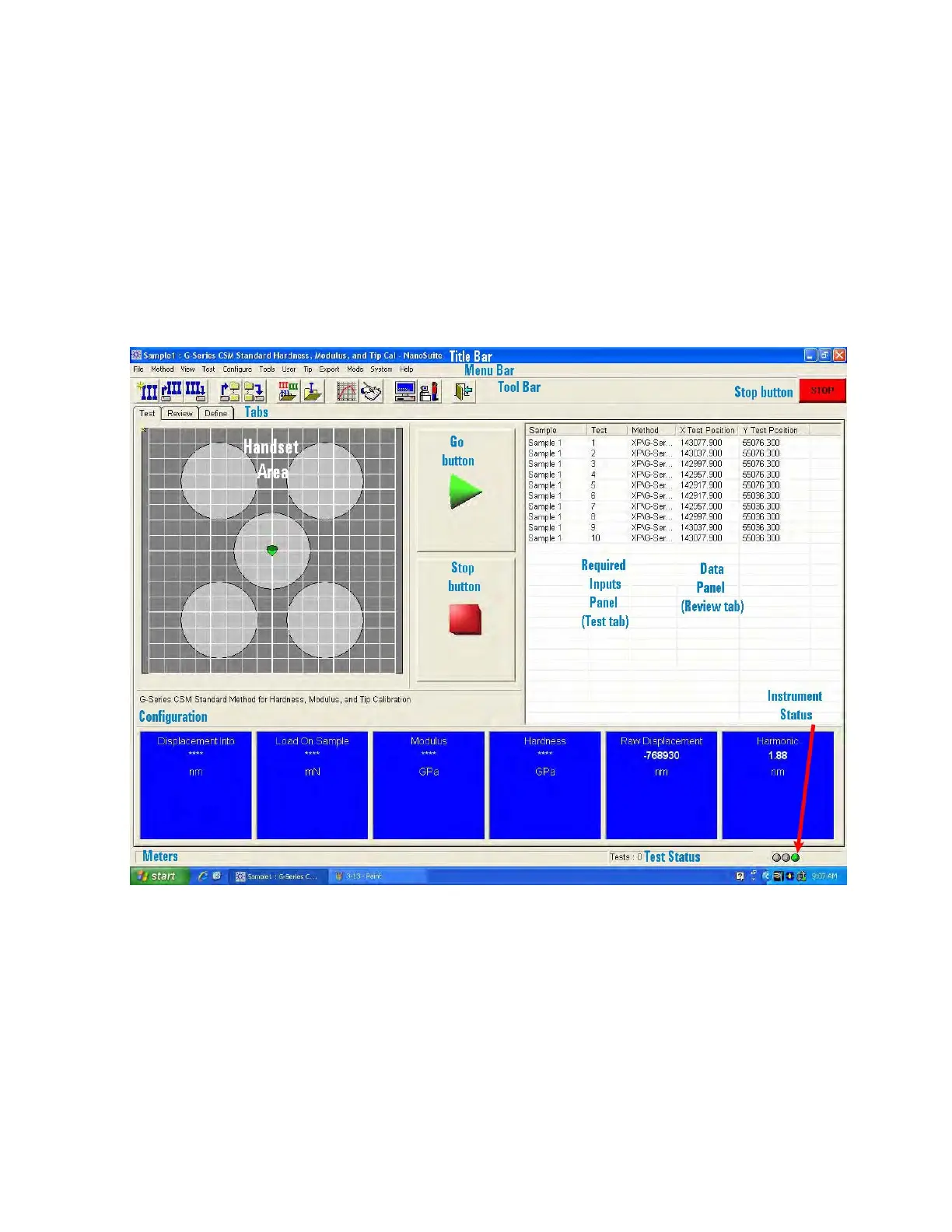NanoSuite 4
Agilent Nano Indenter G200 User’s Guide 4-2
Test Page
3 The Test page is the initial display window for the NanoSuite
interface. It consists of a
Title Bar, Menu Bar, Toolbar, Handset
Area, System Controls (Go and Stop buttons), Required Inputs Panel
(right panel), and Meters, as shown in Figure 4-1. The panel sections
are described in more detail in "Test Page Panels" on page 4-46.
Figure 4-1Test page overview
The features of NanoSuite are described here starting from the top of the
NanoSuite window and proceeding downward. Thus the menus listed on
the menu bar will be detailed first, followed by the panels in the
different interfaces.
