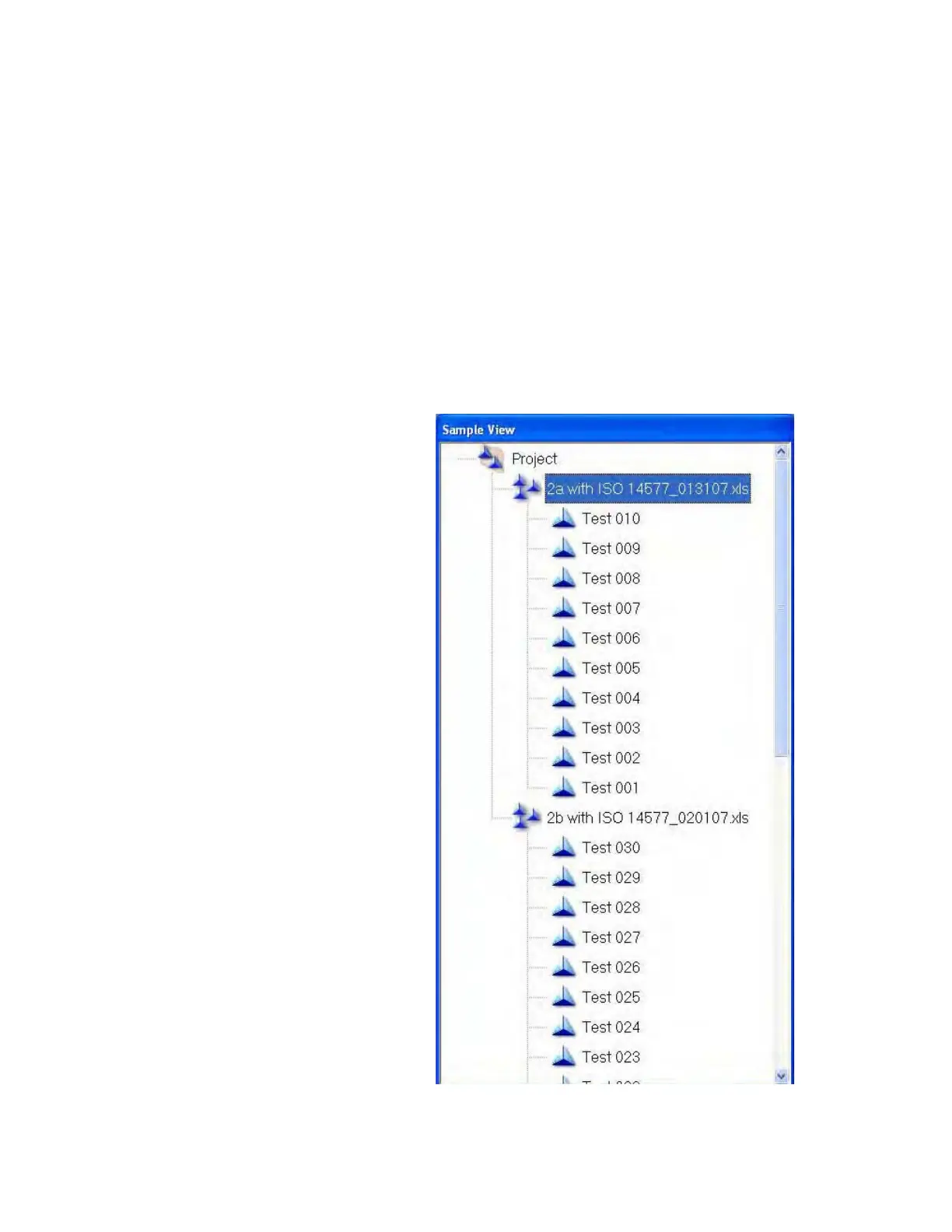Analyst 5
Agilent Nano Indenter G200 User’s Guide 5-5
Toolbar
The Analyst Toolbar consists of a set of useful button icons that provide
quick access to the often-used functions, which are also available as
items on the drop-down menus on the menu bar.
Sample View Pane
This pane displays the tree structure for the current project, which
includes its samples and tests.
Figure 5-3 shows an example tree
structure for an open project.
Figure 5-3Tree structure for an open project in Sample View pane
