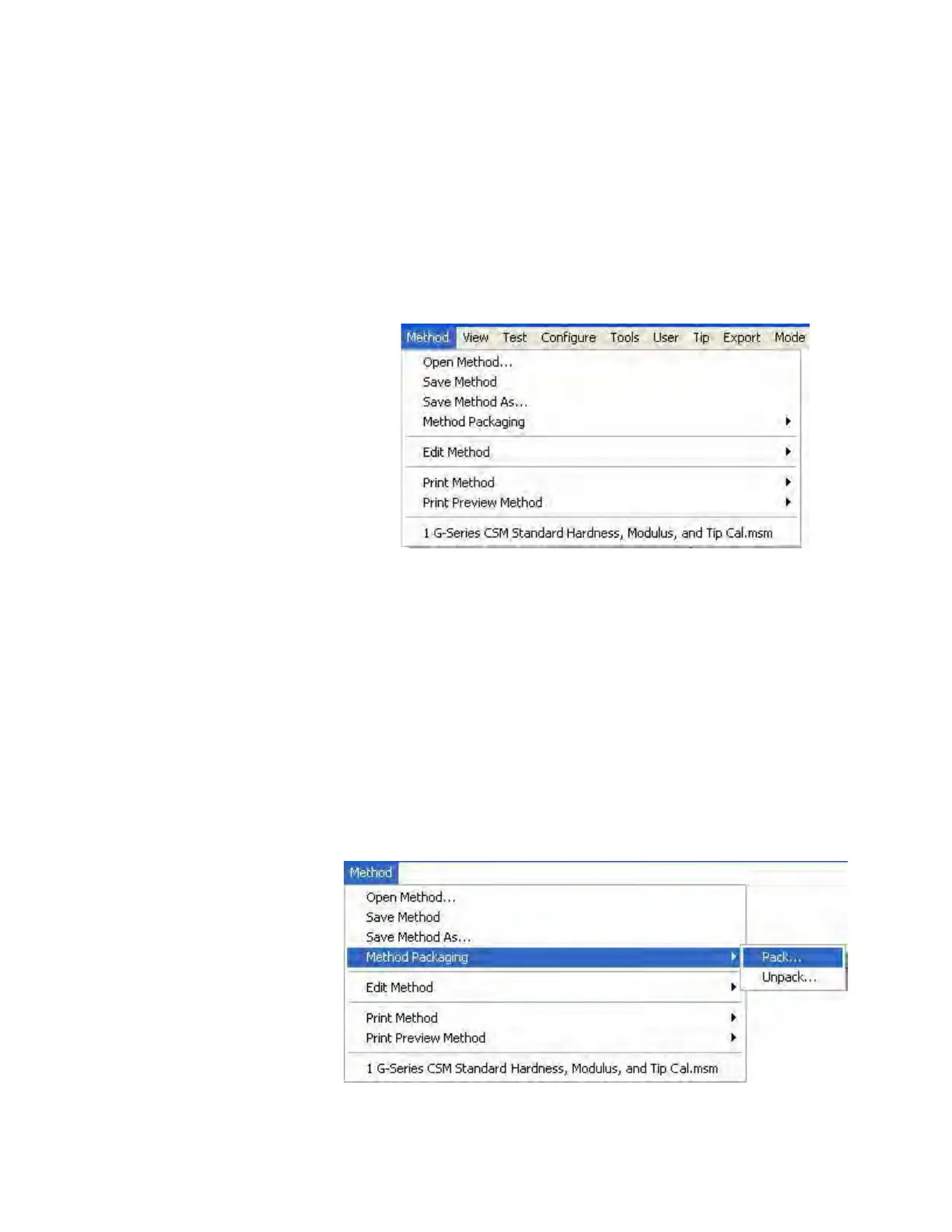NanoSuite 4
Agilent Nano Indenter G200 User’s Guide 4-11
Method Menu
The Method menu, shown in Figure 4-10, is used to manage methods,
such as storage and retrieval of methods. Note that samples are handled
by the
File Menu. A list of recently used methods is also provided at the
bottom of the Method menu.
Figure 4-10Method menu in NanoSuite
Open Method..., Save Method, Save Method As...
With respect to methods, these Method commands behave like the File
commands in other Windows applications.
Method Packaging
This command is used to compress methods for storage and
transmission. Selecting Pack... or Unpack.... from the submenu starts a
wizard that will guide you through the packaging process.
Figure 4-11Method Packaging menu
