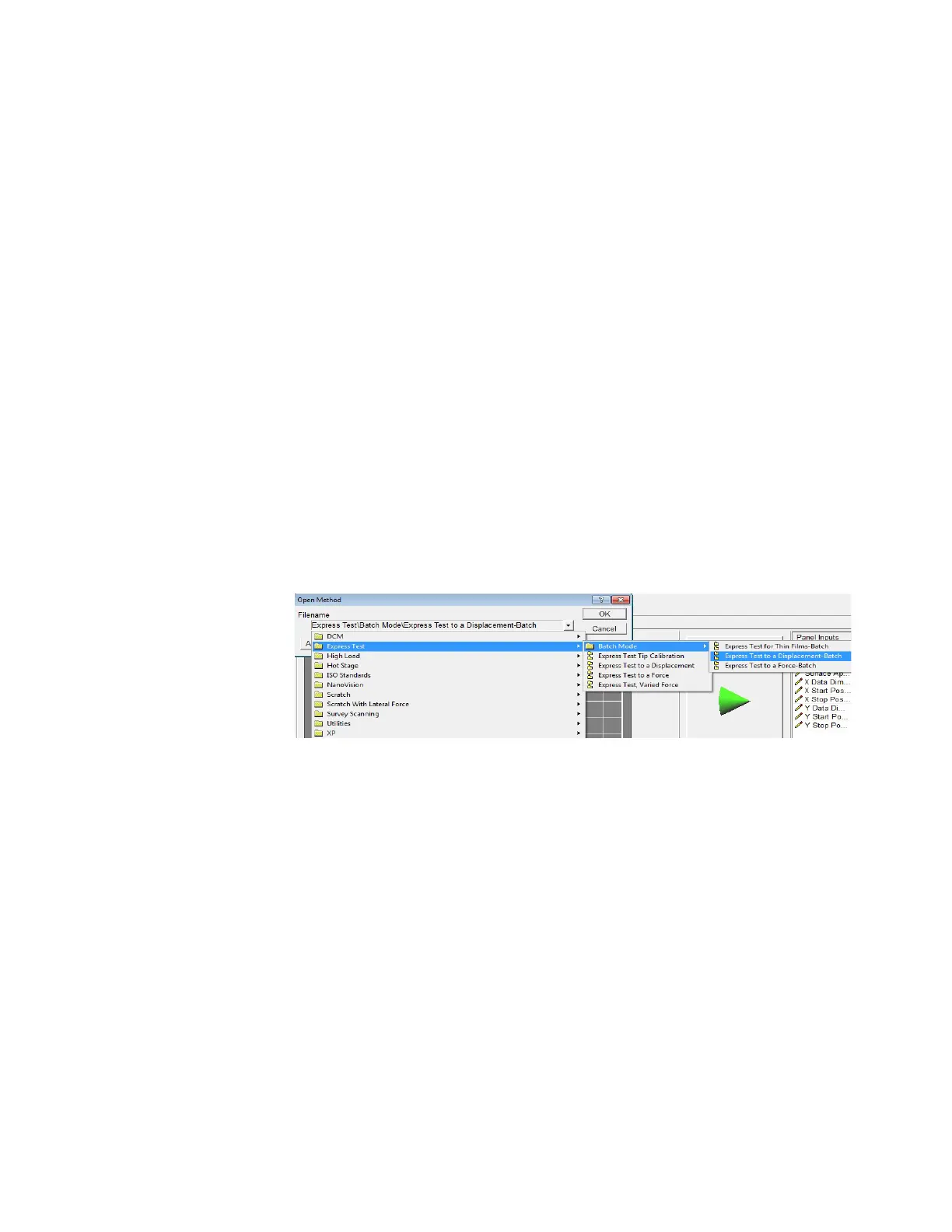Express Test I
Agilent Nano Indenter G200 User’s Guide H-7
on the test sample using the Express Test, Varied Force method.
Express Test to a Displacement
The purpose of the method is to use Express Test for rapid
characterization of Young's modulus and hardness by performing an
array of indentations to a user-defined depth and is available as both
Batch (Method Name-Batch) and Individual Methods. The method may
be used on bulk materials, but is especially suited for composite
materials where constituent materials have different properties.
1 Launch NanoSuite.
2 At the User Login prompt, select the proper profile name and click
OK.
3 From the Open Method dialog box, select Express Test > Batch>
Express Test to a Displacement-Batch for a Batch test as shown in
Figure H-5 on page H-7 or Express Test> Express Test to a
Displacement as an Individual test.
Figure H-5Select Express Test to a Displacement from the Open
Method dialog box
4 Click Open.
5 Locate sample target area using the microscope image (40X
Objective recommended).
6 Adjust the Panel Inputs as needed:
• Memo: Provides space for user-specified information about each
test.
• Poisson's Ratio: The Poisson's Ratio for the test material.
• Prescribed Displacement: Maximum indentation displacement
(approximate).
• Surface Approach Distance: This input may either be set to
Standard or High. Use the High setting for rough samples. Using
High will increase test time.