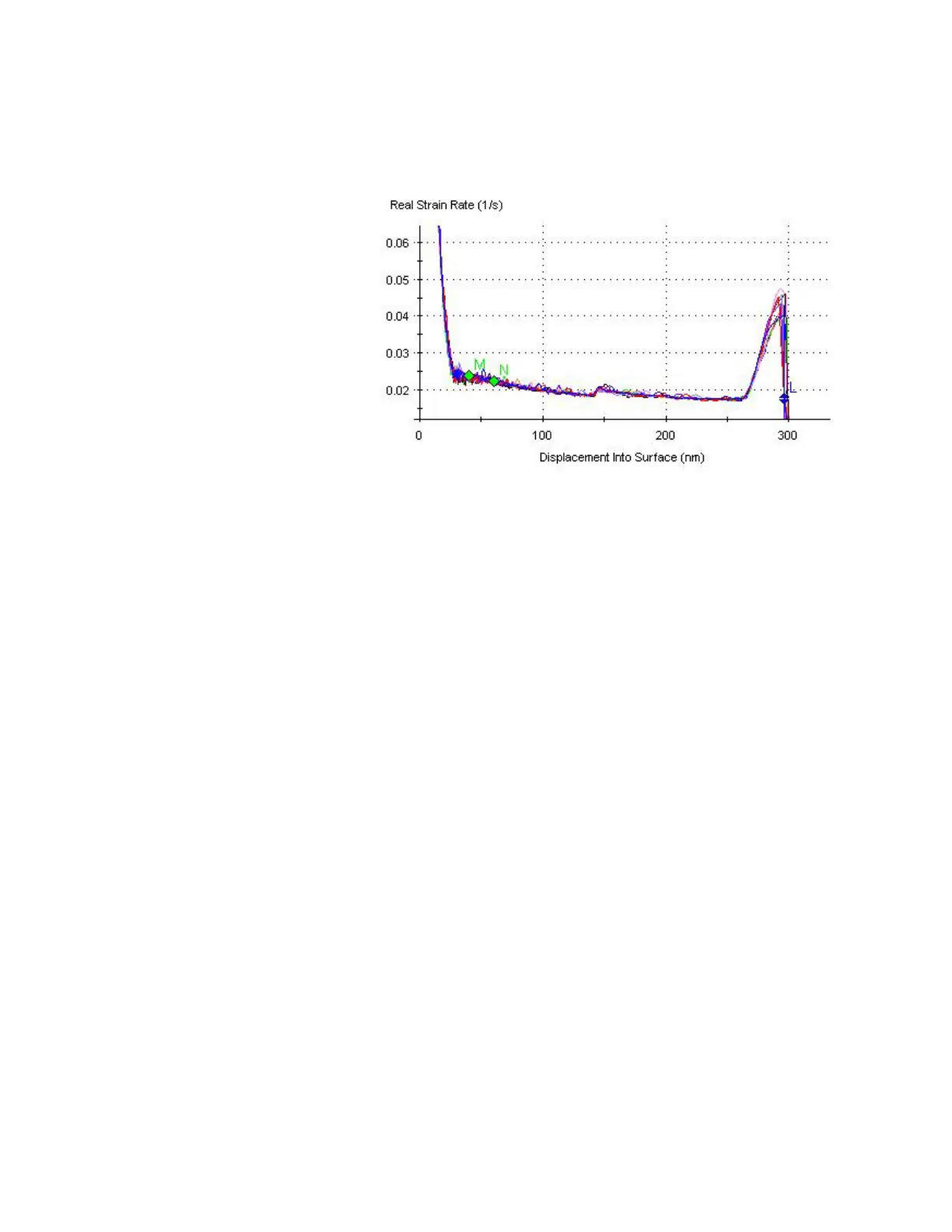NanoSuite Explorer D
Agilent Nano Indenter G200 User’s Guide D-54
Figure D-66Graph zoomed to show Real Strain Rate data
54 Choose File > Save Sample As....
55 Append the existing filename with -mod.
56 Click Save.
57 Leave NanoSuite open for the next exercise.
Exercise 3
In this exercise, you will import data from a previously tested sample
and analyze the data with this new method and its new calculations.
1 Select New Sample from the File menu.
2 If you are prompted to save changes, click Yes.
3 Choose File > Import… > From NanoSuite Sample.
4 In the Import from NanoSuite dialog box, select the file Training >
Thin Film
1 from the Select Sample drop-down menu.
5 Click the Select All button to select all samples for importing.
6 Click OK.
7 Click the Review tab to reveal the Review page.
8 Right-click on the graph and select Y-Axis Channel > Real Strain
Rate (1/s) from the resulting pop-up menu.
9 Right-click in the Legend pane and select Select all Tests from the
resulting pop-up menu.
