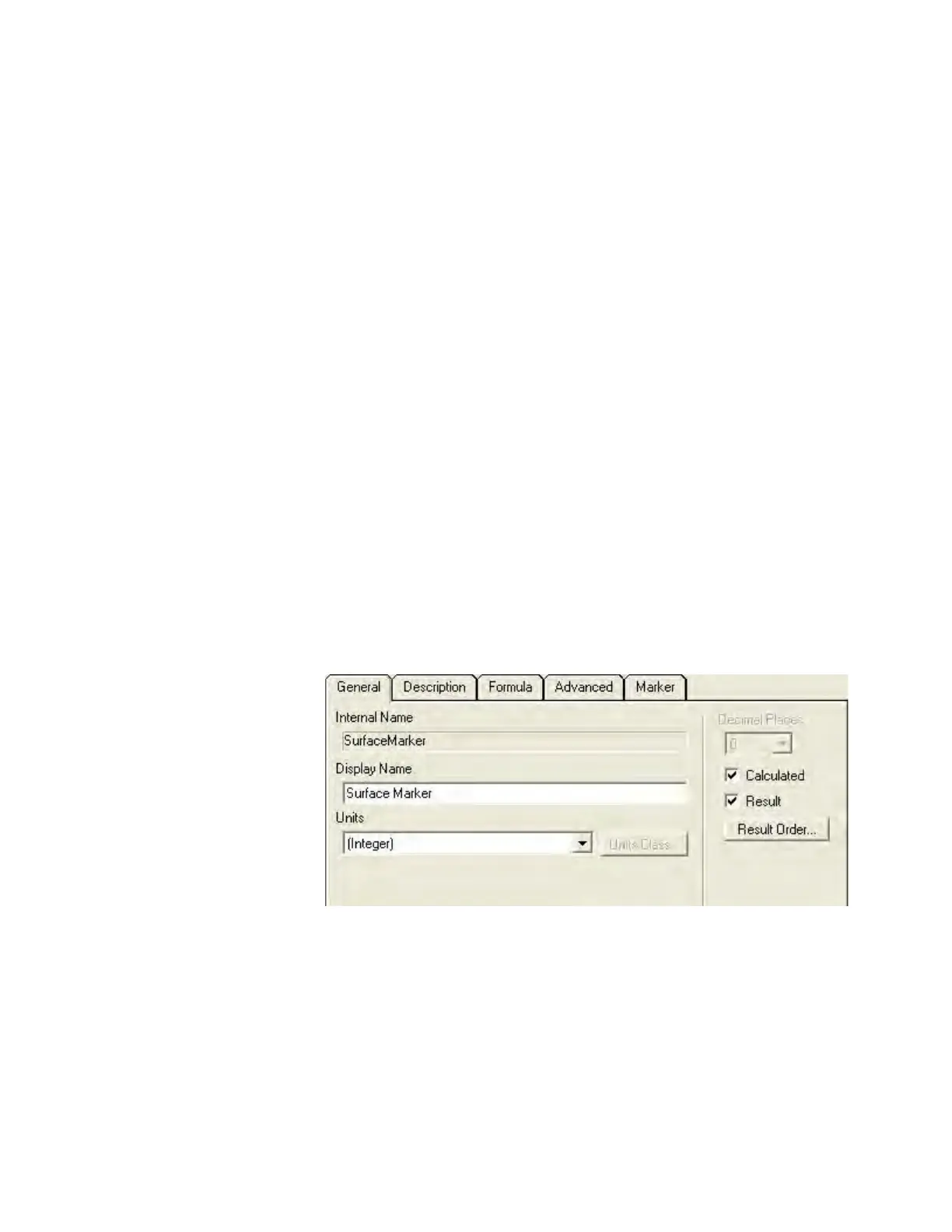NanoSuite Explorer D
Agilent Nano Indenter G200 User’s Guide D-34
Formula Tabs
For Formulas, there are five available tabs:
• General Tab
• Description Tab
• Formula Tab
• Advanced Tab
• Marker Tab (when unit class is set to integer)
General Tab
The General tab, shown in Figure D-44, displays the Internal Name,
which is used by NanoSuite and is fixed. However, you can modify
these parameters:
• Display Name
• Units
• Units Class...
• Decimal Places
• Result Order...
Figure D-44General tab for Formulas
The Display Name can be any combination of keyboard characters,
including spaces. You can change the display name as often as you
want.
The Units drop-down menu enables you to change the unit of
measurement for the selected unit class.
