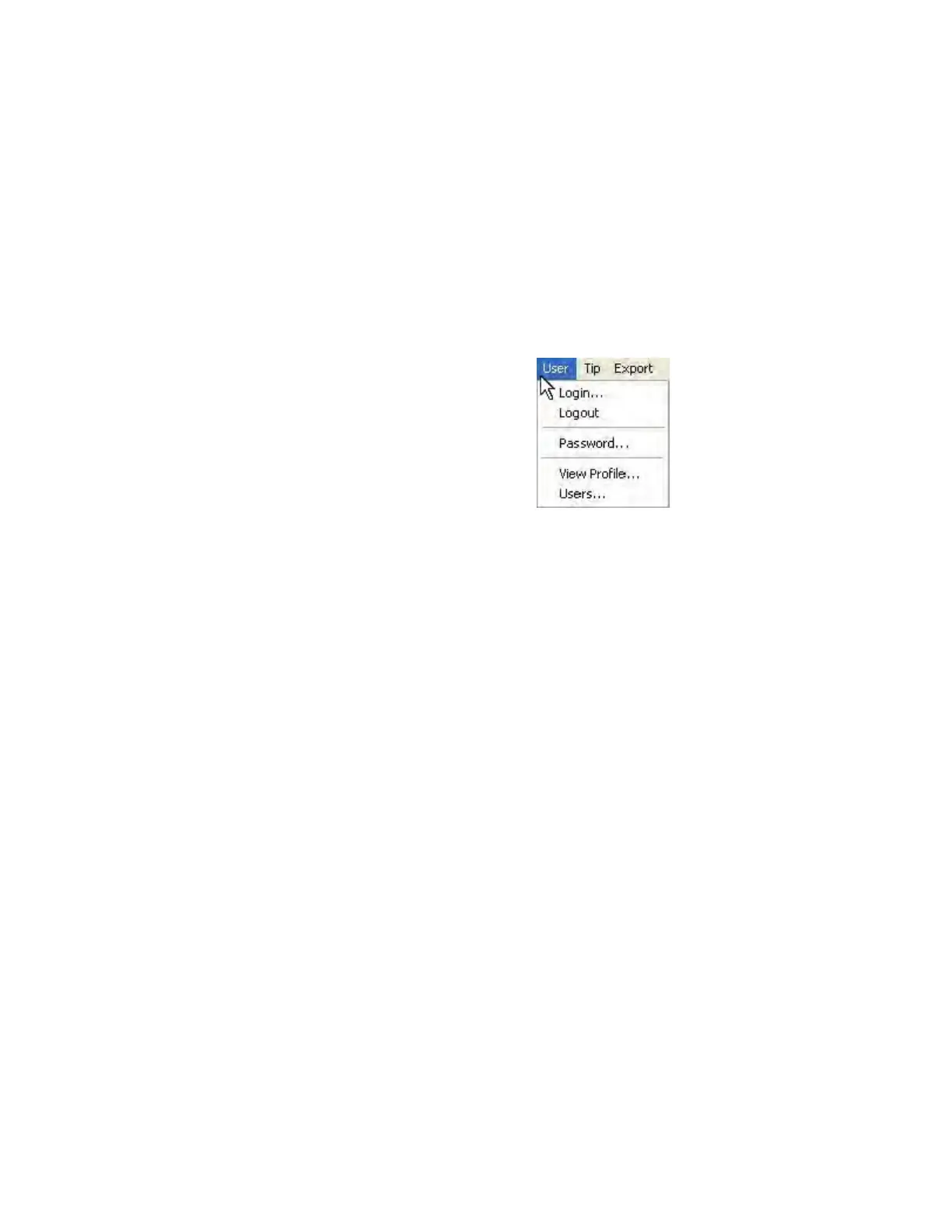NanoSuite 4
Agilent Nano Indenter G200 User’s Guide 4-28
User Menu
The User menu, shown in Figure 4-30, allows you to log in and out of
NanoSuite, change your password, and assign user privilege levels and
properties to all available user login IDs.
Note that your user privilege level determines the number of items listed
within this menu.
Figure 4-30User menu in NanoSuite
Login…
This command invokes the User Login dialog box, which enables you to
select a user from the drop-down menu, enter a password, and click the
OK button to log in to NanoSuite.
Logout
This command logs you out of NanoSuite. To log back in, select
Login… from the User menu.
Password…
This command enables you to change your password via the Change
Password dialog box.
View Profile…
This command opens the User Configuration dialog box in read-only
form, as shown in
Figure 4-31 on page 4-29. The user can view his or
her current settings but cannot change anything. Information accessed
through the Directories and Properties tabs is read-only as well.
