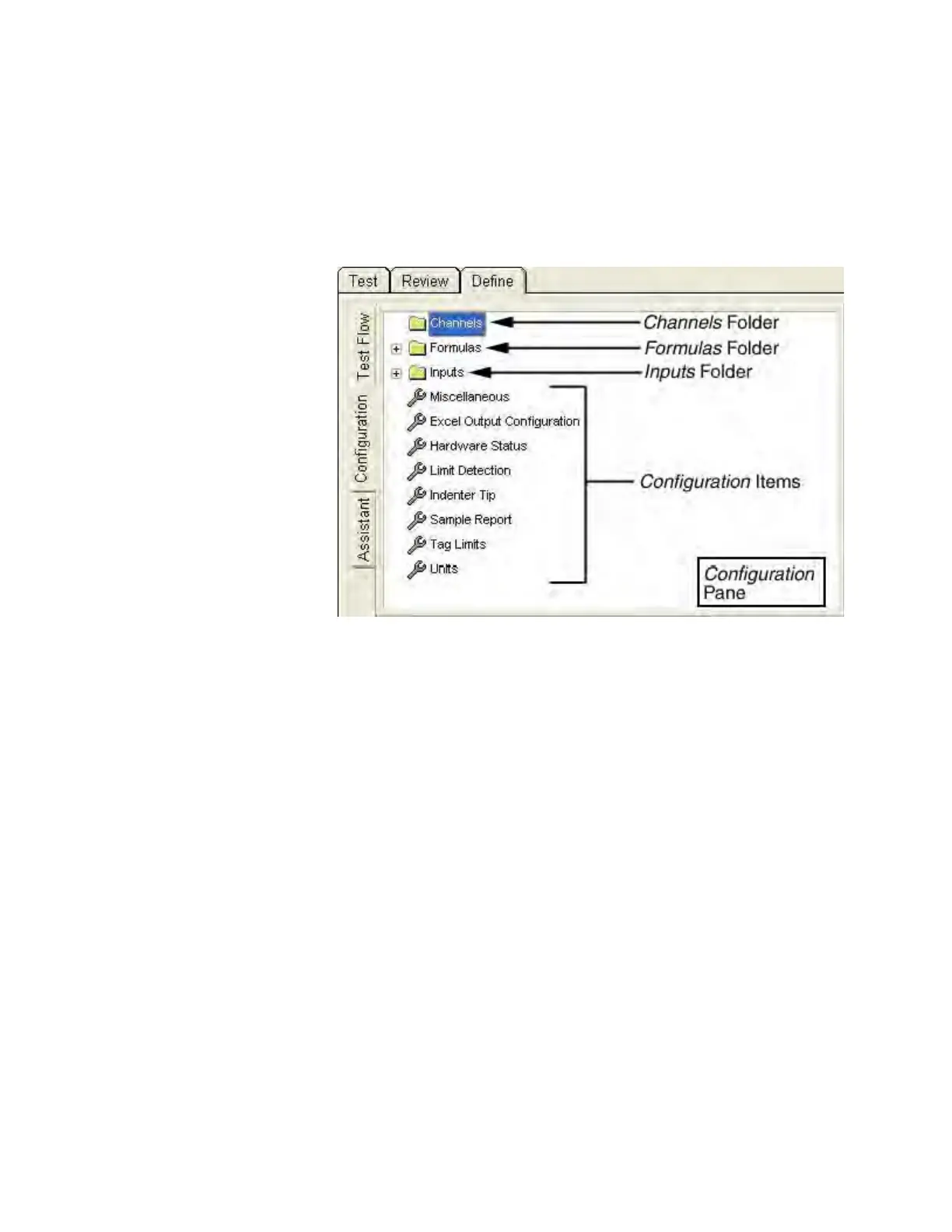NanoSuite Explorer D
Agilent Nano Indenter G200 User’s Guide D-12
Configuration View
The Configuration view, shown in Figure D-12, allows you to define
test inputs, data analysis, and presentation.
Figure D-12Configuration pane
Configuration Pane
This pane displays the tree structure for the method configuration. The
folders in the tree can be expanded or collapsed by clicking on the
plus/minus sign to the left of the folder. There are two types of objects in
the tree, as shown in
Figure D-12: folders and configuration items.
Folders contain all the variables for the method. Folders are used to
organize the variables by group. For example, there are three main
groups of variables in the tree:
• Channels
• Formulas
• Inputs
Configuration items are method instructions, such as instructions about
how the data are exported and what units and dimensions are available.
