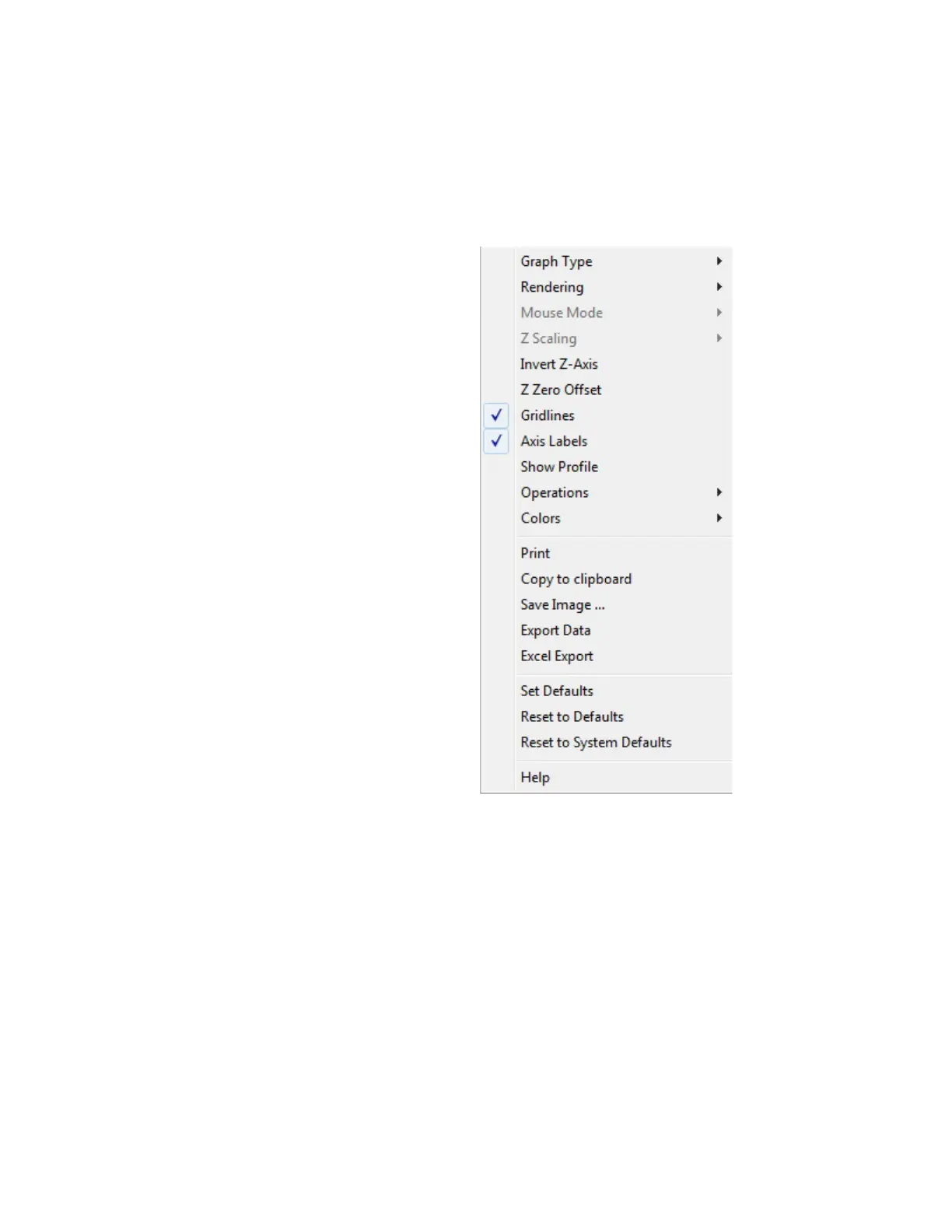NanoSuite 4
Agilent Nano Indenter G200 User’s Guide 4-83
3D Right-Click Menu
Figure 4-88 shows the right-click menu for the 3D Graph Panel.
Figure 4-883D Right-click menu
Graph Type
This command enables you to toggle between either Surface or
Orthographic graphing options.
Rendering
This command enables you to select one of three styles of rendering:
Points, Wire Frame or Shading.
Mouse Mode
This command is inactive in the 3D Review Panel.
