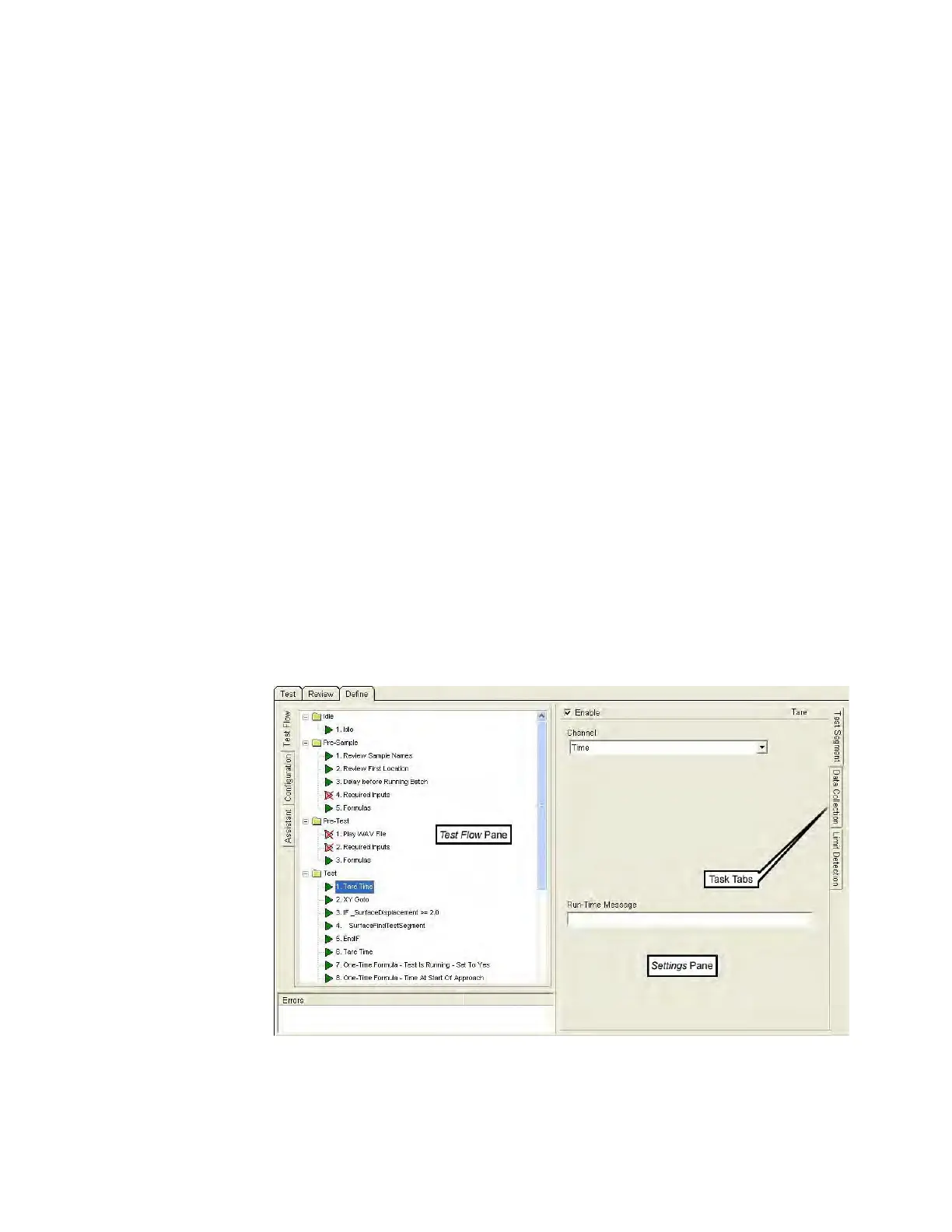NanoSuite Explorer D
Agilent Nano Indenter G200 User’s Guide D-3
NanoSuite Explorer Overview
To access all Explorer features, the user should be logged on as a
Creator with the highest available method-access level. For more
information, search the online help for User Configuration.
1 Open any existing method supplied with your instrument: Choose
Method > Open Method.
Explorer is available in NanoSuite while you are on the Test or Review
page.
2 Click the Define tab to reveal the Explorer page.
When in Explorer mode, an additional menu item appears in the menu
bar: Insert, which is discussed later.
The Explorer page has two main views:
• Test Flow View
• Configuration View
Test Flow View
The Test Flow view, shown in Figure D-1, enables you to define the
chronological progression of a test procedure.
Figure D-1Test Flow view
There are two panes in the Test Flow View:
