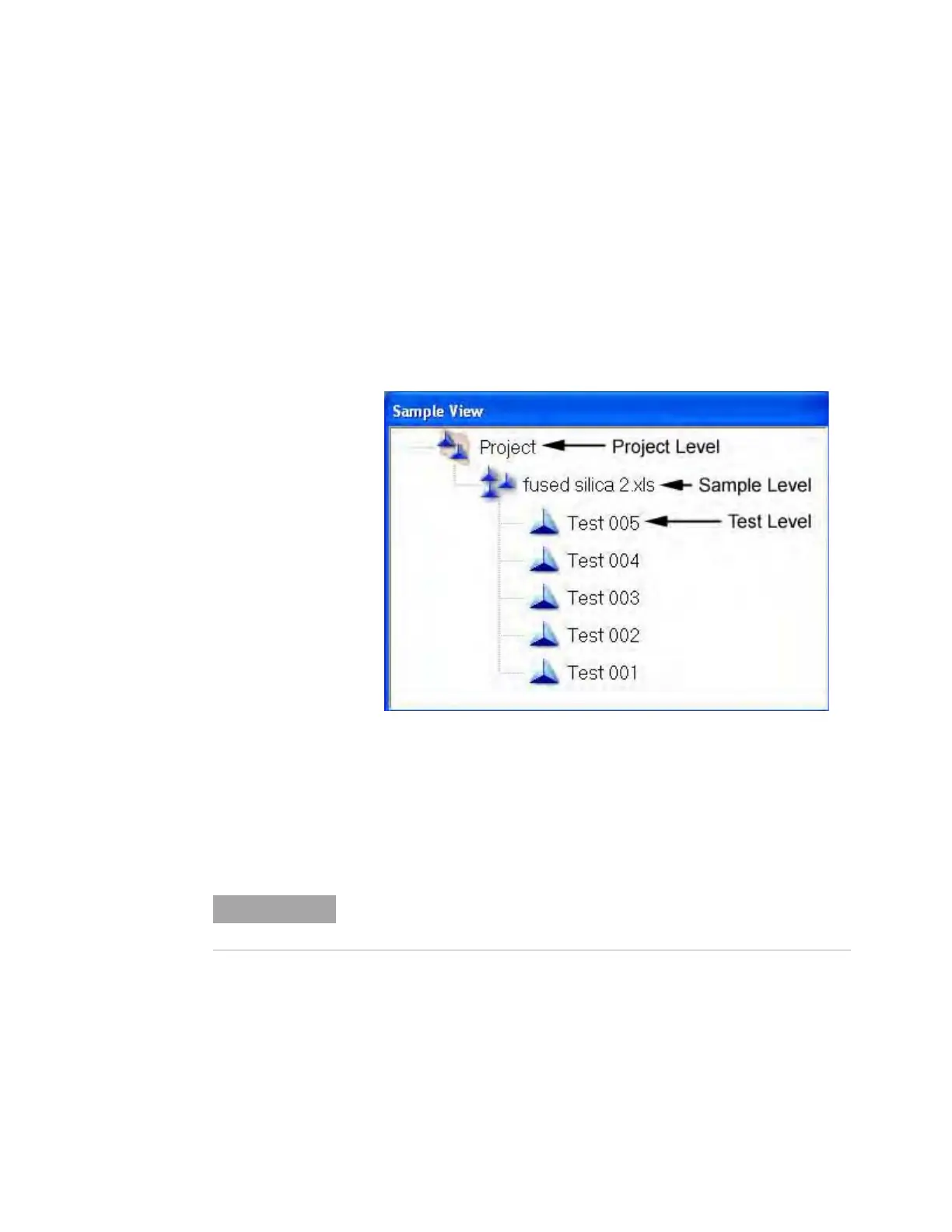Analyst 5
Agilent Nano Indenter G200 User’s Guide 5-17
Sample View Pane
This pane displays the tree structure for the current project. The
branches in the tree can be expanded or collapsed by double-clicking on
a branch. There are three levels in the tree, as shown in
Figure 5-16:
• Project Level
• Sample Level
• Test Level
Figure 5-16Sample View pane showing Project, Sample and Test levels
Note that each level has a different right-click menu.
A graph or bar chart added at the project level is stored in the Excel
workbook for the current project.
