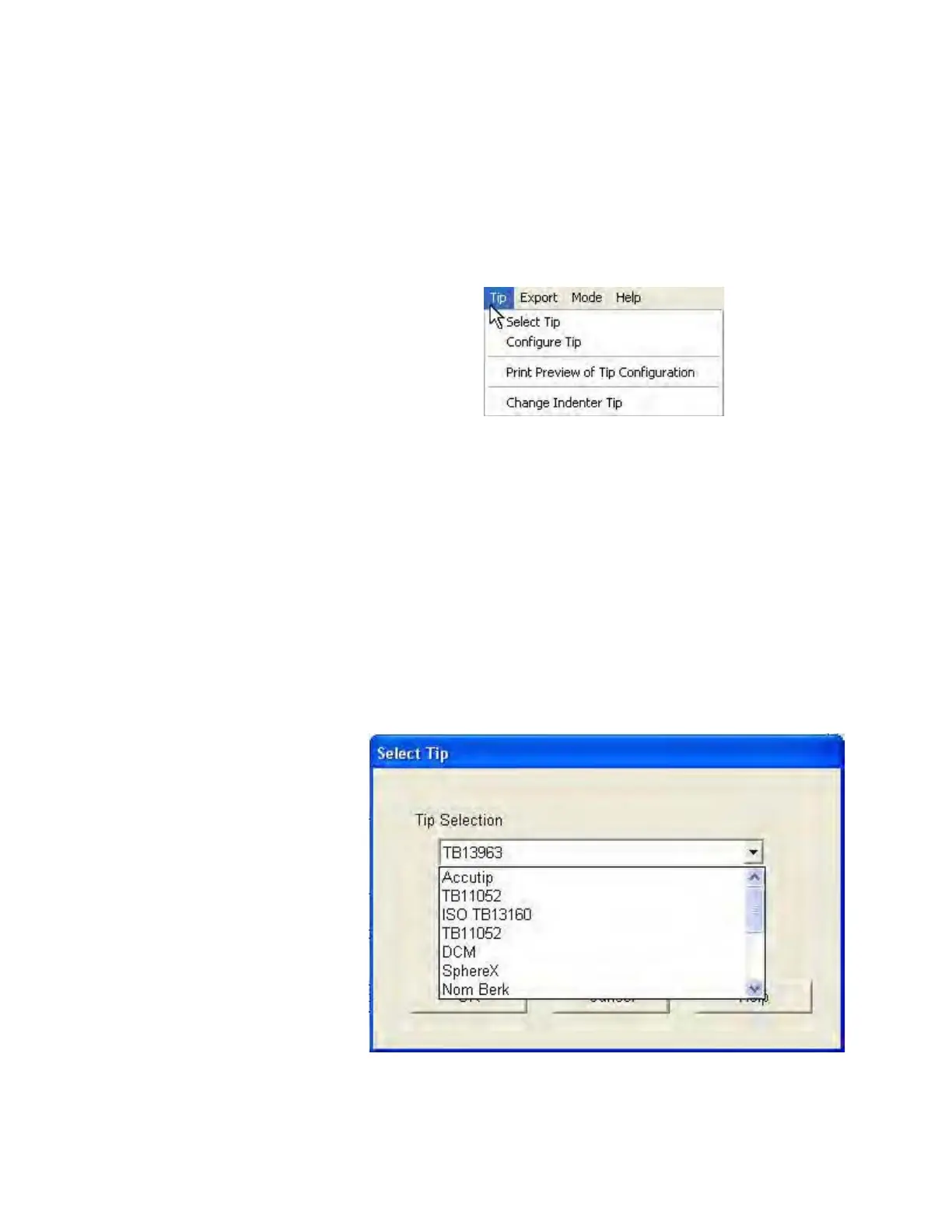NanoSuite 4
Agilent Nano Indenter G200 User’s Guide 4-31
Tip Menu
Shown in Figure 4-33, the commands in this menu enable you to define
the properties of indenters.
Figure 4-33Tip menu in NanoSuite
Select Tip
This command enables you to select a property set for a tip via the
Select Tip dialog box shown in
Figure 4-34.
1 Select a property set from the Tip Selection drop-down menu.
2 Click OK to open a confirmation box.
3 Click OK to continue with your selection.
NanoSuite will re-analyze the data for the current sample using the new
tip parameters.
Figure 4-34Select Tip dialog box
