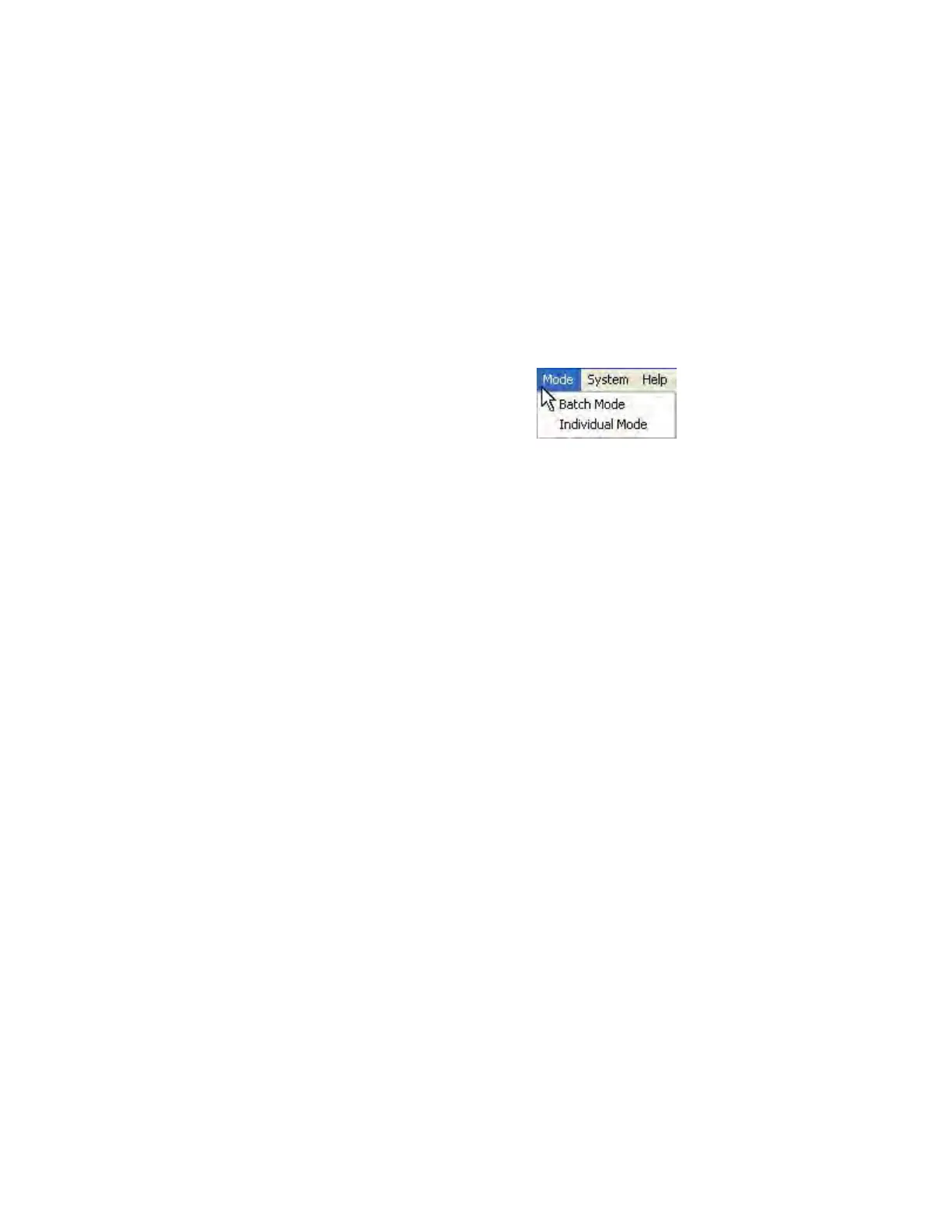NanoSuite 4
Agilent Nano Indenter G200 User’s Guide 4-35
Mode Menu
The Mode commands are toggles used to switch between Batch Mode
and Individual Mode, as shown in
Figure 4-37. For the professional
level of NanoSuite, the most commonly used mode of testing is Batch
mode, which enables you to define and analyze a batch of samples.
Batch Mode allows the user to run multiple tests on multiple samples at
one time. Individual mode is used to define or analyze a single test.
Figure 4-37Mode menu in NanoSuite
