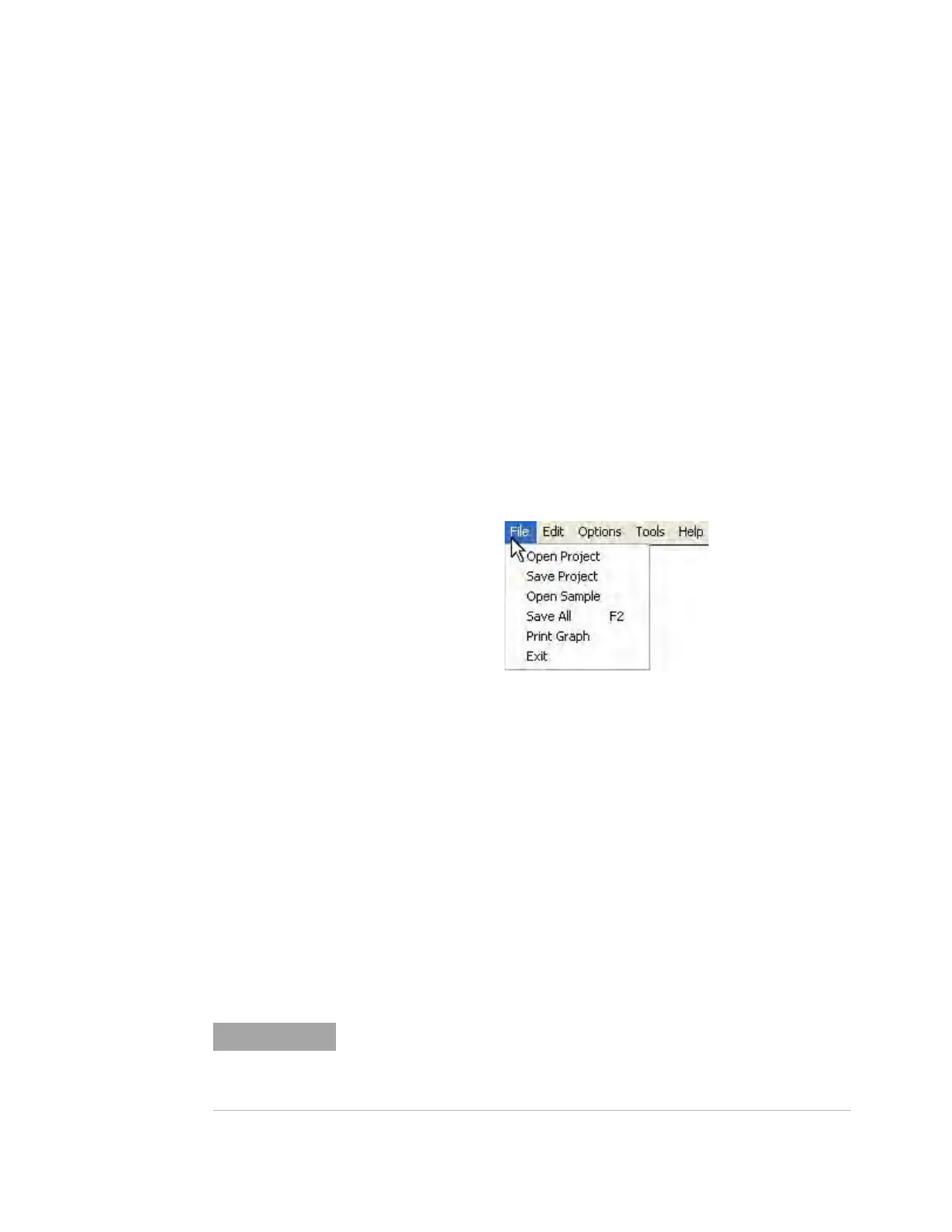Analyst 5
Agilent Nano Indenter G200 User’s Guide 5-7
Analyst Menu Bar
The menu bar in Analyst has five menus:
• File
• Edit
• Options
• Tools
• Help
File
Figure 5-5 shows the commands available in the File menu.
Figure 5-5File menu in Analyst
Open Project
This command opens an Analyst project. An Analyst project is an Excel
workbook that summarizes information about multiple samples.
NanoSuite exports sample data into Excel workbooks (one workbook
per sample). A set of related workbooks is called a Project in Analyst.
Selecting the Open Project command invokes the standard Windows
File-Open dialog box. Locate the project file, which will have a *.xls
extension, and click the Open button. When the project workbook
opens in Analyst, it also opens in Excel.
Only one project can be open at a time in Analyst. If you have a project
already open in Analyst, selecting the Open Project command will
invoke a dialog box that asks you whether you want to save the current
project.
