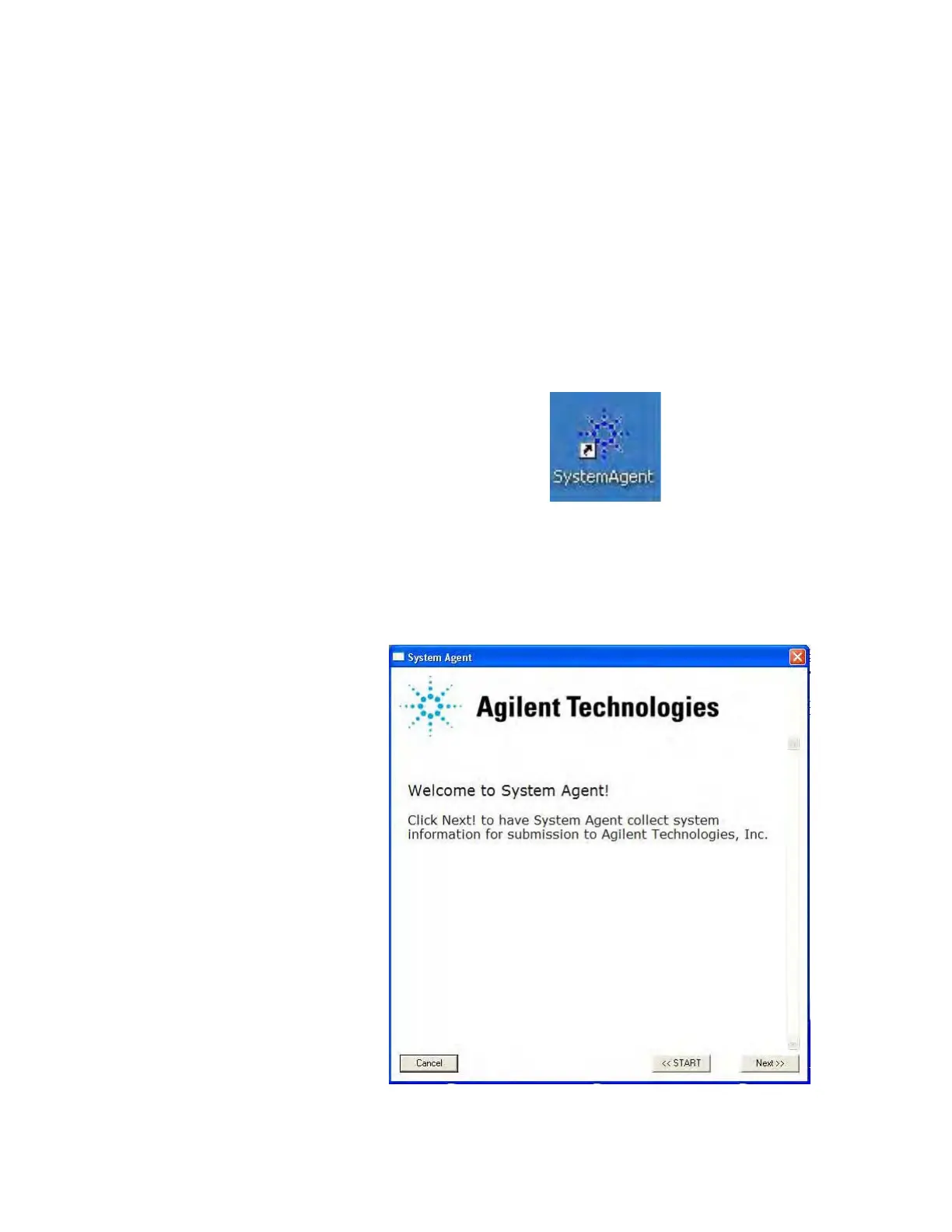Commonly Used Procedures 6
Agilent Nano Indenter G200 User’s Guide 6-2
Using NanoSuite System Agent
NanoSuite System Agent is a diagnostic tool that helps Agilent diagnose
problems with NanoSuite. It will launch itself if NanoSuite fails or if the
user attempts to open NanoSuite when an instance of NanoSuite is
already running. You can launch the System Agent any time to report
issues with NanoSuite:
1 Double-click the System Agent icon on the desktop, as shown in
Figure 6-1.
Figure 6-1NanoSuite System Agent icon in Windows desktop
This will open the System Agent Welcome dialog box.
2 Click Next as shown in Figure 6-2.
Figure 6-2Welcome dialog box for NanoSuite System Agent
