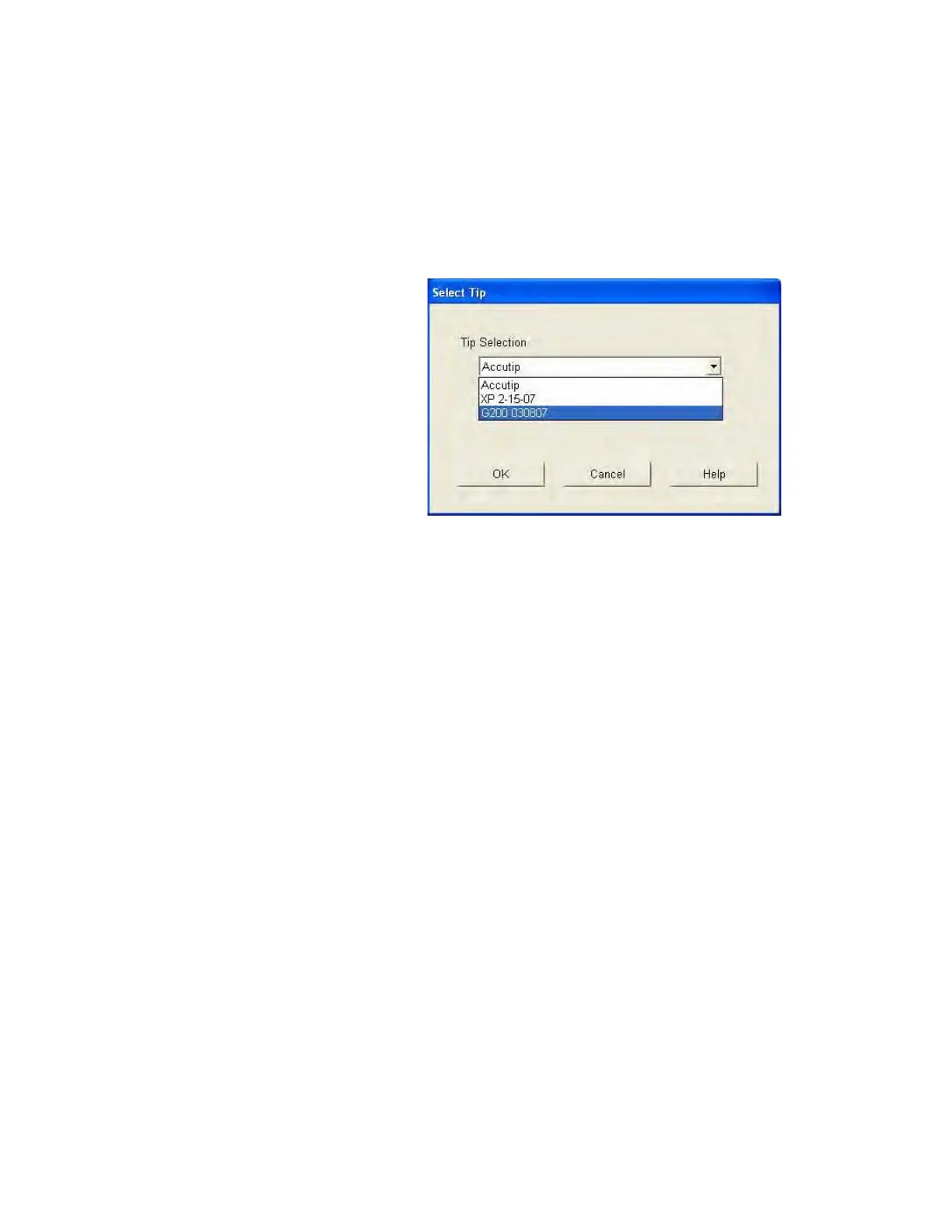Dynamic Contact Module II B
Agilent Nano Indenter G200 User’s Guide B-15
2 Select the name of the calibrated tip from the Tip Selection
drop-down menu in the Select Tip dialog box shown in
Figure B-22
on page B-15.
Figure B-22Select name of calibrated indenter tip
3 If a resulting Select NanoTip confirmation box appears, click OK to
dismiss it.
After installing a new DCM tip, the machine compliance must be
determined. Follow the procedure in
Chapter 6, “Commonly Used
Procedures.
Once the Frame Stiffness and Area Function calibrations are completed,
continue to
Testing the DCM II Performance.
Testing the DCM II Performance
1 Select Open Method… from the Method menu.
2 In the Open Method dialog box, select DCM > DCM Standard
Hardness, Modulus, and Tip Cal, as shown in
Figure B-23 on
page B-16.
