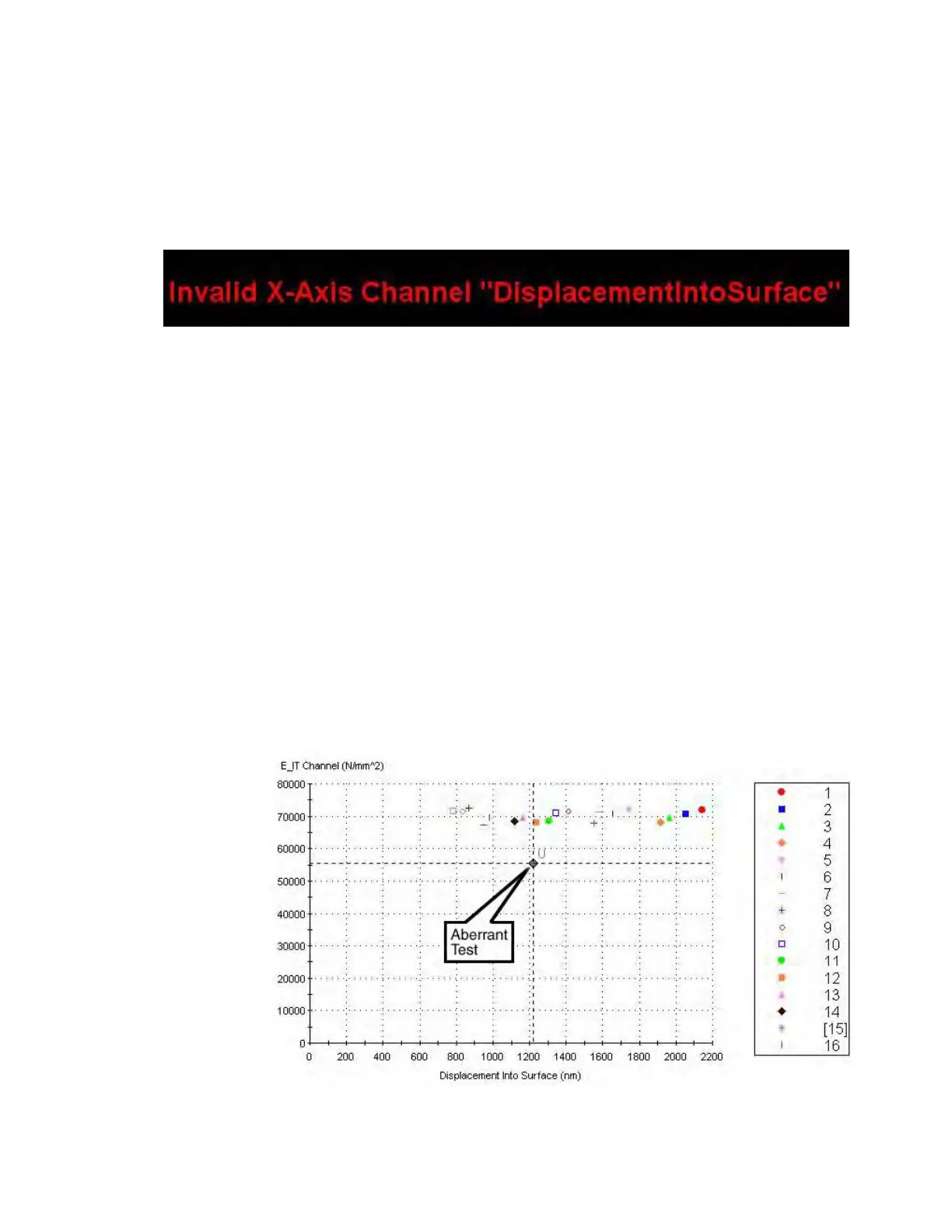Commonly Used Procedures 6
Agilent Nano Indenter G200 User’s Guide 6-57
Periodically, NanoSuite will display the message shown in Figure 6-80.
This is normal because the indenter has not yet touched the surface of
the sample.
Figure 6-80NanoSuite message
Allow testing to complete (approximately 1 hour).
21 When testing is complete, go to the Review page.
22 Right-click anywhere in the Legend pane and select Select All Tests
from the resulting pop-up menu.
23 Delete any obviously aberrant tests, such as the aberrant test shown
in
Figure 6-81:
a Identify the test number by referring to the legend next to the
graph of results.
b Right-click on the number of the aberrant test in the Legend pane.
c Select Delete Test from the resulting pop-up menu.
d Click Ye s in the Test Deletion confirmation box
e Right-click anywhere in the Legend pane and select Select All
Tests from the resulting pop-up menu to populate the graph.
Figure 6-81Example of an aberrant test