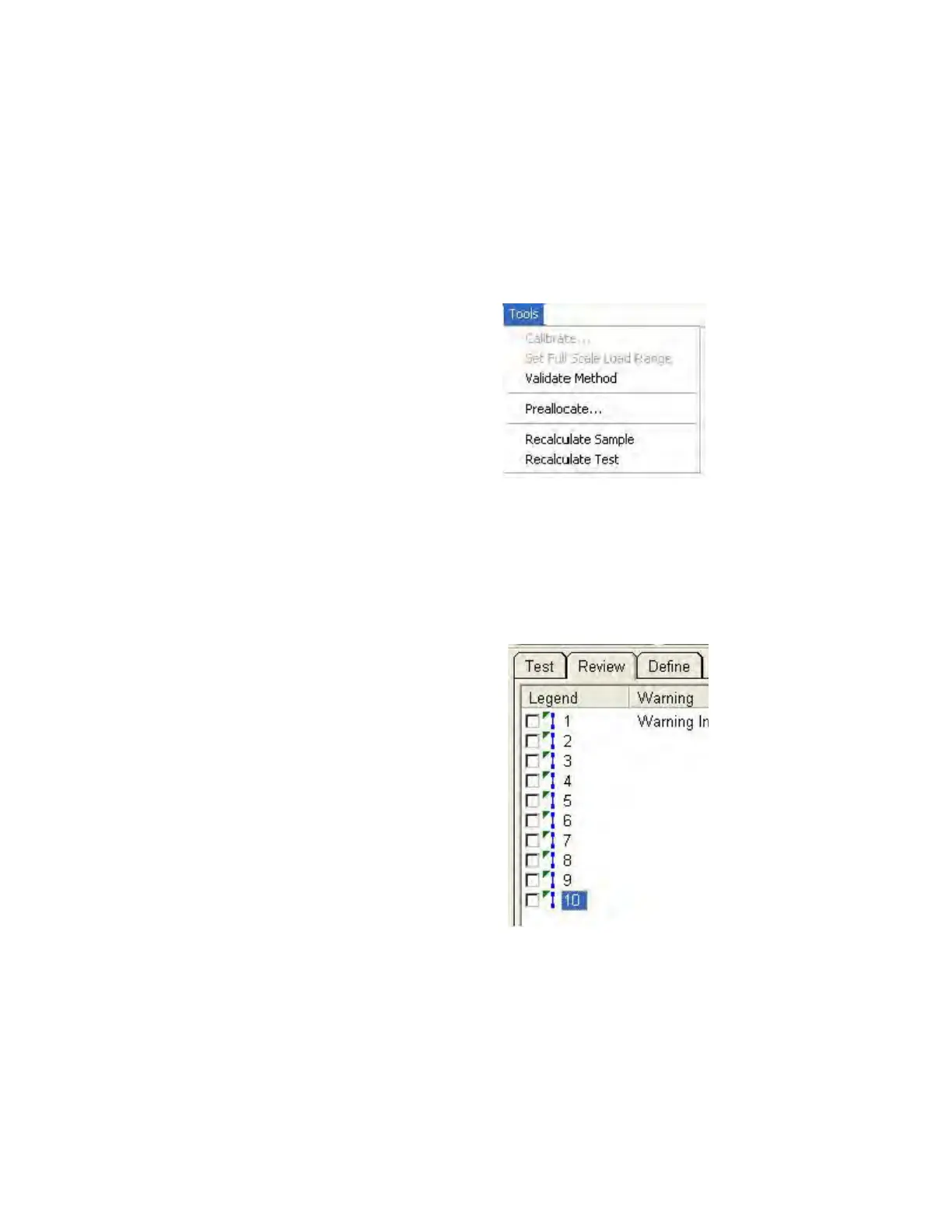NanoSuite 4
Agilent Nano Indenter G200 User’s Guide 4-26
Tools Menu
The Tools menu, shown in Figure 4-28, is used to perform the
microscope-to-indenter calibration, validate methods, and recalculate
samples/tests.
Figure 4-28Tools menu in NanoSuite
The current test is the test that has its number highlighted in the Legend
Panel, such as the highlighted test shown in Figure 4-29, indicating test
number 10 in this example.
Figure 4-29List of current tests in Legend panel
Calibrate…
This command should only be used if you have purchased a calibration
kit and are familiar with its use or when required during diagnostics and
troubleshooting with a certified Agilent technician. This command may
be grayed out if the calibration kit is not installed.
