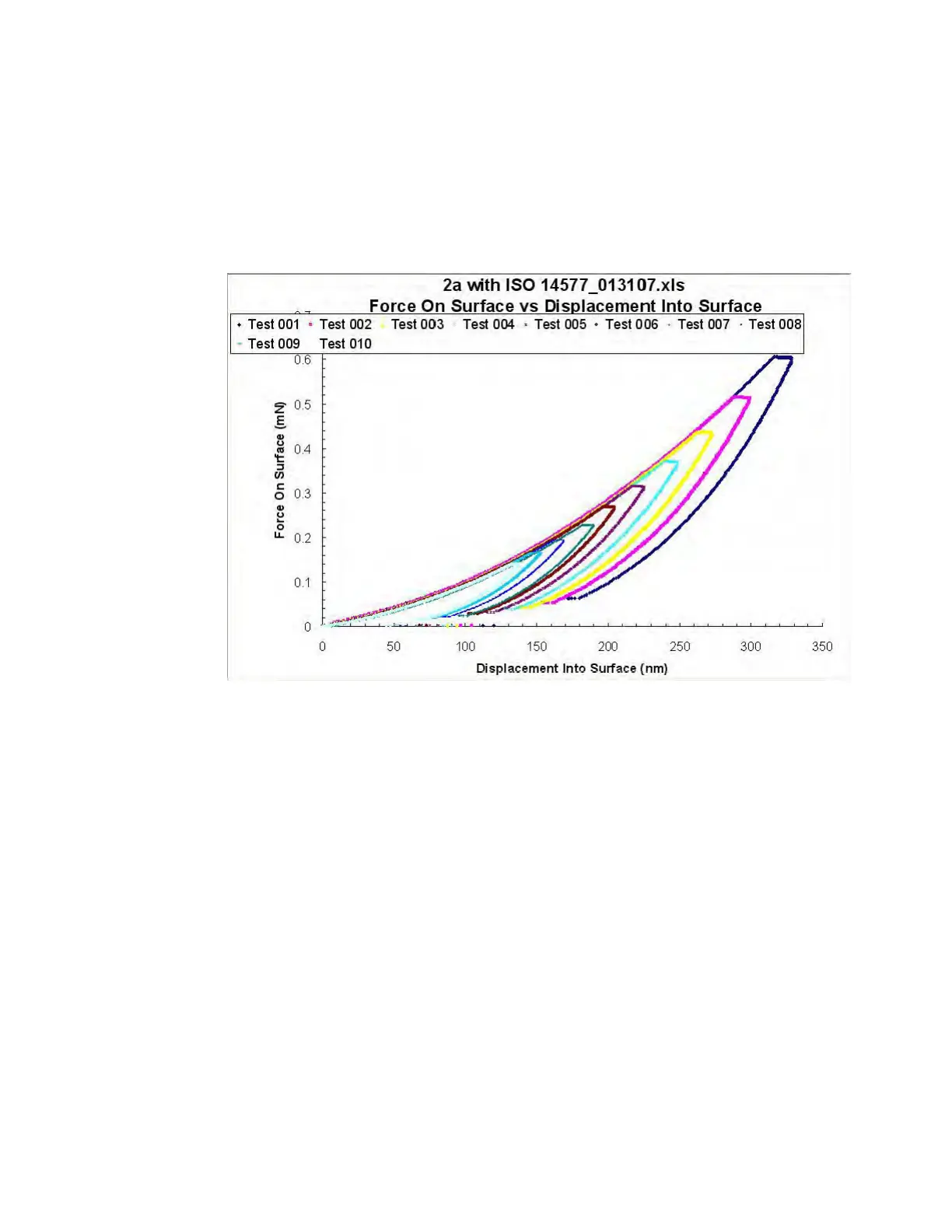Analyst 5
Agilent Nano Indenter G200 User’s Guide 5-6
View Pane
This pane displays tests results as either a graph or bar chart, such as the
force-versus-displacement graph shown in
Figure 5-4.
Figure 5-4Graph for an open project in View pane
Message Pane
This pane displays messages about the status of Analyst and is a
read-only reporting mechanism for Analyst.
Right-click anywhere in this pane to select the Clear command to clear
the messages.
