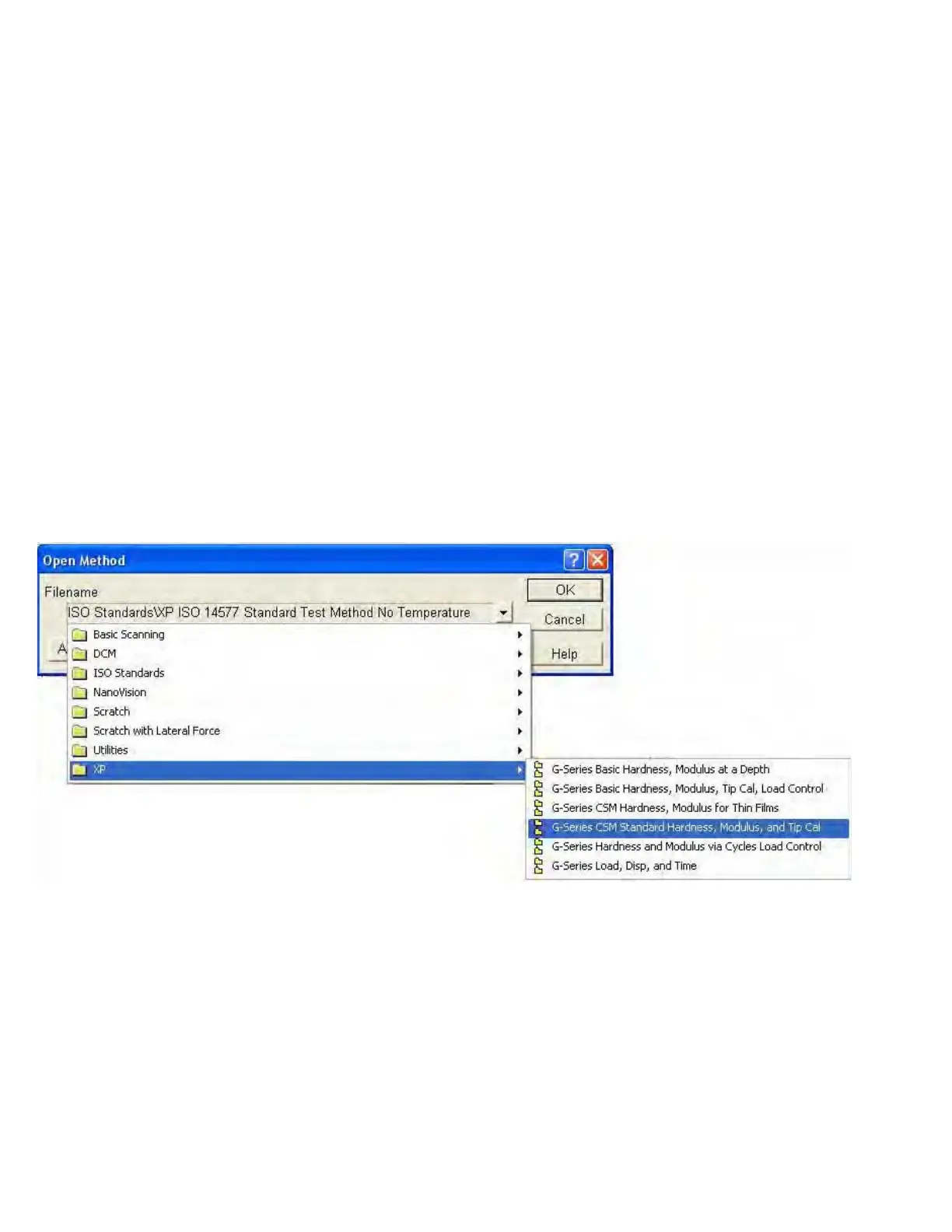Continuous Stiffness Measurement A
Agilent Nano Indenter G200 User’s Guide A-3
Quick Start Guide
To use the CSM option, you must open a method. All methods related to
CSM have the abbreviation CSM in the method name. If NanoSuite is
not open, follow this procedure:
1 Launch NanoSuite.
2 At the User Login dialog box, select Agilent from the Name
drop-down menu.
3 Click OK.
When you are prompted to select a method in the Open Method dialog
box,
4 Select XP CSM Standard Hardness, Modulus, and Tip Cal from
the Filename drop-down menu as shown in
Figure A-2.
5 Click OK.
Figure A-2Open method for CSM
If NanoSuite is already running, then:
1 Choose Method > Open Method.
2 Select XP CSM Standard Hardness, Modulus, and Tip Cal from
the Filename drop-down menu as shown in
Figure A-2.
3 Click OK.
