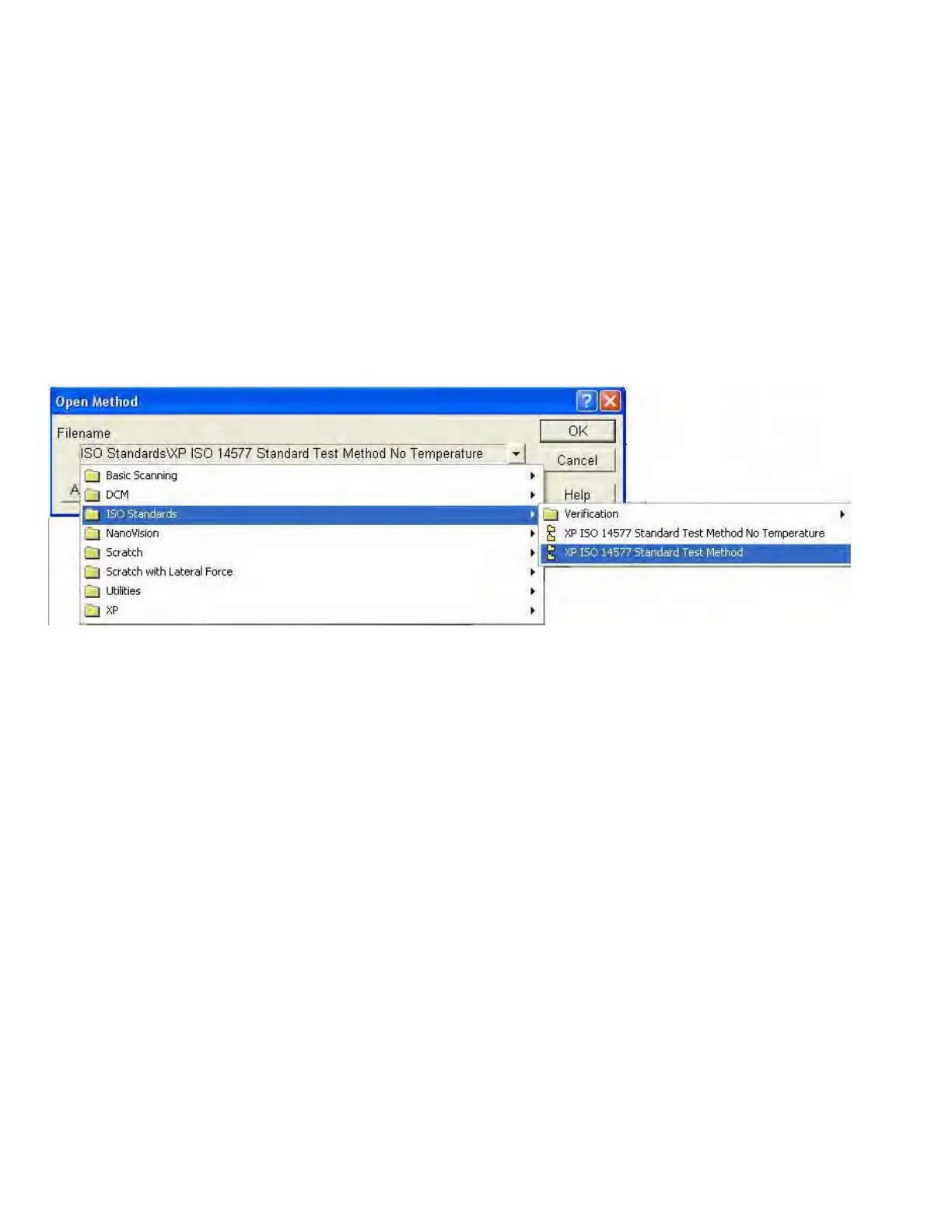Commonly Used Procedures 6
Agilent Nano Indenter G200 User’s Guide 6-51
Frame Stiffness Calibration: ISO 14577 Method
1 Make sure that the fused silica standard is in the center sample-disk
hole in the sample tray.
2 In NanoSuite, select Open Method… from the Method menu.
3 From the Filename drop-down box in the Open Method dialog box,
select ISO Standards > XP ISO 14577 Standard Test Method as
shown in
Figure 6-72.
Figure 6-72Selecting the ISO method
4 Click OK.
5 Select Batch Mode from the Mode menu.
6 Right-click in the right pane in NanoSuite and select Load Batch.
7 In the Retrieve Batch File dialog box, open C:\Program Files\
Agilent NanoSuite\Methods\ISO Standards\Machine
Compliance Batch.bch.
8 Click Open.
9 Click Run Batch (see Figure 6-73 on page 6-52) to initiate testing.
