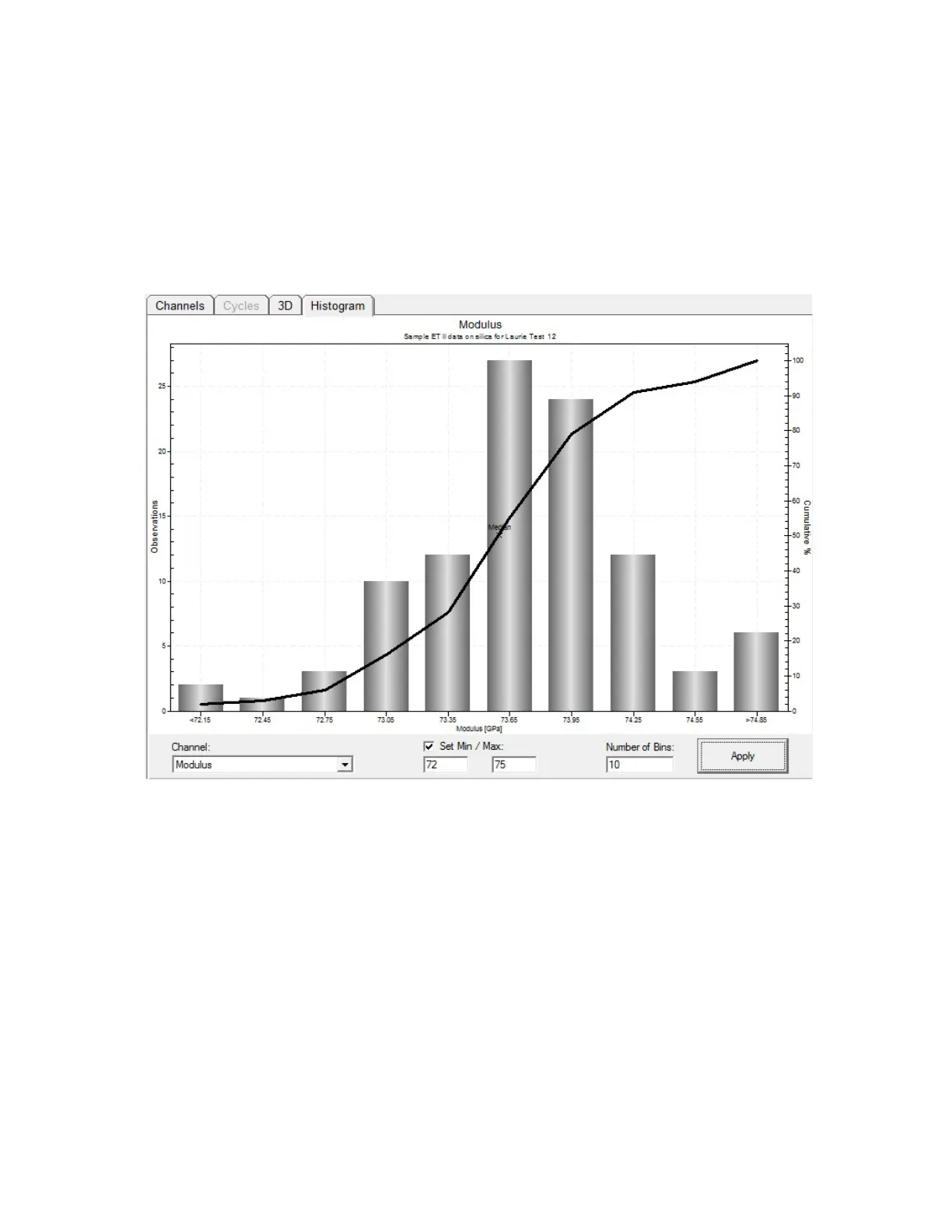NanoSuite 4
Agilent Nano Indenter G200 User’s Guide 4-94
You may select the Number of Bins to increase or decrease the
number of divisions of the Histogram digitized observations.
Figure 4-101 shows Figure 4-100 on page 4-93 with Number of
Bins rescaled from 40 to 10.
Figure 4-101Histogram with Number of Bins changed from 40 to 10
Histogram Right-Click menu
The Histogram right-click menu provides graph display options which
allow the user to customize the Histogram.
Figure 4-102 on page 4-95
shows the right-click menu from the Histogram Review Graph Panel.
