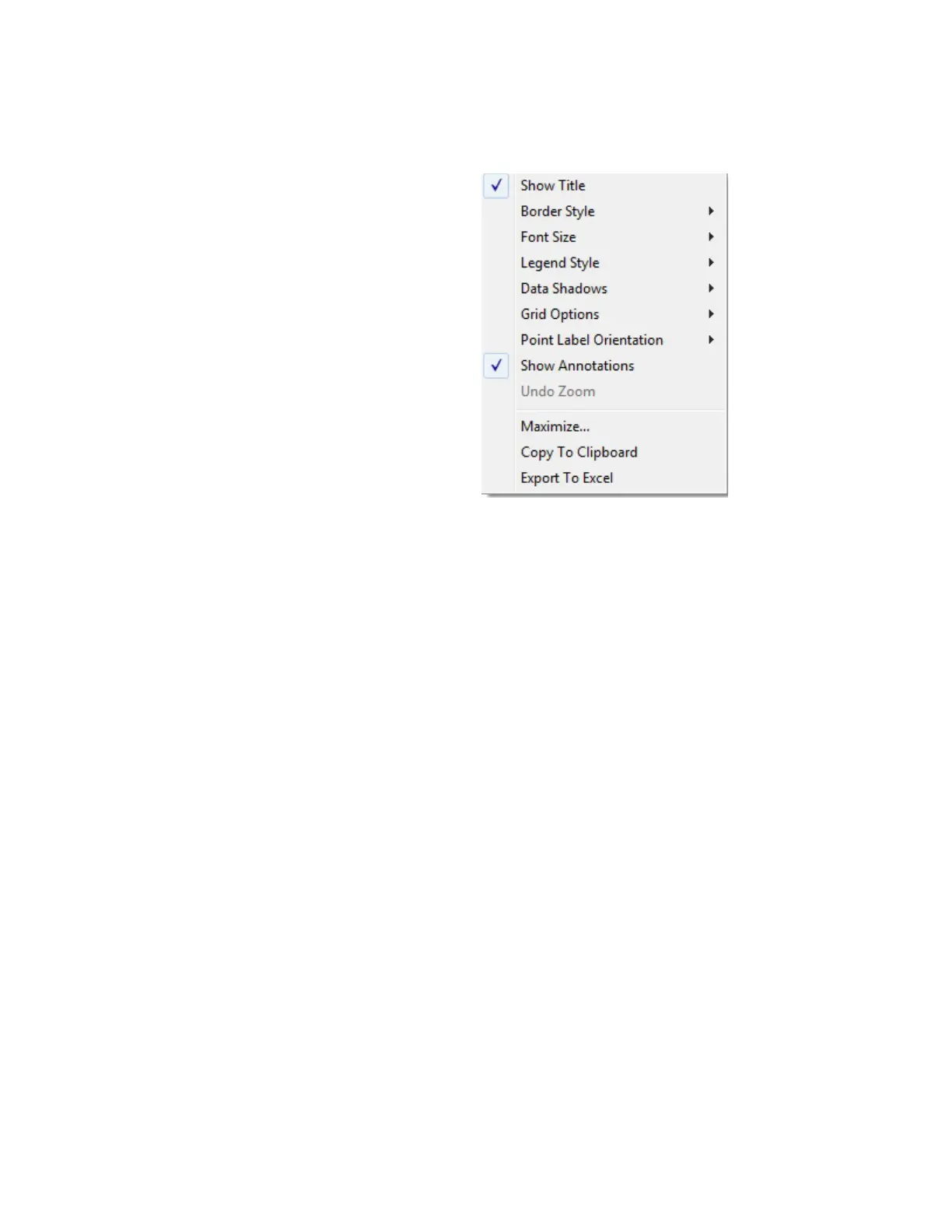NanoSuite 4
Agilent Nano Indenter G200 User’s Guide 4-95
Figure 4-102Histogram Right-Click Menu
Show Title
This toggle command displays or hides the Histogram graph title.
Border Style
This command enables the selection of the following border styles: no
border, thin line, shadow or inset
Font Size
This command enables the selection of large, medium or small size
graph font.
Legend Style
This command enables the legend to be displayed on any of four sides,
inside the graph window or hidden.
Data Shadows
This command enables the observations per bin to be toggled to shadow,
3D or off.
Grid Options
This command enables several toggle options for grid line display and
grid line type as shown in
Figure 4-103 on page 4-96.
