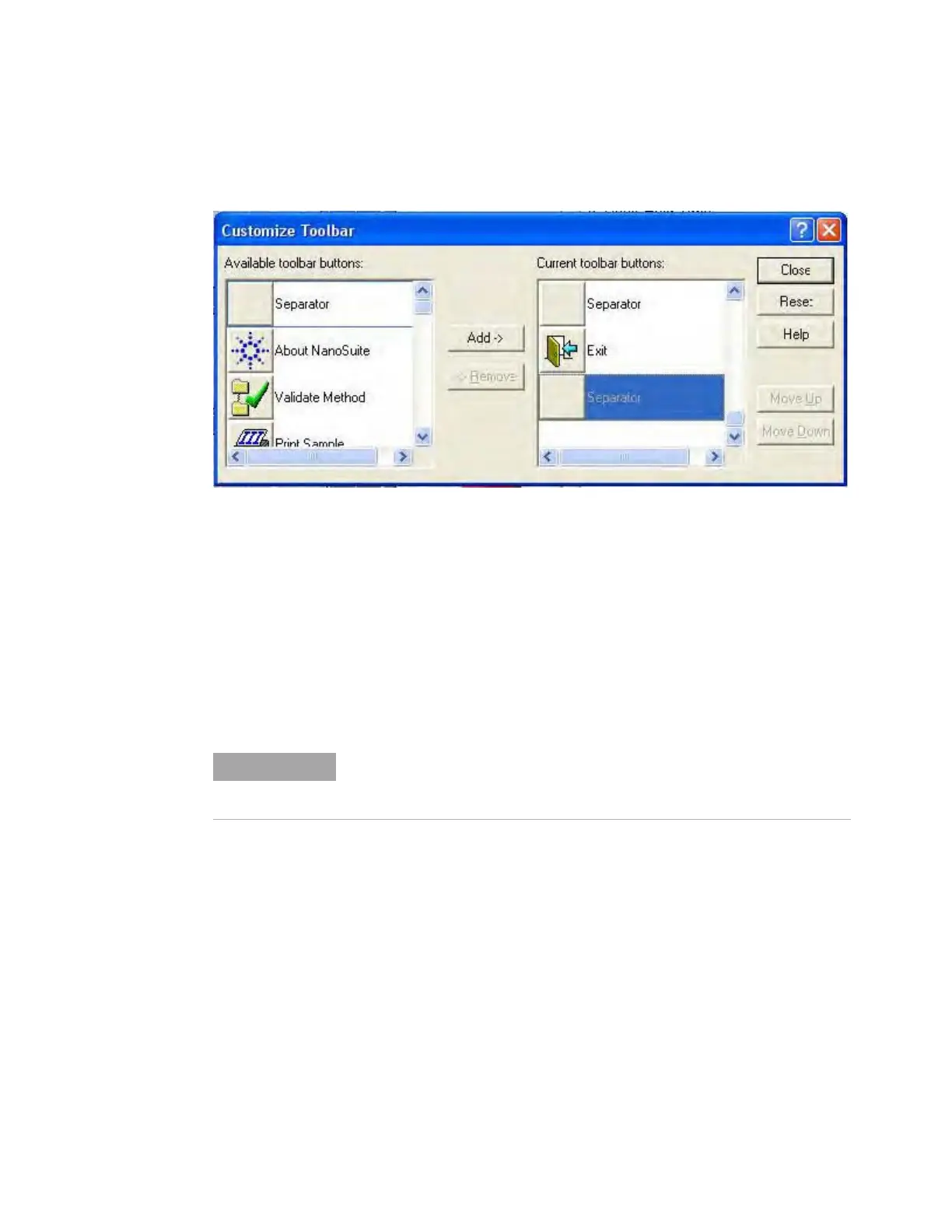NanoSuite 4
Agilent Nano Indenter G200 User’s Guide 4-23
box, as shown in Figure 4-25.
Figure 4-25Customize Toolbar dialog box
Review Graph…
This command enables you to change the properties of the review graph
via the Review Graph Setup dialog box shown in
Figure 4-26 on
page 4-24. You can change the scaling, appearance, styles, lines, and
zoom regions of a graph.
If you are configuring the review graph and want changes to be applied
to a
Real-Time Graph…, then click the Styles tab in the Review Graph
Setup dialog box and click Copy Changes to Real Time Graph.
