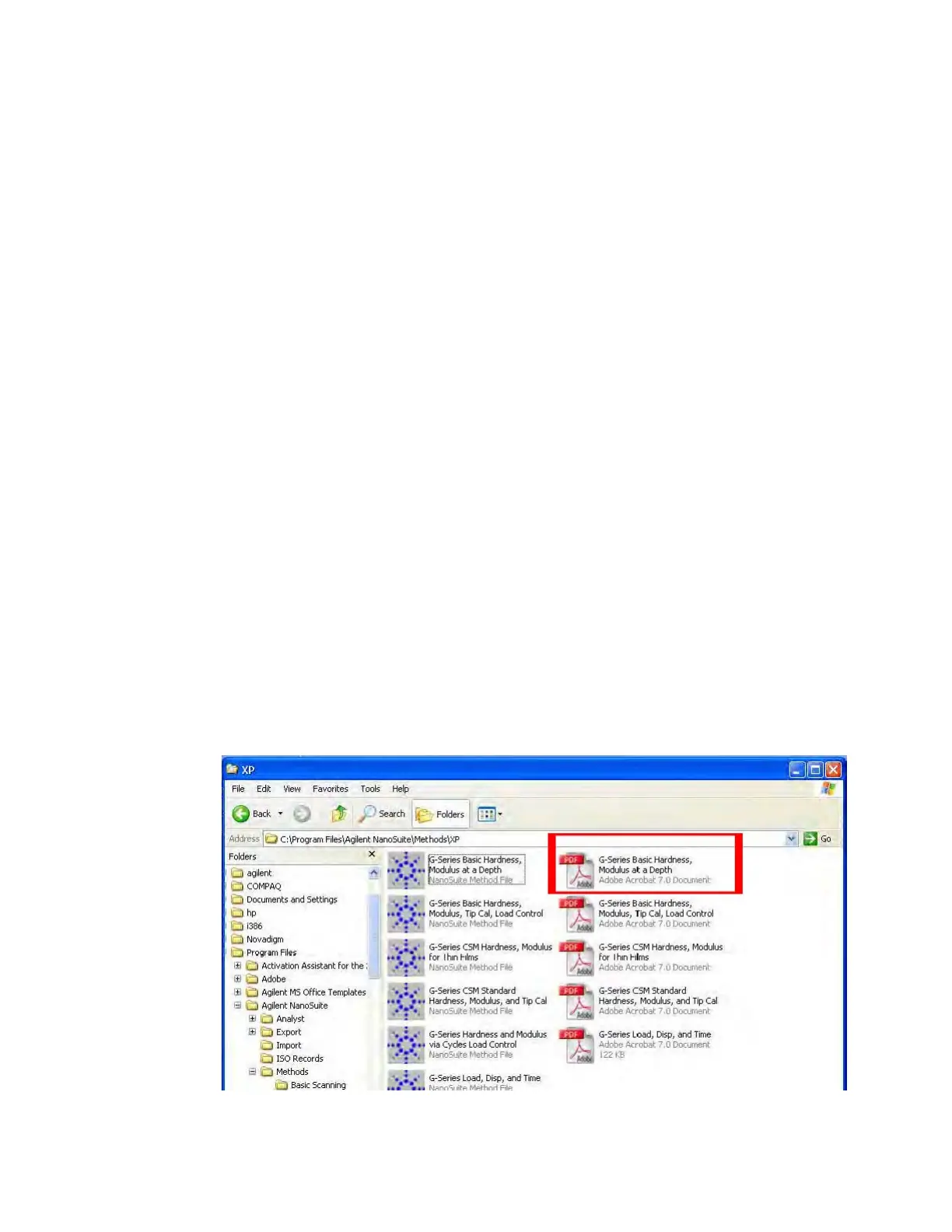Training Exercises G
Agilent Nano Indenter G200 User’s Guide G-9
Investigate an Unfamiliar NanoSuite Method
Introduction
In NanoSuite, methods are used to prescribe the chronology of the test
and the analysis of the resulting data. When the machine is delivered, it
is provided with a variety of methods for a variety of testing purposes.
The goal of this exercise is to take you through the process of
investigating an unfamiliar method to determine whether the method
will suit your testing needs.
There are two sources of information about a particular method. The
first is the PDF file associated with the method. The second is
information stored within the method itself. In the Methods folder, every
method has a PDF file describing the method inputs, results, and
material applicability. Each method has some unique features that will
be described in the PDF file. The following exercise helps you to
investigate unfamiliar methods.
Exercise
To begin this exercise,
1 From the Windows Start menu, launch Windows Explorer.
2 Locate the file XP Basic Hardness, Modulus at a Depth.pdf in the
directory, as shown in
Figure G-8.
Figure G-8Locate the file in the XP folder
