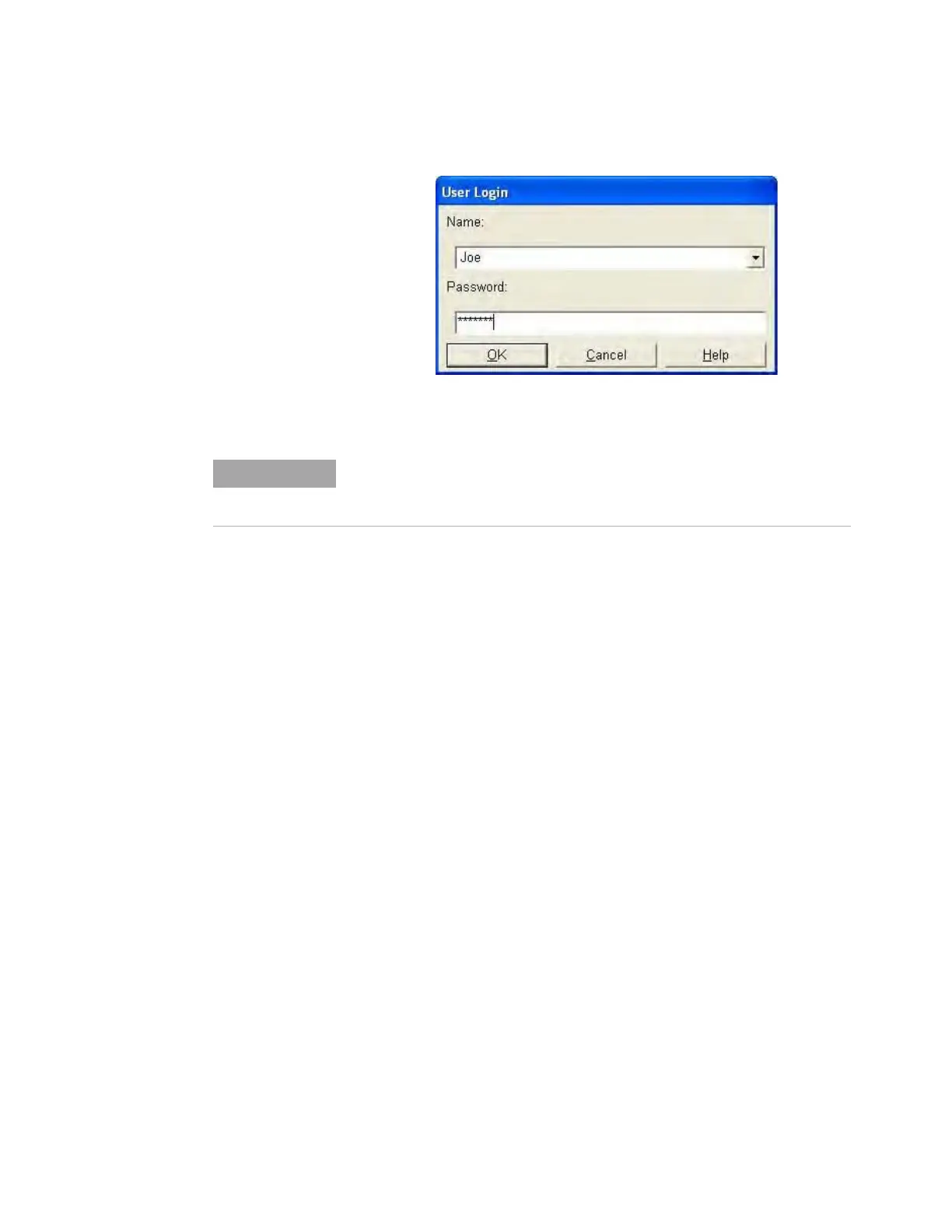Training Exercises G
Agilent Nano Indenter G200 User’s Guide G-8
Figure G-7User Login for Joe with password
24 Select Topics from the Help menu.
25 Click the Index tab.
26 In the first field, type in user.
27 Click the Display button.
28 Read the information in each help topic shown in green on the
resulting page.
29 Close the Help dialog box by clicking on the red X in the upper-right
side.
30 Exit NanoSuite.
From now on, whenever you log on as this user, the preferred test
method will automatically be loaded and all data will be stored in the
personalized folder within the Samples folder.
