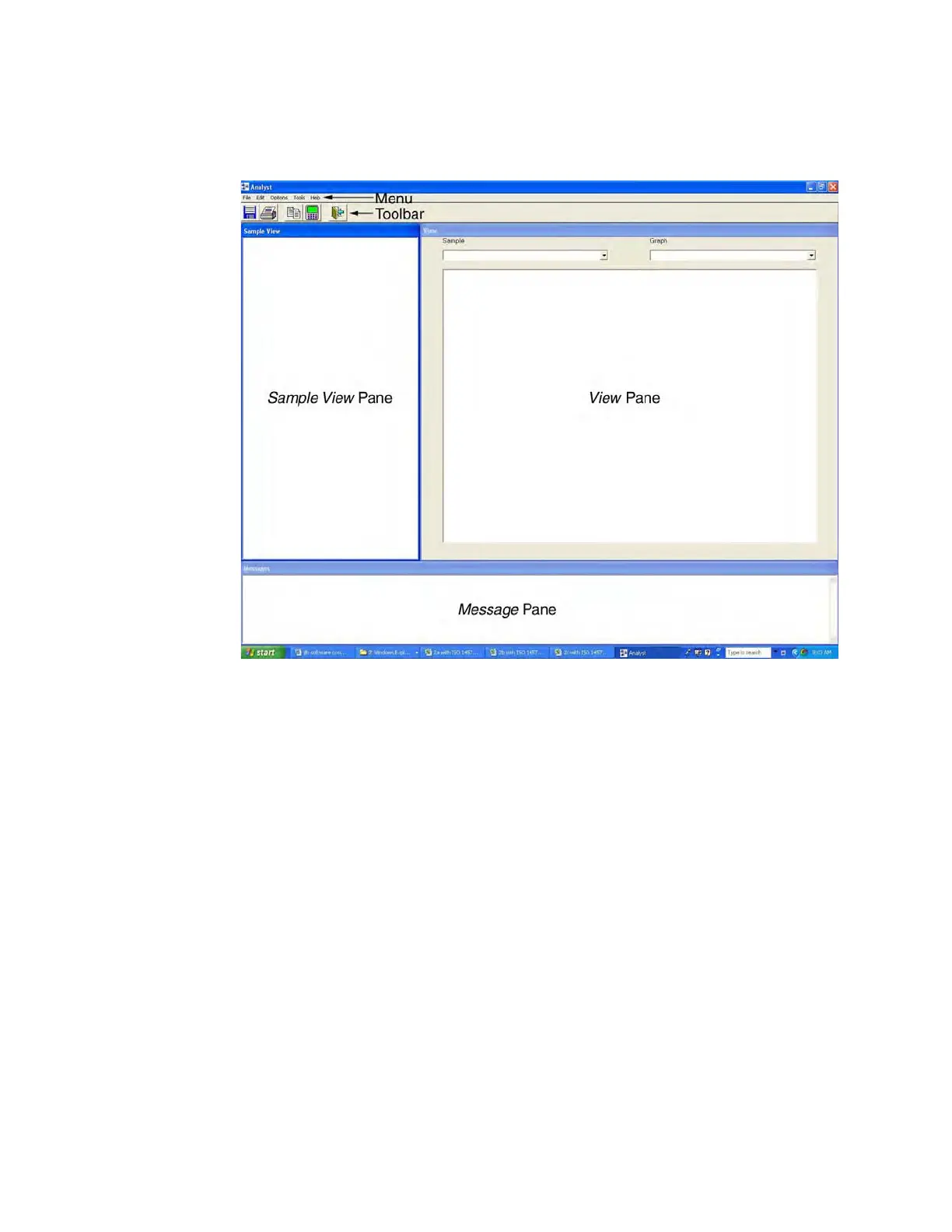Analyst 5
Agilent Nano Indenter G200 User’s Guide 5-4
Figure 5-2Analyst default screen
Menu Bar
As shown in Figure 5-2, the Analyst Menu Bar has five menus:
• File
• Edit
• Options
• Tools
• Help
Each main menu item in the menu bar contains a list of commands or
submenus. Command separators (lines) are used to group similar
commands. Some commands have keyboard shortcuts indicated by the
corresponding function key. For example, you can access the Save All
command by pressing the F2 key.
