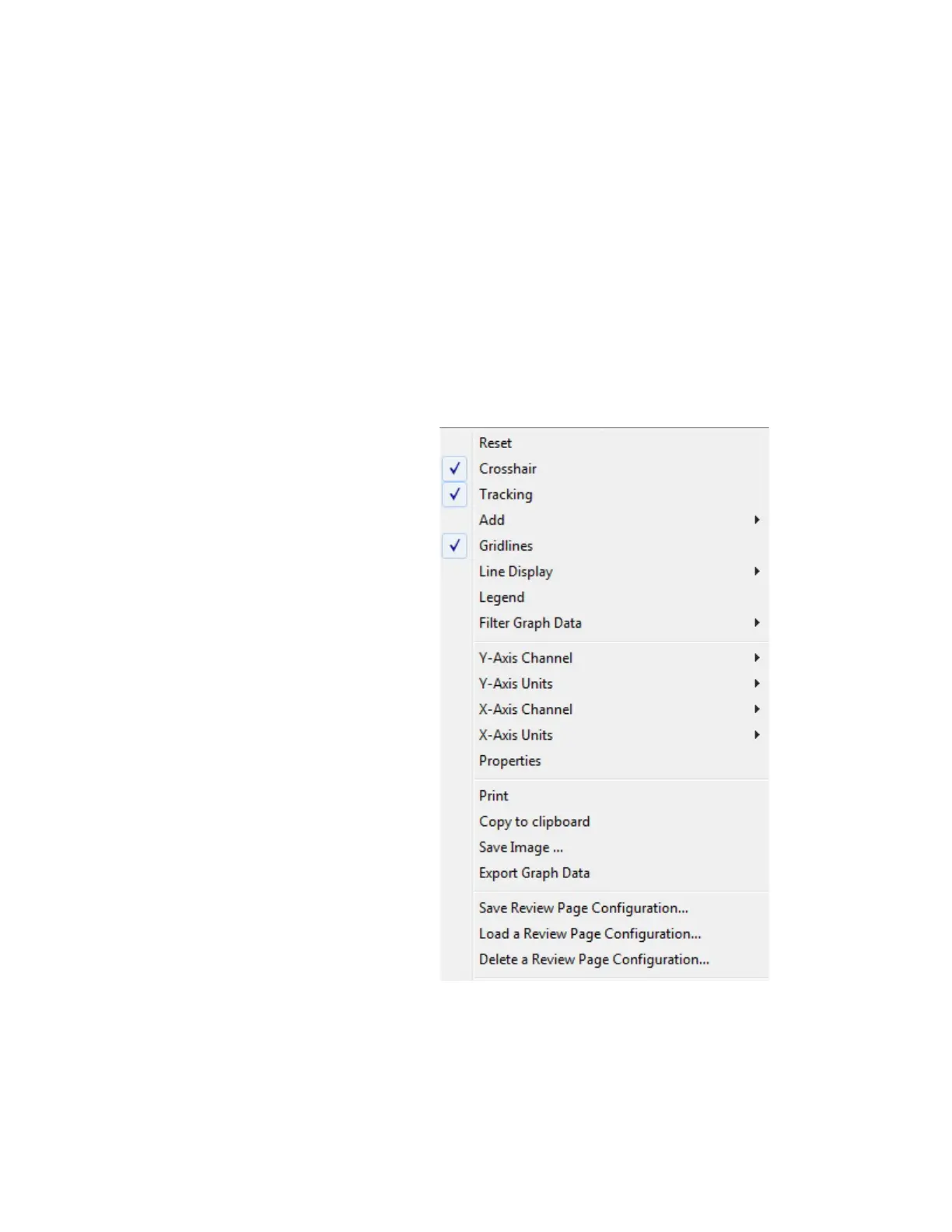NanoSuite 4
Agilent Nano Indenter G200 User’s Guide 4-68
Channels Tab
The Channels tab displays the data graphically after it has been
collected and the test has ended. You can select the channel to display as
well as numerous other options to customize the graph for your review
through the right-click menu.
Channels Right-Click Menu
Figure 4-74 shows the right-click menu for the Channels Tab in the
Review Graph Panel.
Figure 4-74Channel right-click menu
Reset
This command is used to re-draw the graph to the default settings (those
initially displayed).
