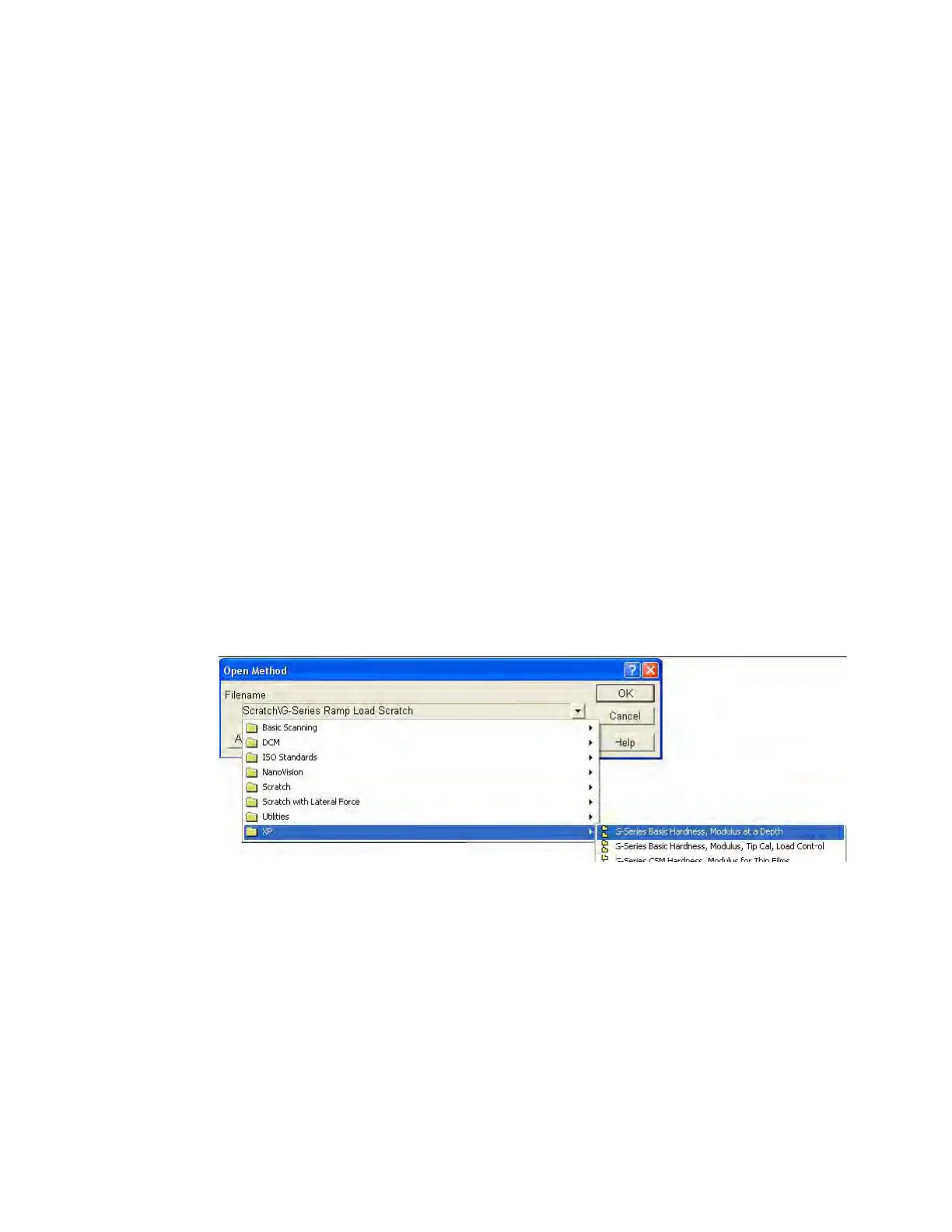Training Exercises G
Agilent Nano Indenter G200 User’s Guide G-10
3 Double-click on the filename to open it in Adobe Acrobat.
4 Read the PDF file and then answer the following questions:
• What is the basic purpose of the method?
• What hardware is required?
• Are there any types of materials for which this method is not
appropriate?
5 From the Windows Start menu, launch NanoSuite.
6 In the User Login dialog box, select Agilent from the Name
drop-down menu.
7 Click OK.
8 If you are prompted to select a method in the Open Method dialog
box, click OK.
9 Select Open Method from the Method menu.
10 In the Open Method dialog box, select XP > XP Basic Hardness,
Modulus at a Depth from the Filename drop-down menu, as shown
in
Figure G-9.
11 Click OK.
Figure G-9Open the XP Basic Hardness, Modulus at a Depth method
12 Choose Method > Edit Method > Configuration Items > Inputs as
shown in
Figure G-10 on page G-11.
