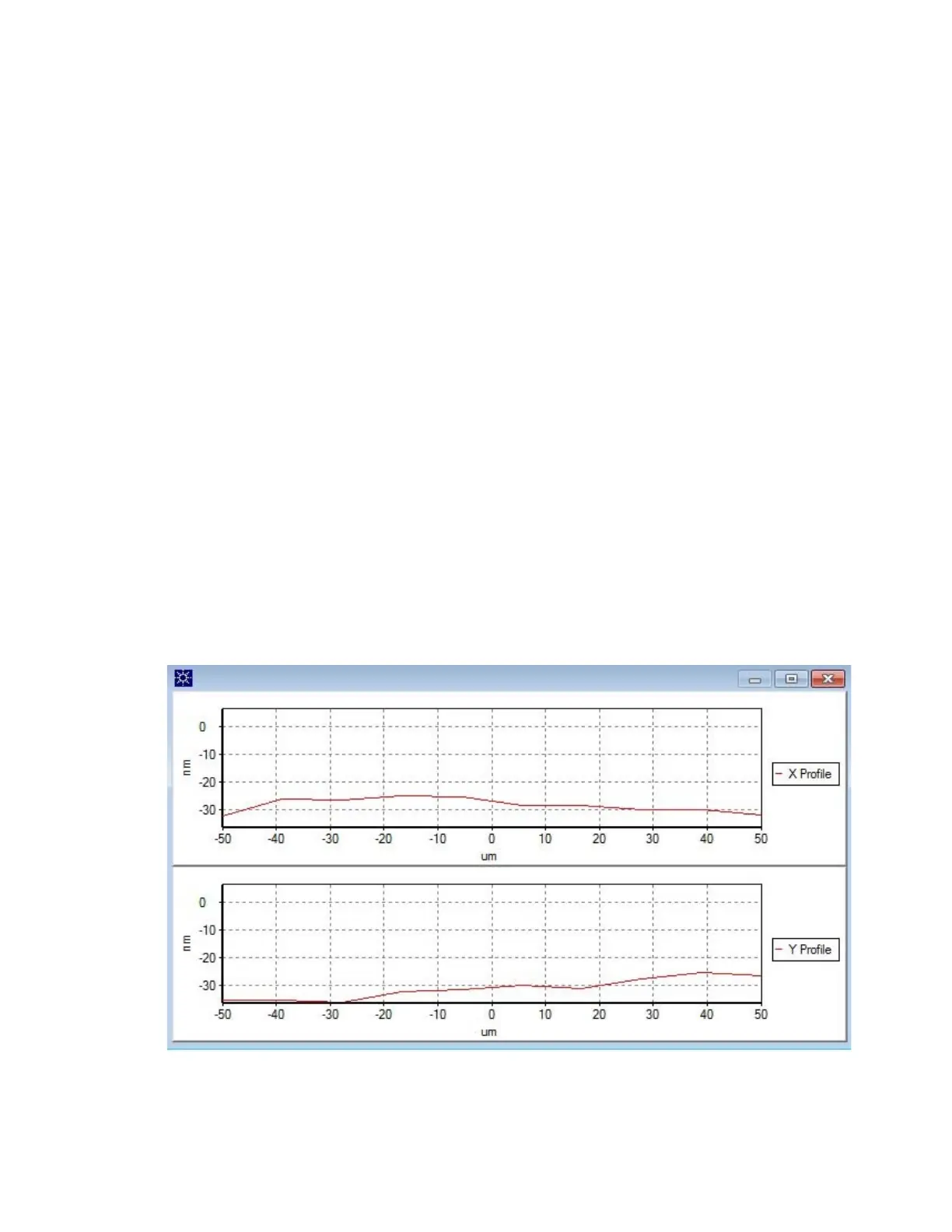NanoSuite 4
Agilent Nano Indenter G200 User’s Guide 4-84
Z Scaling
This command is inactive in the 3D Review Panel.
Invert Z-Axis
This toggle command enables you to invert the Z-Axis.
Z Zero Offset
This command resets the Z-legend to a zero-offset while maintaining
the same range.
Gridlines
This toggle command enables gridlines to be displayed.
Axis Labels
This toggle command enables the axis labels to be displayed.
Show Profile
This command opens a window displaying X and Y Profile graphs as
shown in
Figure 4-89 below.
Figure 4-89X and Y Profile Graphs
