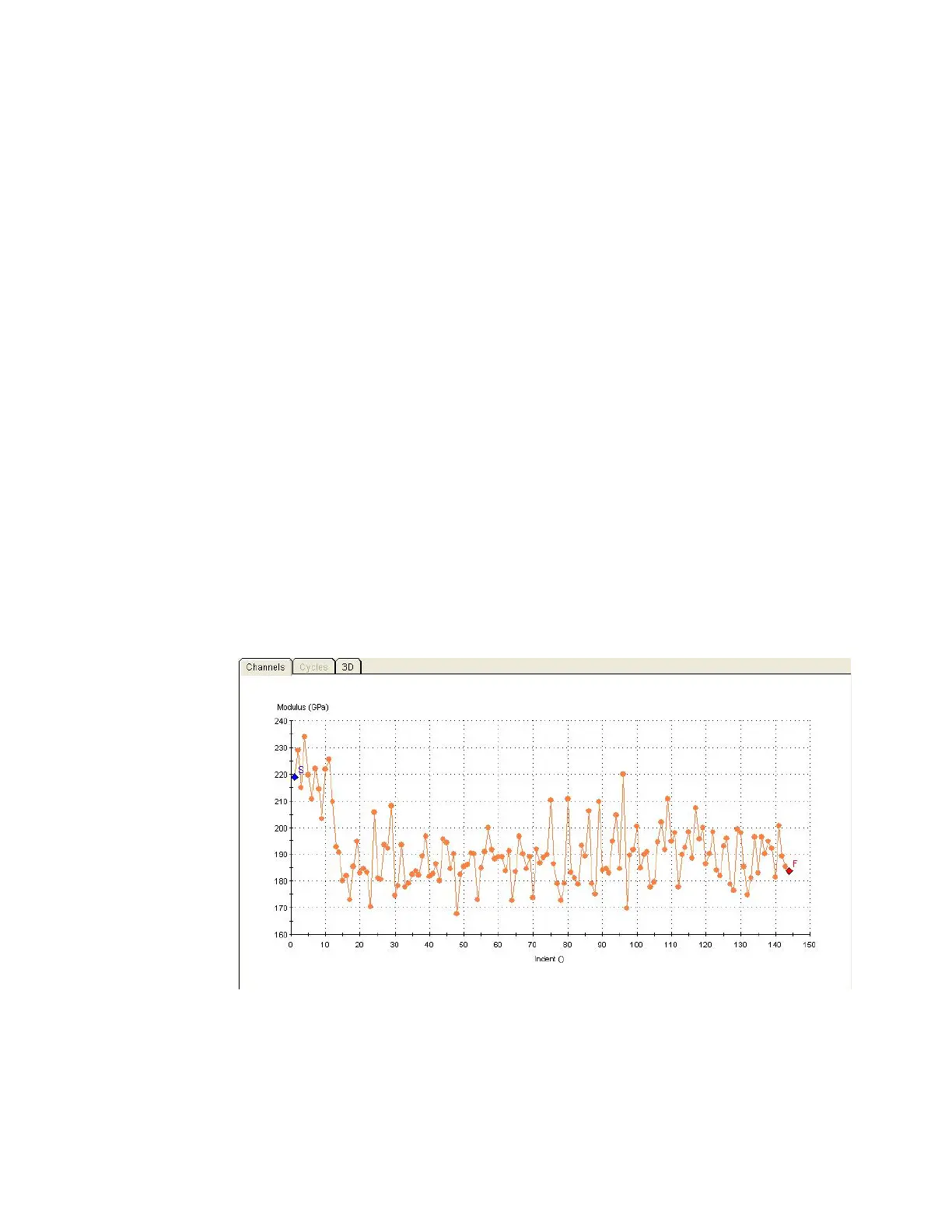Express Test I
Agilent Nano Indenter G200 User’s Guide H-8
• X Data Dimension, Y Data Dimension: These inputs specify the
number of columns and rows in the indent array. For example, if
X Data Dimension and Y Data Dimension are set to 10 and 10,
then 100 indentation tests are executed. These inputs should be
set after consideration of expected size of each indentation,
testing domain and desired test time (each indent requires
approximately 1 second to complete).
• X Start Position, X Stop Position: Positions relative to the red
crosshairs at the center of the microscope image defining the
left-most and right-most columns in the array of indents.
• Y Start Position, Y Stop Position: Positions relative to the red
crosshairs at the center of the microscope image defining the
left-most and right-most columns in the array of indents.
7 Click the Run button.
Once testing is complete, the software will prompt the user to save the
file.
8 Input a file name and click Save.
9 To view the results, click the Review tab.
The 2D data is available by selecting the Channels tab as shown in
Figure H-6.
Figure H-6Example of the Channels tab
The 3D data is available by selecting the 3D tab as shown in Figure H-7.
