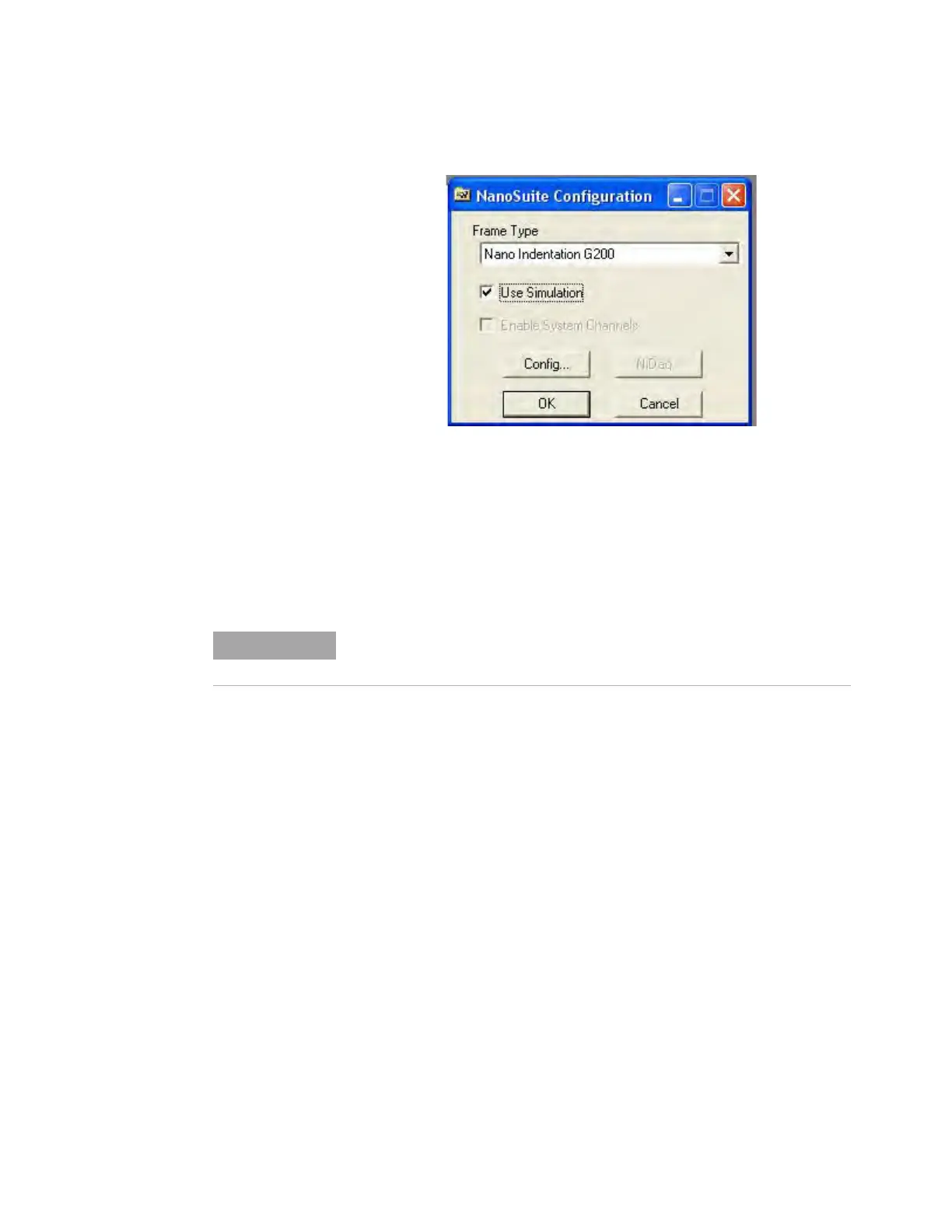NanoSuite 4
Agilent Nano Indenter G200 User’s Guide 4-106
Figure 4-119NanoSuite Configuration dialog box
8 Click OK.
9 Launch NanoSuite.
To exit simulation mode:
1 Exit all instances of NanoSuite.
2 Choose Start from Windows.
3 Go to All Programs.
4 Choose Agilent NanoSuite > NanoConfig.
5 At the User Login prompt, select Agilent from the Name drop-down
menu.
6 Click OK.
7 In the NanoSuite Configuration dialog box, clear the Use
Simulation checkbox.
8 Click OK.
In simulation mode, NanoSuite cannot control any hardware. All
hardware control commands will be simulated.
