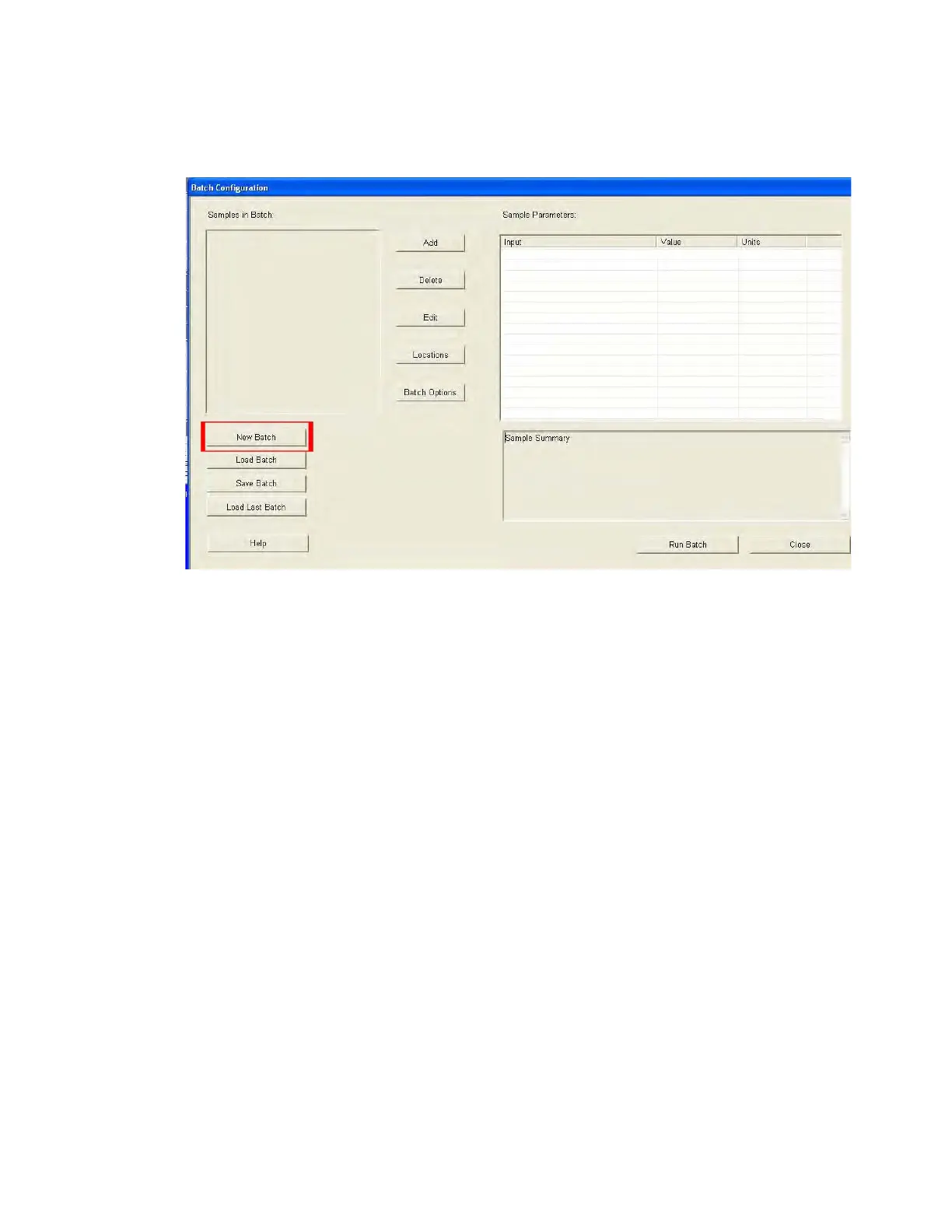Commonly Used Procedures 6
Agilent Nano Indenter G200 User’s Guide 6-9
Figure 6-14Batch Configuration window with New Batch button
outlined in red
4 Select the location to store filesas shown in Figure 6-15 on
page 6-10.
a You can leave as the default location or
b Click Add to define a new storage location.
5 Verify that the Review Sample Names and Review Test Locations
check boxes are selected.
Note that the settings in Figure 6-15 on page 6-10 are options for the
batch. The second two options (Review Sample Names and Review Test
Locations) are useful only if you will be saving the batch for later use,
which is the case for this procedure.
The last option may be useful if the instrument sits in a laboratory that is
noisy during the day but relatively quiet at night.
