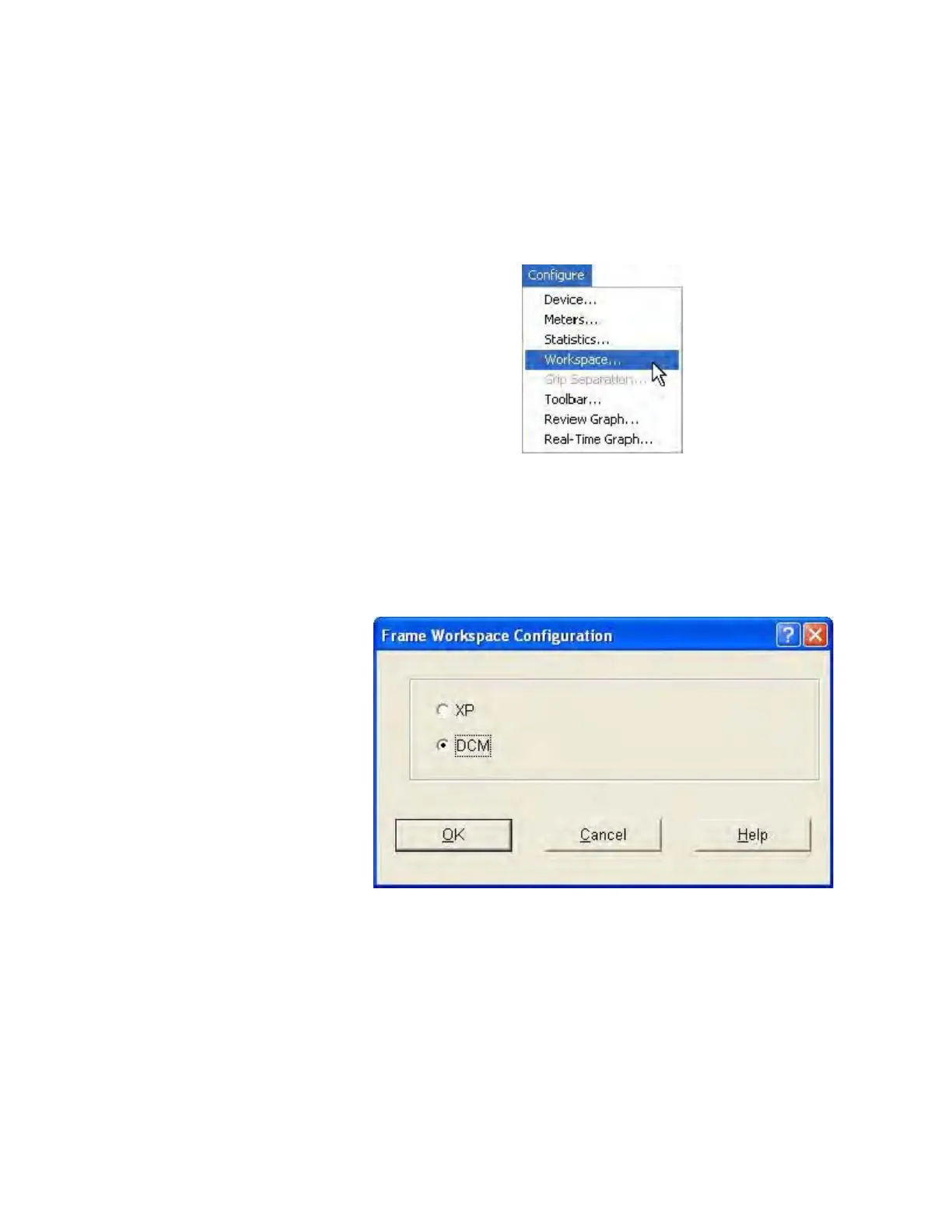Dynamic Contact Module II B
Agilent Nano Indenter G200 User’s Guide B-3
3 Click CLOSE.
4 Choose Configure > Workspace... as shown in Figure B-3.
Figure B-3Select Workspace... from Configure menu
5 In the Frame Workspace Configuration dialog box, select the DCM
radio button as shown in
Figure B-4.
Figure B-4Set Frame Workspace Configuration to DCM
6 Click OK.
7 In the first Caution! dialog box, click Ye s as shown in Figure B-5 on
page B-4.
