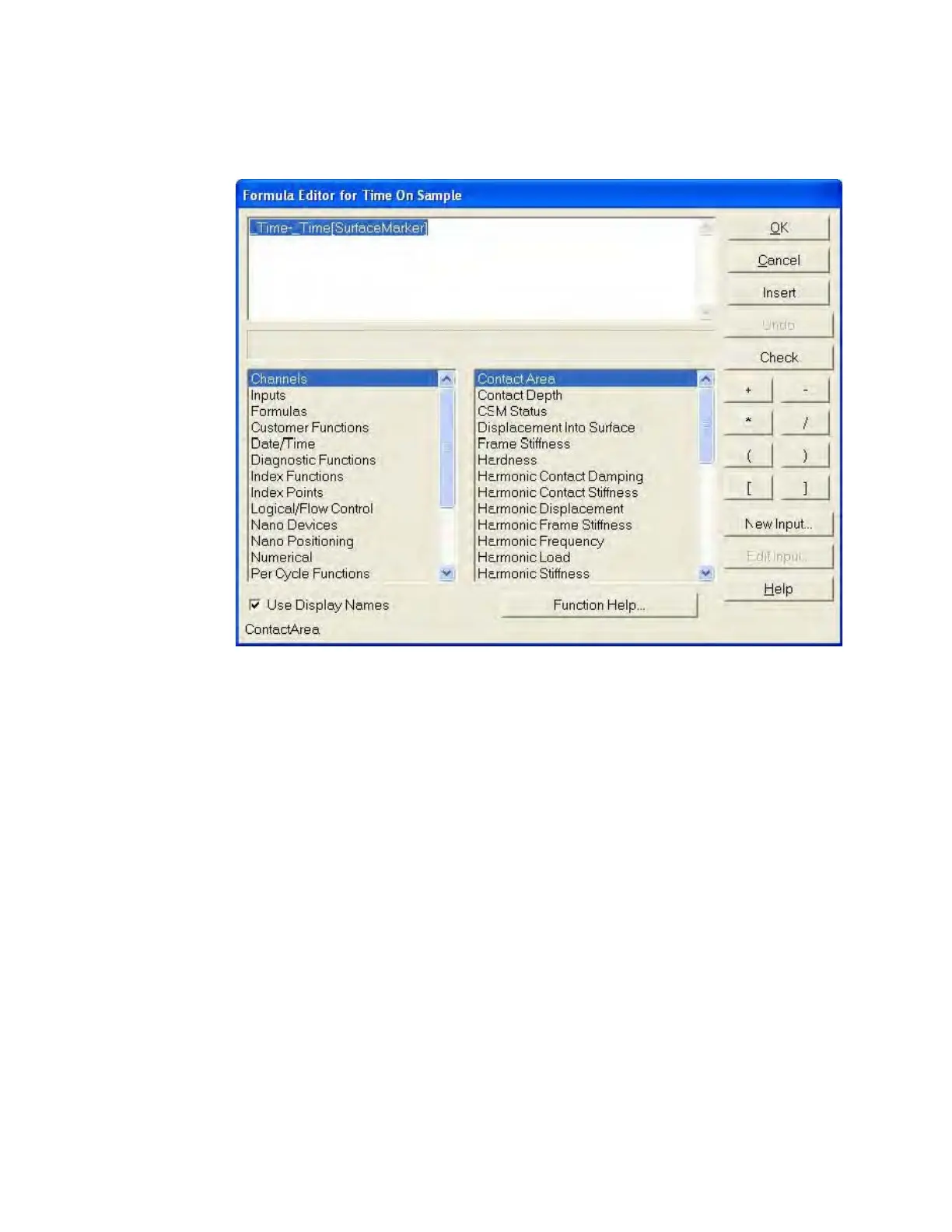NanoSuite Explorer D
Agilent Nano Indenter G200 User’s Guide D-30
Figure D-39Formula Editor dialog box
There are two lists in the dialog box. The list on the left includes three
types of variables (channels, inputs, and formulas) and all available
functions. The item selected in the left list determines the choices in the
right list. Add an item from the list on the right to the formula by
double-clicking on it. An expression of the syntax for the selected item
will appear in the bottom left of the dialog box. For an example of
building a formula in this way, see exercises 2 and 3 in the “Tutorial”
section.
Also, you can get help on items in the lists by clicking the Function
Help… button. For general help with the dialog box, click the Help
button.
The right pane of the Formula Editor dialog box contains buttons to
build a formula.
Click Insert to select an item selected from the list on the right. This is
equivalent double-clicking that item.
Click Undo to undo the last action.
