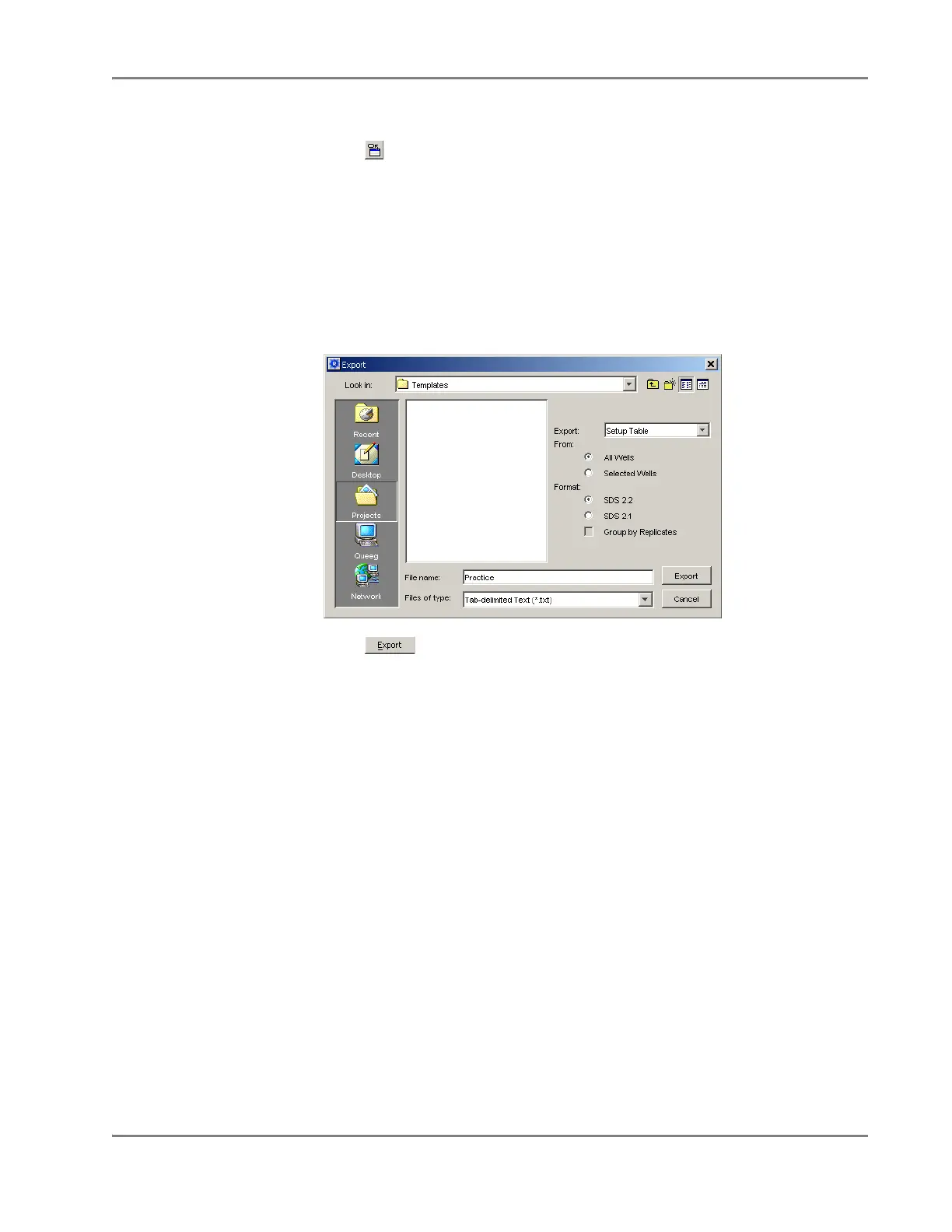DRAFT
September 1, 2004 11:38 am, CH_GetStart.fm
Basic Software Skills Tutorial
Applied Biosystems 7900HT Fast Real-Time PCR System and SDS Enterprise Database User Guide 2-15
Exporting the Plate Setup Information
1. Click (or select File > Export).
2. In the Look In field of the Export dialog box, navigate to:
Applied Biosystems/SDS Documents.
3. In the Export dialog box, select Export > Setup Table.
4. Select the All Wells radio button.
5. Select the SDS 2.2.1 radio button.
6. In the File name field, enter Practice.
7. Click .
The software saves the plate document setup table information to a
tab-delimited text file entitled ‘Practice.txt’.
Note: If desired, you can open the ‘Practice.txt’ Assay Plate Setup File using
the Microsoft Notepad, Wordpad, or Word software to view its contents.
8. Select File > Close to close the plate document template.
IMPORTANT! Do not close the plate document created in “Exercise 1: Creating
a Plate Document” on page 2-13.
9. Import the exported plate setup information into the plate document as
explained on page 2-16.