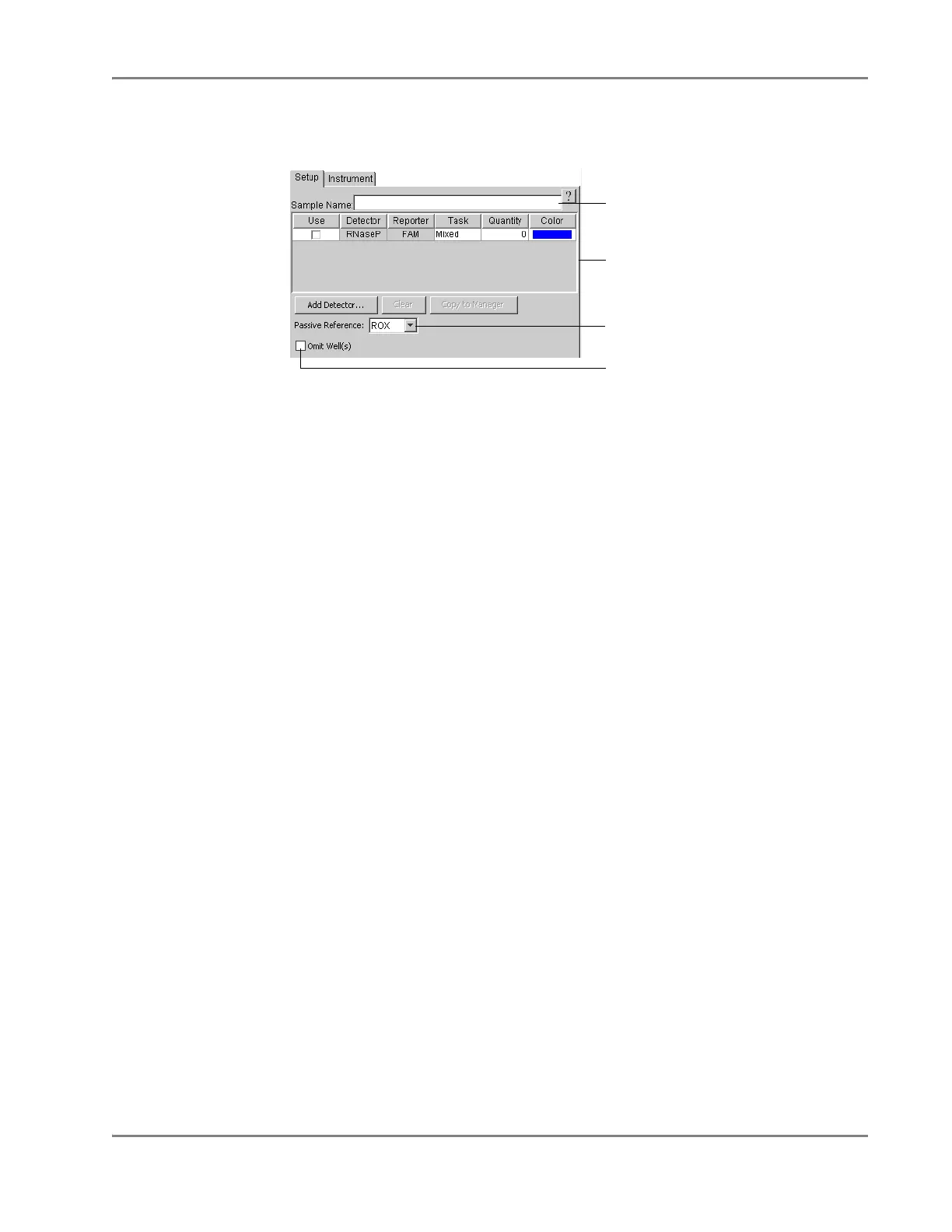DRAFT
September 1, 2004 11:38 am, CH_GetStart.fm
Using SDS Plate Documents
Applied Biosystems 7900HT Fast Real-Time PCR System and SDS Enterprise Database User Guide 2-31
Well Inspector
The Well Inspector (Figure 2-9) applies detector and sample information to the wells
inside the grid pane and displays information from the selected cells in the plate grid.
Figure 2-9 Components of the Well Inspector
• Sample Name text field – An editable field that displays the sample name
applied to the selected well(s)
Note: The Sample Name field will display *Mixed* if multiple wells with
different sample names are selected.
• Detector list – Lists all available detectors copied to the plate document
• Omit Well check box – Toggles the activity of the well. If selected, the software
eliminates the data from the selected well from all analysis procedures.
• Passive Reference drop-down list – Displays the fluorescent dye used as a
passive reference
Sample name field
Detector list
Passive Reference drop-down list
Omit Well check box