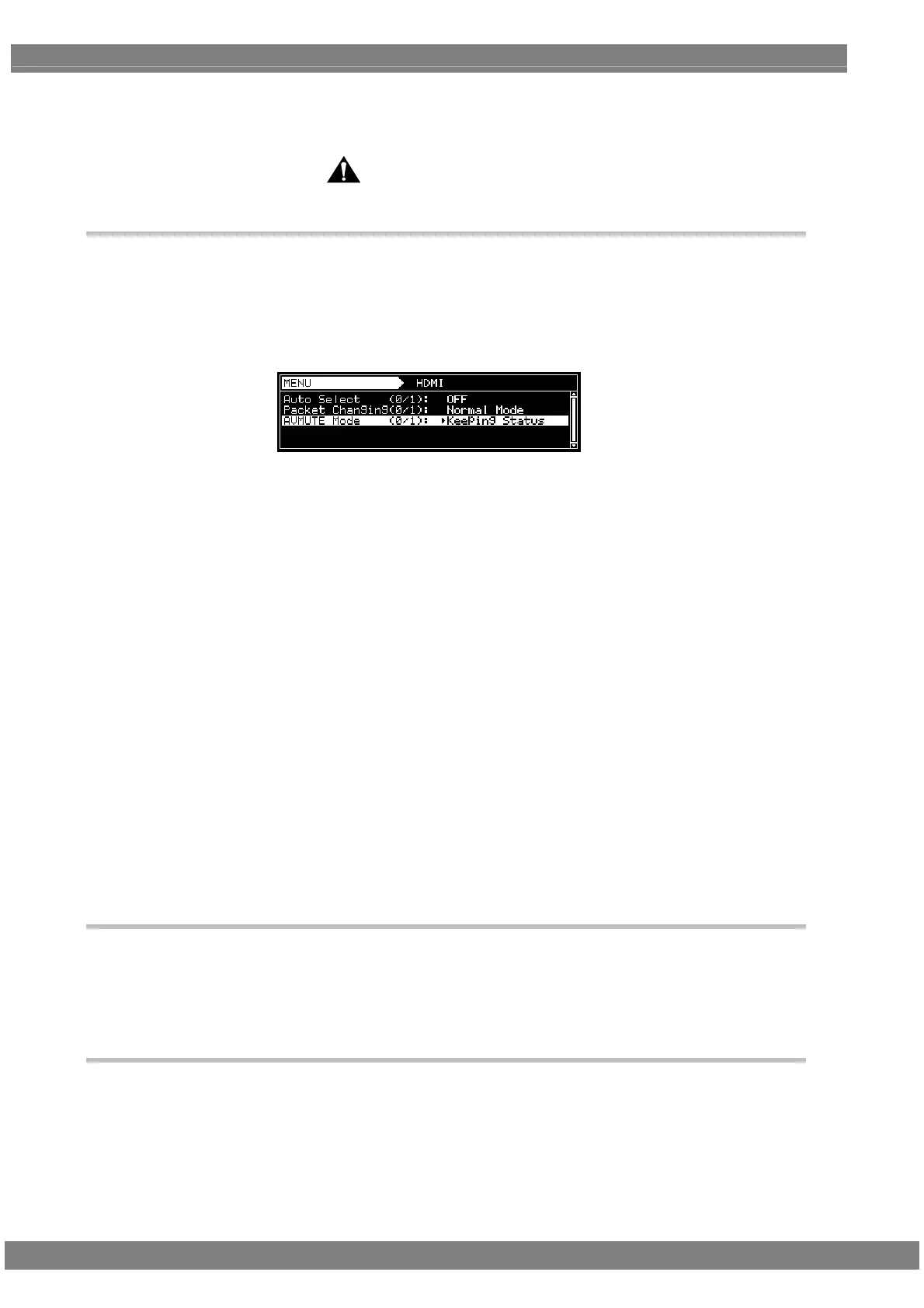xii
CAUTION
Concerning the generator
When connecting the generator to a display unit, use the FG cable provided to
connect the frame ground (FG) terminal on the generator to the frame ground
terminal on the display unit. If these terminals are not connected together, the
generator may fail. Take special care when connecting the generator to a display
unit which is under development.
When disconnecting the VG-870B/871B/873/874 from the display unit, first
disconnects the connecting cables, and then disconnects the FG cable.
When the generator’s power is to be turned ON or OFF, be absolutely sure to use the
POWER switch on the front panel. Turning the power on and off by plugging in and
unplugging the AC power cable may damage the PC card.
Do not start using the generator straight away: instead, turn on the power of the
VG-870B/871B/873/874 and allow it to warm up for about 10 to 15 minutes before use
so as to ensure that the VG-870B/871B will operate stably.
It is forbidden to remove the video units from the generator main unit.
A Compact Flash (CF) card slot is provided on the front panel. The LED at the side of
the slot flashes while the data on the CF card is being accessed. Under no
circumstances must the card be ejected while this LED is flashing. Otherwise,
malfunctioning may result.
Never unscrew and open the FC card slot (for the moving image module) cover on
the side panel of the main unit while the main unit power is turned on.
Malfunctioning may result if the cover or the screw should drop into the chassis of
the main unit.
Concerning impact
This is a precision instrument and, as such, subjecting it to impact may cause
malfunctioning. Take special care when moving the generator.
Do not drop the generator.
Concerning installation
Install the generator in a stable location. Do not stand it on either of its side panels.
Doing so may cause the generator’s temperature to rise due to heat generation,
possibly resulting in malfunctioning.
