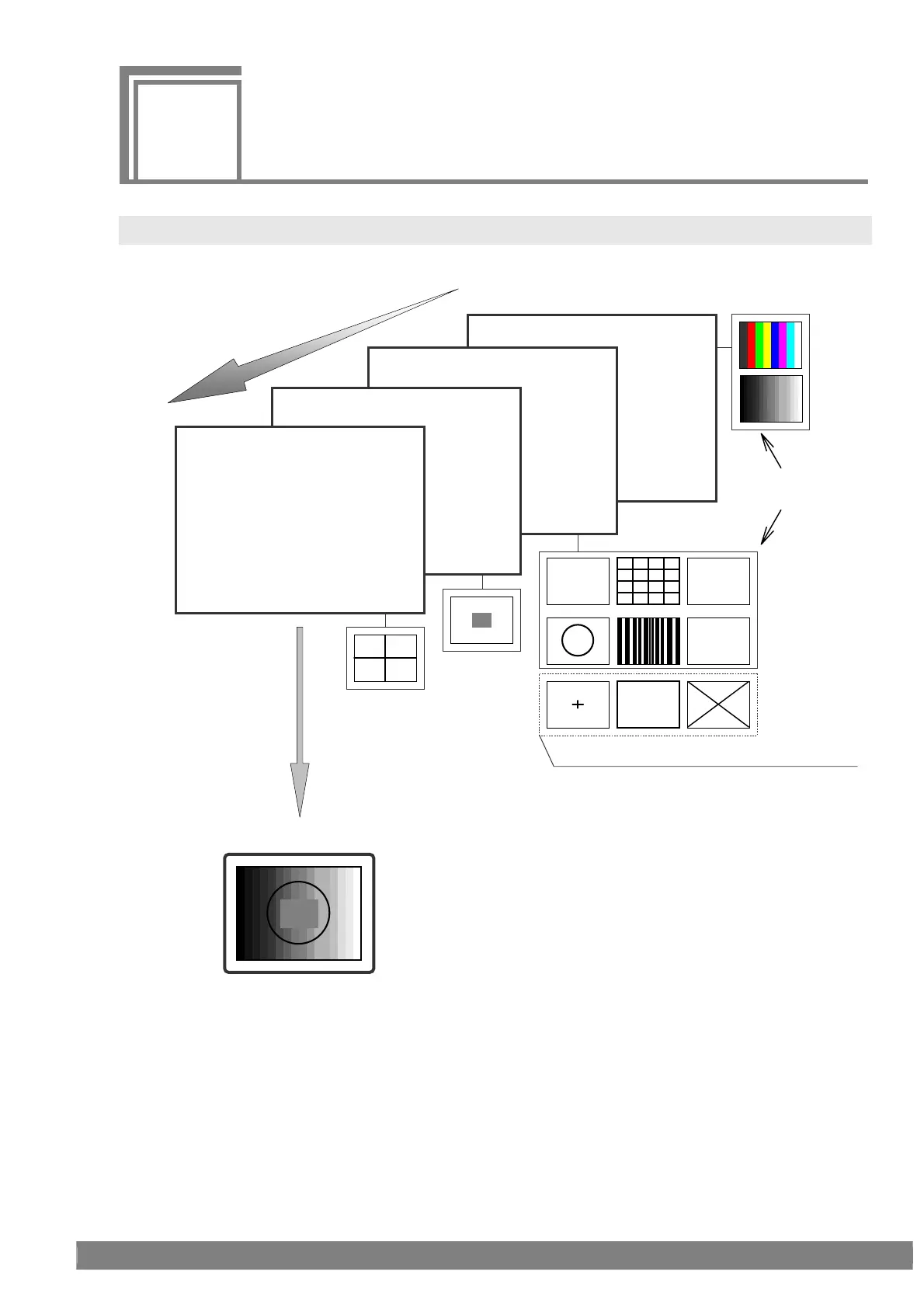377
7
7
ACTION SETTINGS
7.1 Concerning the planes
Graphic plane
• Color bar
patterns
• Gray scale
patterns
Character plane
• Character
patterns
• Crosshatch
patterns
• Dot patterns
• Circle patterns
• Burst patterns
• Program
names
---------------------
•
•
•
Window plane
• Window
patterns
Cursor plane
• Cursor
patterns
HHHHHHHHHHHHHHHHHH
HHHHHHHHHHHHHHHHHH
HHHHHHHHHHHHHHHHHH
HHHHHHHHHHHHHHHHHH
HHHHHHHHHHHHHHHHHH
HHHHHHHHHHHHHHHHHH
・・・・・・・・・
・・・・・・・・・
・・・・・・・・・
・・・・・・・・・
・・・・・・・・・
・・・・・・・・・
・・・・・・・・・
-
VESA600-72
Priority
Higher
Lower
The data for each
pattern is set here.
HHHHHHHHHHHHHHH
HHHHHHHHHHHHHHH
HHHHHHHHHHHHHHH
HHHHHHHHHHHHHHH
HHHHHHHHHHHHHHH
HHHHHHHHHHHHHHH
HHHHHHHHHHHHHHH
HHHHHHHHHHHHHHH
What appears as the display
★
★
★
★
★
Use pattern select to select
the pattern which is to be
output.
* Patterns accompanied by
an asterisk are
superimposed.
[WINDOW]
[CHARA][CIRCLE]
[]
GRAY
There are no items to be set in [(], [(] and [(].
