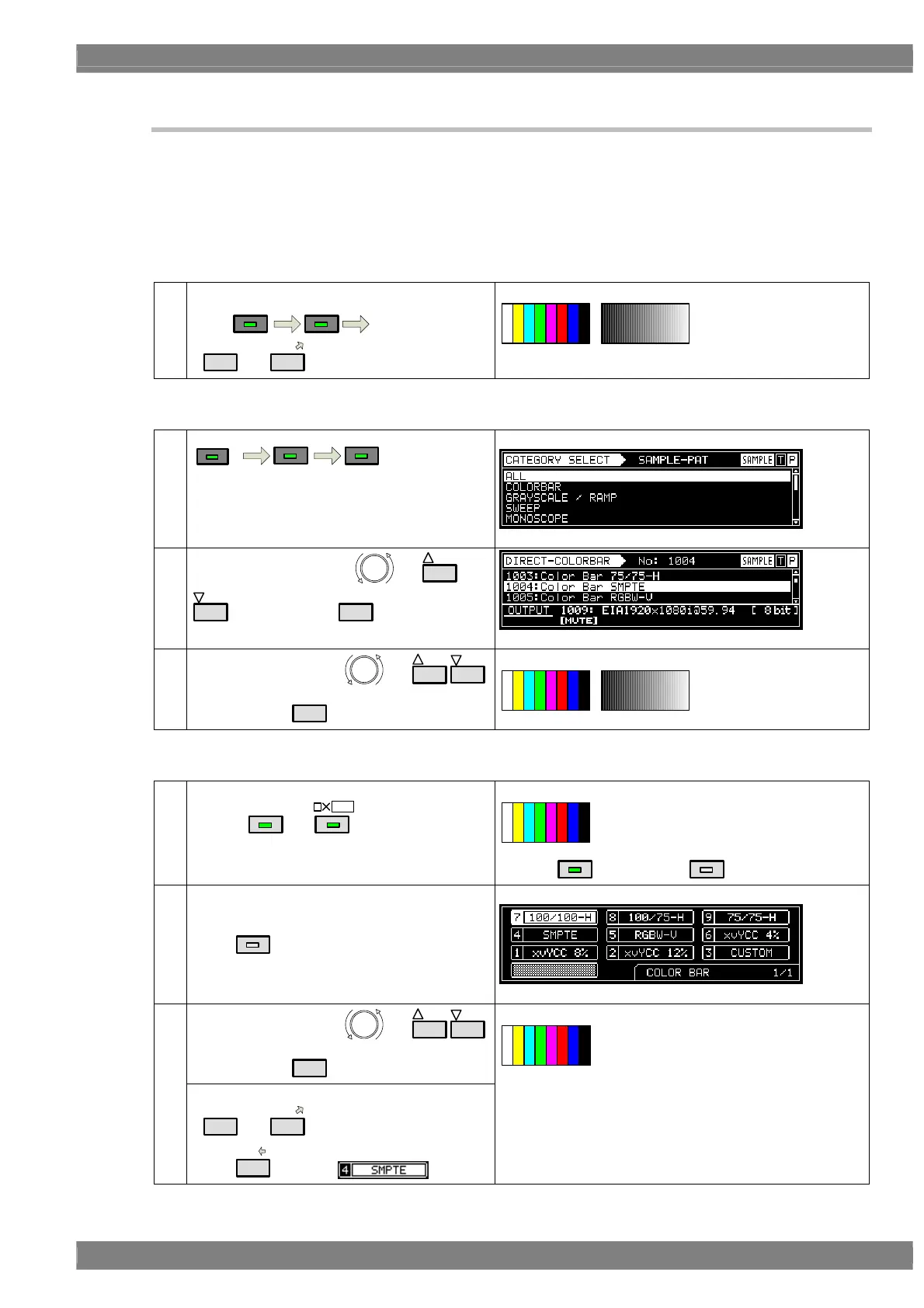Chapter 2 OPERATION PROCEDURES
17
2.1.3 Selecting the pattern data
There are four ways to select the pattern data.
1) Input the pattern data numbers directly.
2) Select the pattern data from the categories.
3) Select the pattern data using the pattern keys.
4) Select the patterns for each program data.
1) Inputting the pattern data numbers directly
(1)
Input the pattern data number (1001 to 1999)
using
SAMPLE
PAT
number keys
(
0/STATUS
to
9/F
).
The corresponding pattern is displayed.
etc.
2) Selecting the pattern data from the categories
(1)
CATE GORY
SAMPLE
PAT
The pattern category is displayed.
(2)
Select the category using
or
INC
DEC
, and then press
SET
.
(3)
Select the pattern using
or
INC
DEC
,
and then press
SET
.
The pattern is displayed.
etc.
3) Selecting the pattern data using the pattern keys
(1)
Select the key corresponding to the pattern,
such as
COLOR
or
ABC
, to be displayed.
The pattern of the selected type is displayed.
Lighted:
COLOR
selected; off:
COLOR
deselected.
(2)
When setting details for the pattern or changing
the pattern type.
Press
DETAIL
.
The pattern selection screen is displayed.
Select the pattern using or
INC
DEC
,
and then press
SET
.
(3)
Select the pattern directly using the number keys
(
0/STATUS
to
9/F
).
Press
4/A
to select .
The selected pattern is displayed.
