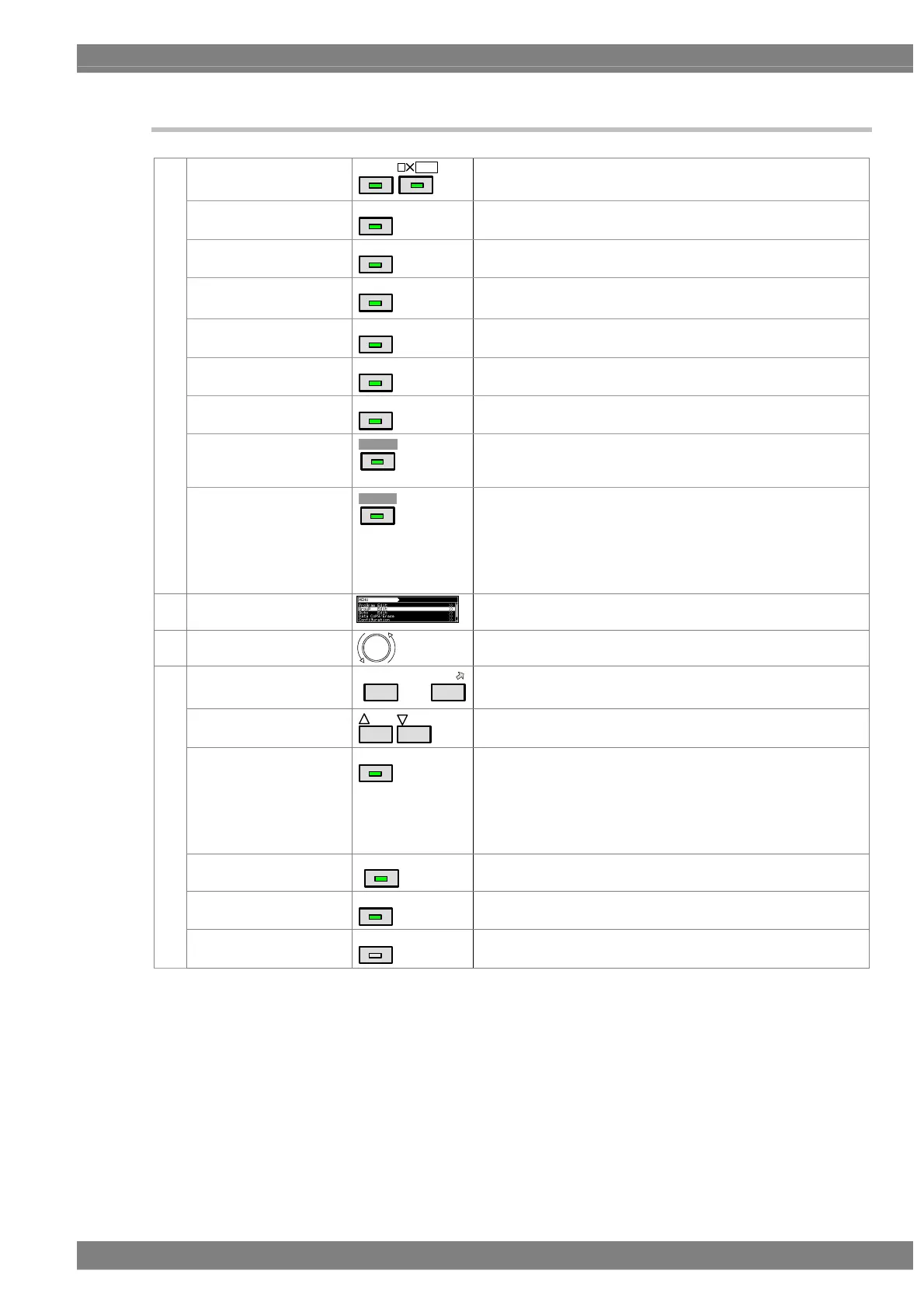Chapter 1 CONCERNING THE VG-870B/871B
5
1.4.4 Names of the keys and their functions
Pattern keys
COLOR
ABC
etc.
Used to display and edit the patterns.
Action key
ACTION
Used when setting the scroll, flicker and other functions.
Level key
LEVEL
Used to set the digital video levels, analog video levels and
audio levels.
RGB channel on/off
G/Y
etc.
Used to set R, G and B on or off.
INV key
INV
Used to invert the black and white of the video levels.
SYNC key
SYNC
Used to set the sync on or off.
Detail key
DETAIL
Used to perform the detailed settings of the pattern data, timing
data, etc.
HDCP key (custom key)
Ⅰ. HDC P
Used to set HDCP on or off.
(HDCP is a system for protecting content used by HDMI and
DVI.)
(A)
MUTE key (custom key)
Ⅱ.MUTE
Used to set the audio on or off (muted).
* When setting HDMI AV-MUTE
This key functions as the HDMI AV-MUTE On/Off setting.
(Refer to “9.1.17 CUSTOM Key1, 2, RB-1871 CUSTOM
Key”.)
(B) Menu operation screens
The menu screens are used to set and check the items
displayed on the fluorescent display tube.
(C) Rotary switch
This is turned clockwise or counterclockwise to select the
setting items or parameters, change the level settings, etc.
Number keys
0/STATUS
to
9/F
Used to input numerical values, select the menus, etc.
INC/DEC
INC
DEC
Used to select the setting items or parameters, change the
level settings, change the program numbers, etc.
Menu
MENU
Used to display the menu screens.
When it is pressed while a menu screen is already displayed,
the initial screen is restored.
* When the menu key indicator is lighted
It is no longer possible to use any of the other keys.
Short-cut key
SHORT CUT
Used to move to a user-registered menu screen using minimal
key operations.
Save key
SAVE
Used to save the data which has been set.
(D)
Shift key
SHIFT
Used to input letters of the alphabet with the number keys.
