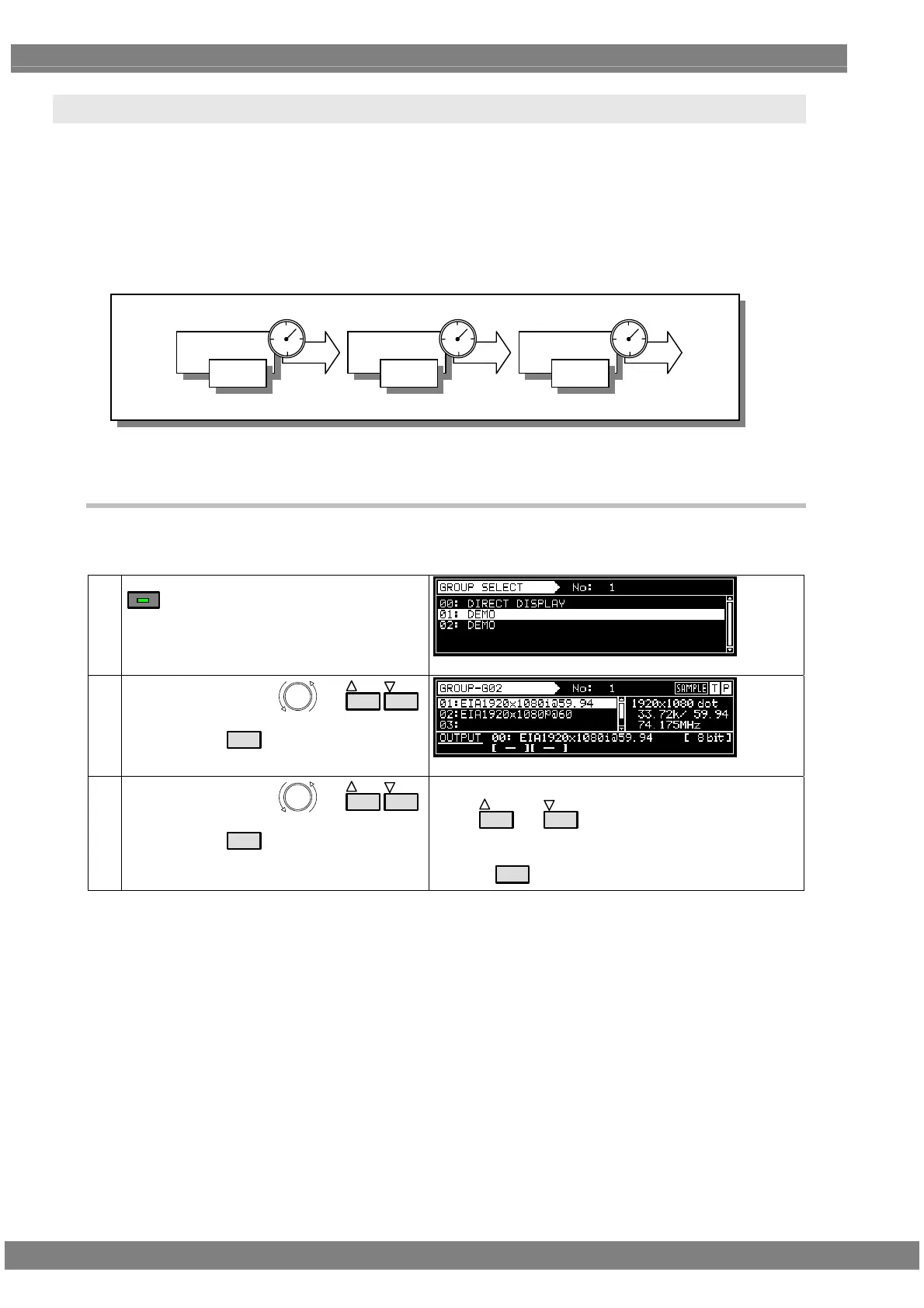24
2.4 Groups
Registering programs as “groups” is useful when specific programs are to be combined and used
repeatedly.
Examples include times on a TV set inspection process when specific timing and pattern data are
combined for repeated use.
It is possible to set not only the timing and pattern data execution sequence but the execution time of
each program as well.
Up to 98 programs can be registered in a group. Up to 99 groups can be registered.
2.4.1 Executing groups
The combinations of programs and patterns which are used with a high frequency and which have been registered
by the user can be executed.
(1)
GROUP
(2)
Select the groups using
or
INC
DEC
,
and then press
SET
.
Only the programs registered as groups can be selected.
(3)
Select the groups using
or
INC
DEC
,
and then press
SET
.
The programs in the group are executed.
When
INC
or
DEC
is used, the programs are
executed in ascending or descending order without
pressing
SET
.
Group
Program-6
Time
Program-15
Time
Program-10
Time
