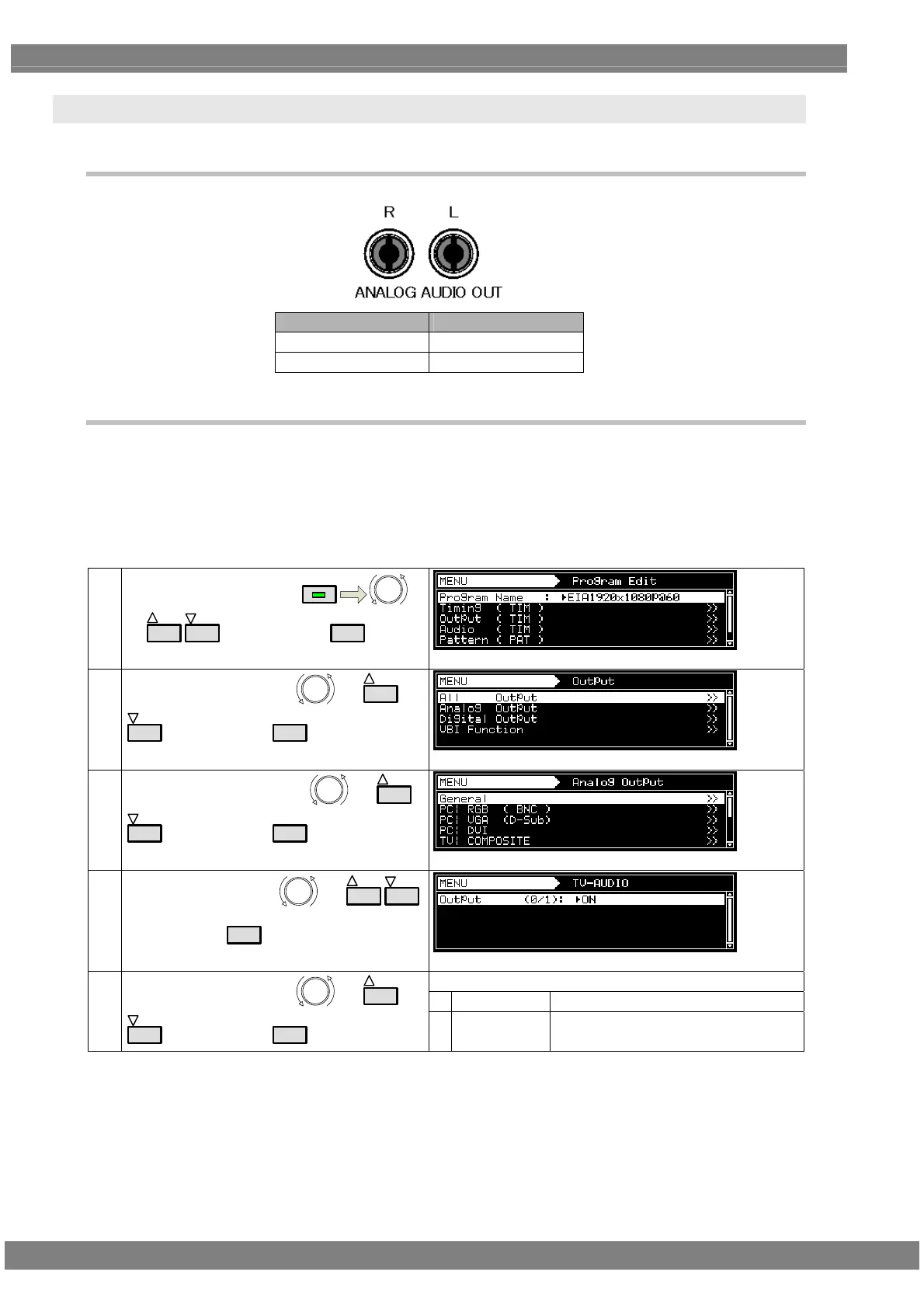258
4.15 Analog audio settings
4.15.1 Connectors and output signals
Connector Signal
R Audio right (R) channel
L Audio left (L) channel
4.15.2 Analog audio signals
Analog audio signals can be output.
The operation procedure is described below.
a) Set the analog audio to enable.
b) Set the sound source, frequency, level, etc.
a) Setting the analog audio to enabled
(1)
Select Program Edit using
MENU
or
INC
DEC
, and then press
SET
.
(2)
Select Output (TIM) using
or
INC
DEC
, and then press
SET
.
(3)
Select Analog Output using
or
INC
DEC
, and then press
SET
.
(4)
Select TV|AUDIO using
or
INC
DEC
,
and then press
SET
.
The analog audio output is set to enabled or disabled.
0
OFF
Disabled
(5)
Select Output (TIM) using
or
INC
DEC
, and then press
SET
.
1
ON
Enabled
