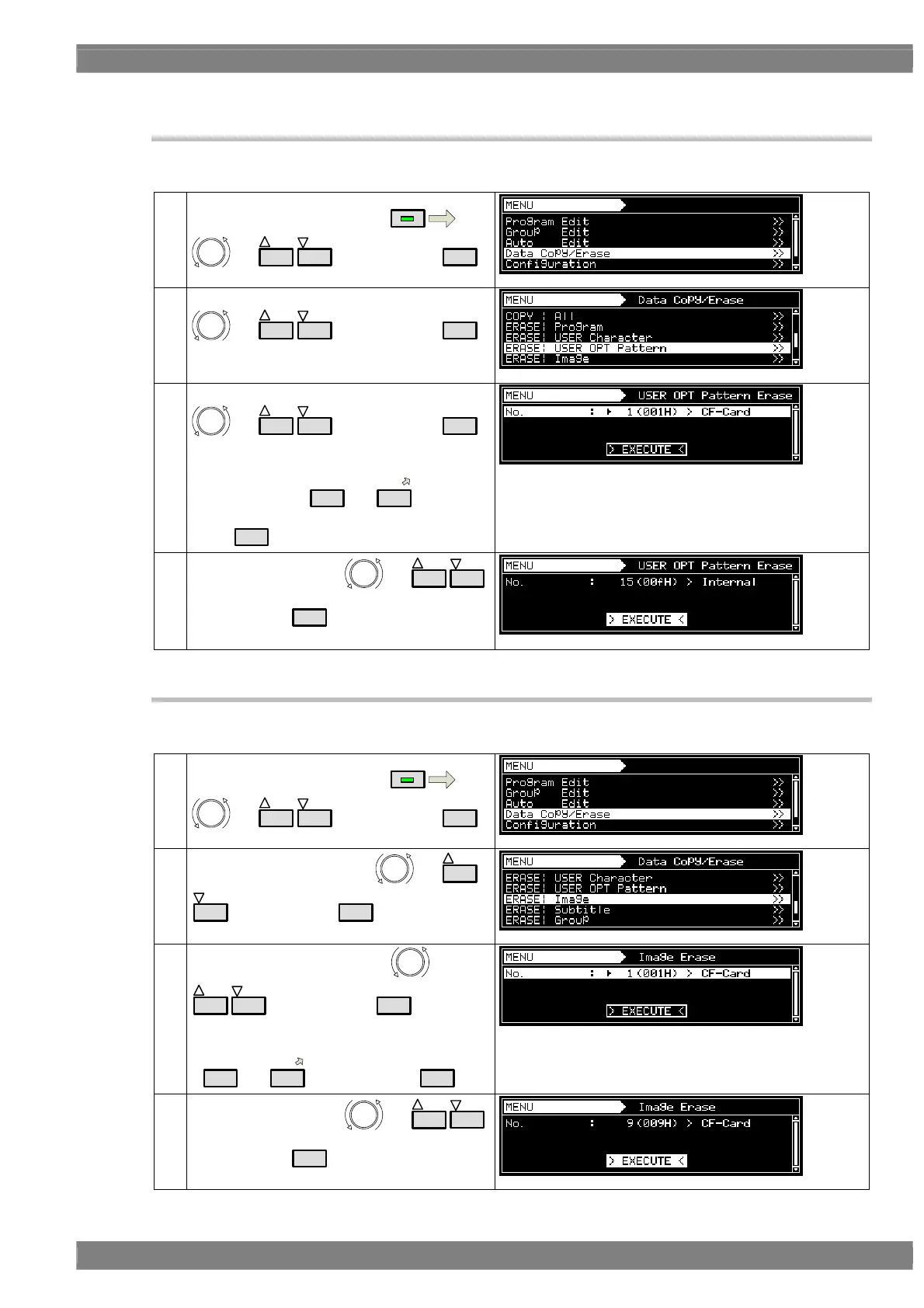Chapter 10 OTHER FUNCTIONS
443
10.1.11 Erasing user optional patterns
User optional pattern data can be erased.
(1)
Select Data Copy/Erase using
MENU
or
INC
DEC
, and then press
SET
.
(2) Select ERASE: USER OPT Pattern using
or
INC
DEC
, and then press
SET
.
(3)
Select the user optional pattern number using
or
INC
DEC
, and then press
SET
.
Alternatively:
Select the user optional pattern number using
the number keys (
0/STATUS
to
9/F
), and then
press
SET
.
Select the number of the pattern to be erased and the
media.
(4)
Select EXECUTE using
or
INC
DEC
,
and then press
SET
to erase the user
optional pattern.
10.1.12 Erasing images
Image pattern data can be erased.
(1)
Select Data Copy/Erase using
MENU
or
INC
DEC
, and then press
SET
.
(2)
Select ERASE: Image using
or
INC
DEC
, and then press
SET
.
(3)
Select the image number using or
INC
DEC
, and then press
SET
.
Alternatively:
Select the image number using the number keys
(
0/STATUS
to
9/F
), and then press
SET
.
Select the number of the pattern to be erased and the
media.
(4)
Select EXECUTE using
or
INC
DEC
,
and then press
SET
.
