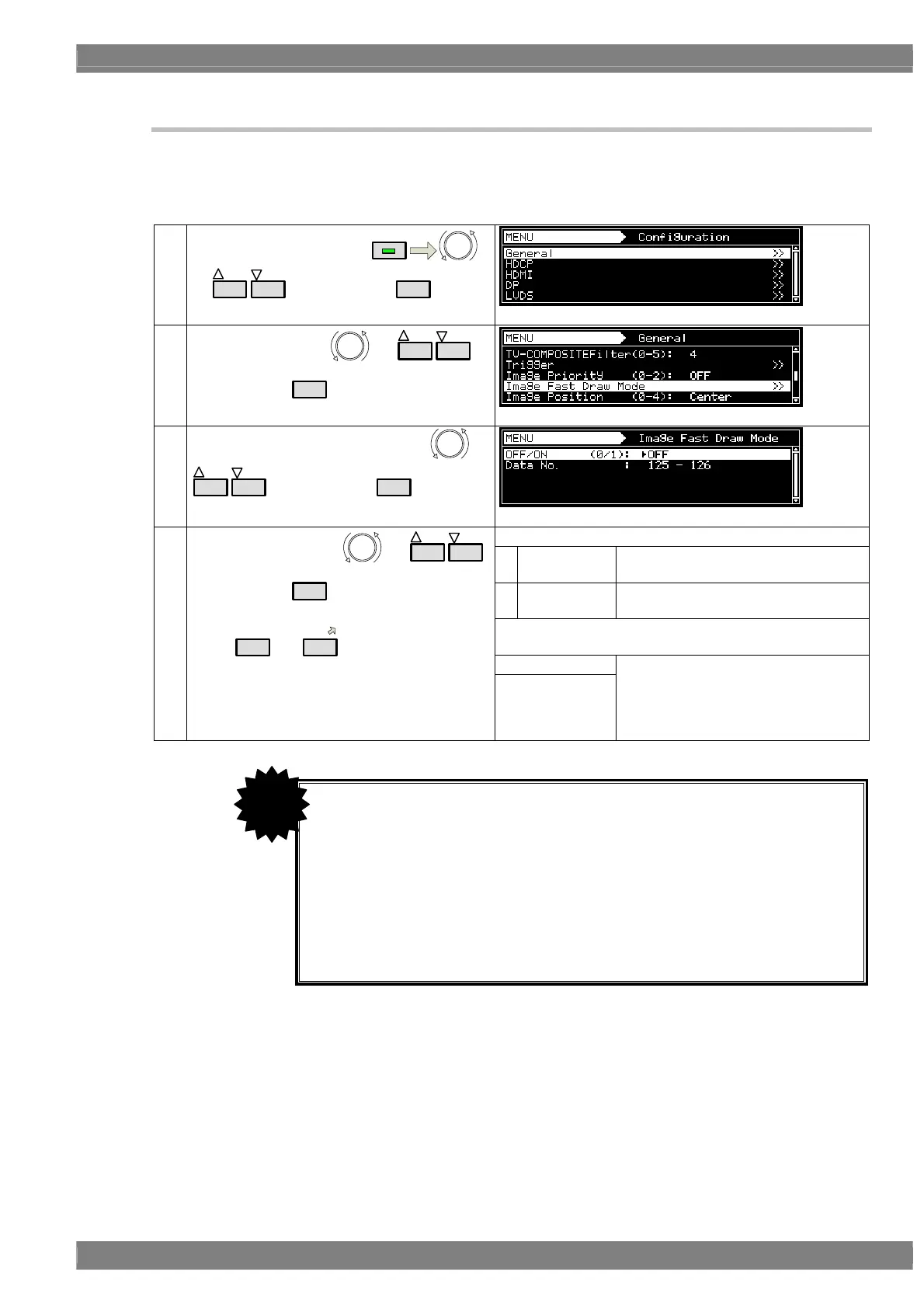Chapter 9 VG-870/871 SYSTEM SETTINGS
427
9.1.16 High-speed drawing mode setting
This function allows high-speed drawing to be set.
With the VG-870B/871B, the high-speed drawing mode in which the specified patterns are selected at high speed
can be executed.
(1)
Select Configuration using
MENU
or
INC
DEC
, and then press
SET
.
(2)
Select General using
or
INC
DEC
,
and then press
SET
.
(3)
Select Image Fast Draw Mode using
or
INC
DEC
, and then press
SET
.
Select either ON or OFF.
0
OFF
The high-speed drawing mode is not
executed.
1
ON
The high-speed drawing mode is
executed.
Specify the data numbers of the points at which high-speed
drawing is to start and end.
Start point
Select the setting using
or
INC
DEC
,
and then press
SET
.
Alternatively, select the setting using the number
keys (
0/STATUS
to
9/F
).
End point
Specify a data number from 1 to 200.
* If a number higher than the end
point is set for the start point, the
start point value will be also applied
to the end point.
Video memory capacity restrictions
The total volume of data which can be developed in the high-speed pattern
selection mode in the image files of the video memory is approximately 174
MB although this figure differs slightly depending on the image data size and
other factors. In the high-speed pattern selection mode, it is not possible to
load image data exceeding this total.
When the CF card has been ejected
When the high-speed pattern selection mode has been set to ON and image
data has been developed from the card into the video memory, all the image
data developed from the CF card will be cleared if the card is ejected.
CAUTION
