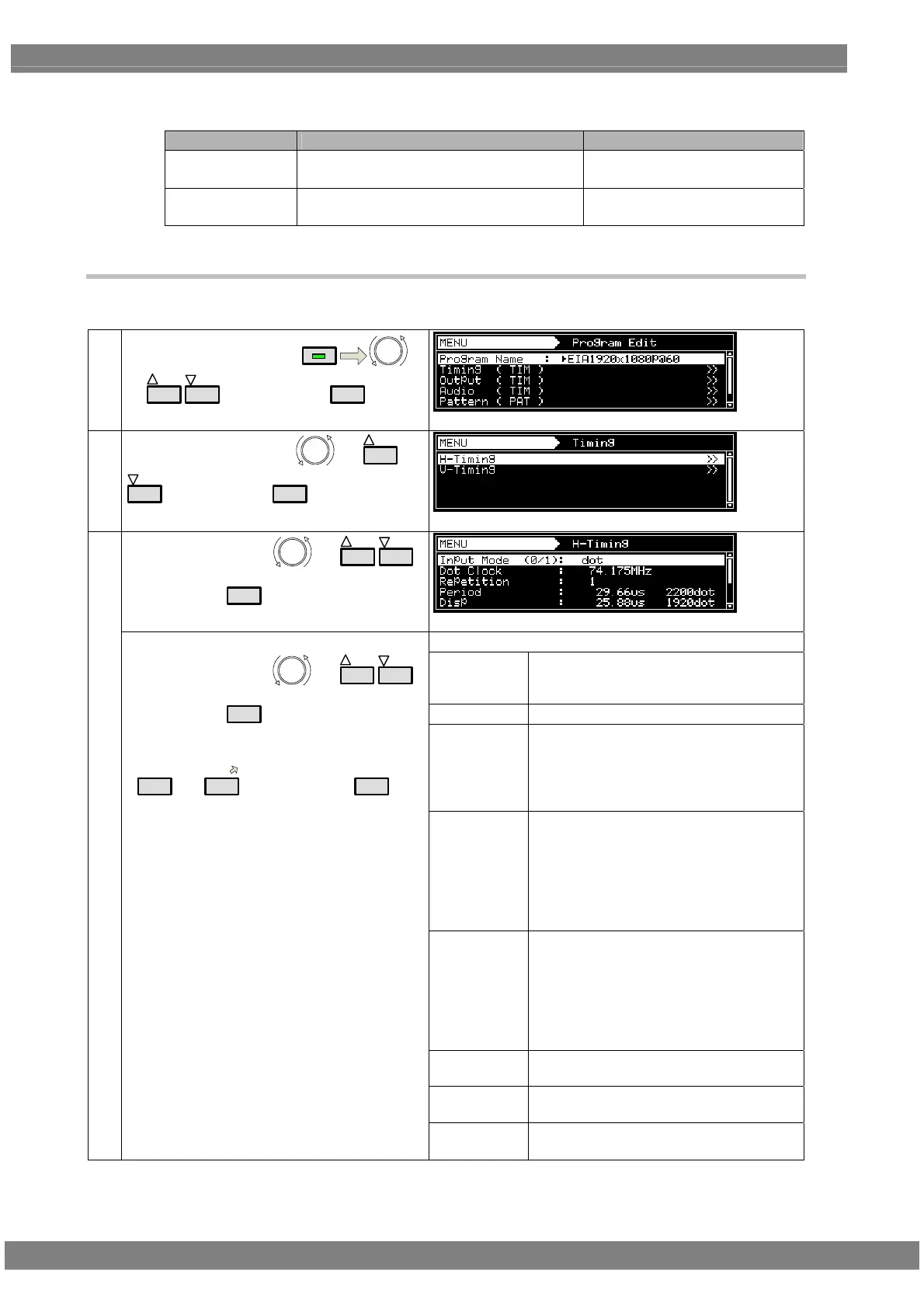30
The values for the blanking and frontp items are calculated automatically on the basis of the data
presented above.
Item
Calculation formula Setting range
Blanking Blanking = Period - Disp
Time display: 0.00 to 999.999 µs
Dot display: 40 to 8192 dots
Frontp Frontp = Period - Disp - Sync - Backp
Time display: 0.00 to 999.999 µs
Dot display: 0 to 8192 dots
3.1.3 Horizontal timing data setting procedure
Described below is the procedure used to set the parameters which can be changed with the horizontal timing data
(1)
Select Program Edit using
MENU
or
INC
DEC
, and then press
SET
.
(2)
Select Timing (TIM) using
or
INC
DEC
, and then press
SET
.
Select H-Timing using or
INC
DEC
,
and then press
SET
.
Set the H-Timing parameters.
Input Mode
Select the input setting for the H-Timing
parameters to µs: time [microseconds] or
dot: number of dots [dots].
Dot Clock The dot clock frequency (MHz) is set here.
Repetition The number of repetitions is set here.
The pixel configuration depends on the
number which is set in Repetition.
When 2 is set for Repetition and 1440 for
Disp, the number of pixels will be 720.
Period
The total number of pixels in the horizontal
direction is set here.
<When µs: time (microseconds) has
been selected as the Input Mode
setting>
It is possible to establish settings using
both µs and dot parameters.
Disp
Set the Disp width in the horizontal
direction here.
<When µs: time (microseconds) has
been selected as the Input Mode
setting>
It is possible to establish settings using
both µs and dot parameters.
Sync
Set the Sync width in the horizontal
direction here.
BackP
Set the BackP width in the horizontal
direction here.
(3)
<Setting the parameters>
Select the items using or
INC
DEC
,
and then press
SET
.
Alternatively:
Select the parameter using the number keys
(
0/STATUS
to
9/F
), and then press
SET
.
HDStart
HDWidth
These parameters can be set only when
the parallel unit has been installed.
