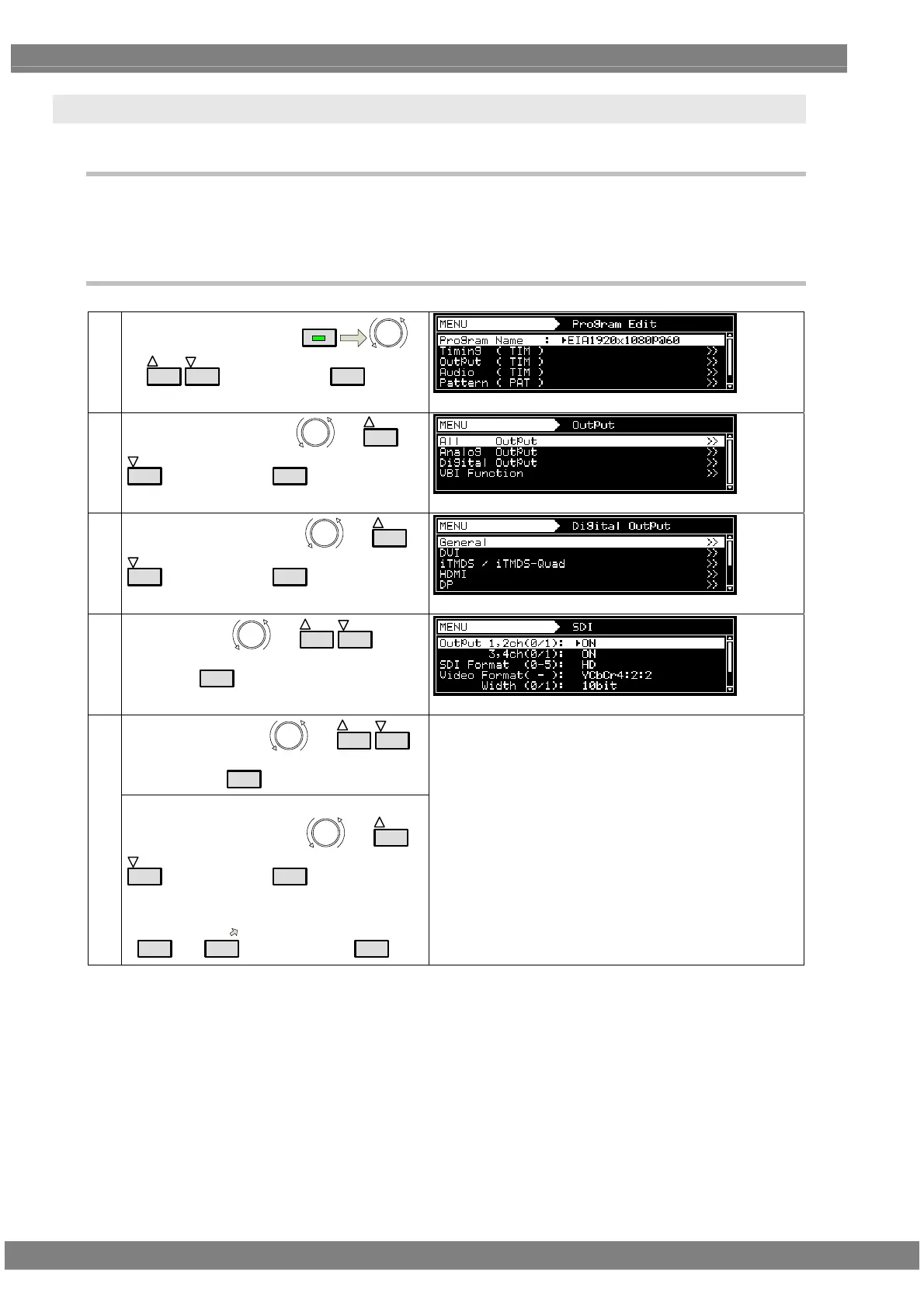254
4.14 SDI (VM-1821)
4.14.1 Concerning the SDI output
Only timings complying with the SDI compatible standard (SMPTE) concerned are output as the SDI
output. For details, refer to “11.1.11 SDI unit.”
4.14.2 SDI setting procedure
(1)
Select Program Edit using
MENU
or
INC
DEC
, and then press
SET
.
(2)
Select Output (TIM) using
or
INC
DEC
, and then press
SET
.
(3)
Select Digital Output using
or
INC
DEC
, and then press
SET
.
(4)
Select DP using
or
INC
DEC
, and
then press
SET
.
Select the items using or
INC
DEC
,
and then press
SET
.
(5)
<Inputting the parameters>
Select the parameters using or
INC
DEC
, and then press
SET
.
Alternatively:
Select the parameters using the number keys
(
0/STATUS
to
9/F
), and then press
SET
.
For details on the parameters, refer to <SDI unit setting
parameters> on the next page.
