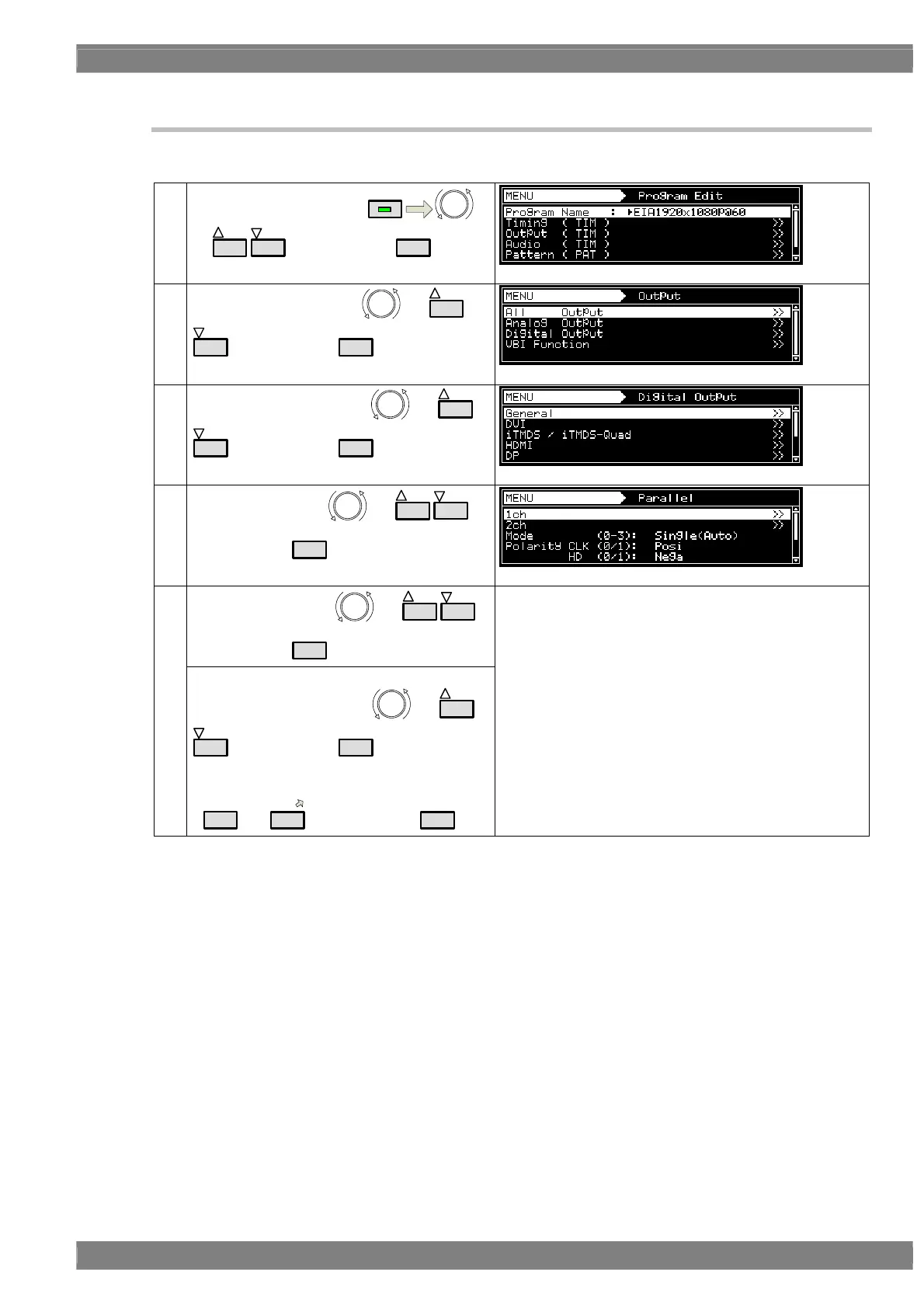Chapter 4 INTERFACE SETTINGS
167
4.6.2 Parallel data setting procedure
Parallel data setting procedure
(1)
Select Program Edit using
MENU
or
INC
DEC
, and then press
SET
.
(2)
Select Output (TIM) using
or
INC
DEC
, and then press
SET
.
(3)
Select Digital Output using
or
INC
DEC
, and then press
SET
.
(4)
Select Parallel using
or
INC
DEC
,
and then press
SET
.
Select the items using or
INC
DEC
,
and then press
SET
.
(5)
<Inputting the parameters>
Select the parameters using
or
INC
DEC
, and then press
SET
.
Alternatively:
Select the parameters using the number keys
(
0/STATUS
to
9/F
), and then press
SET
.
For further details on the parameters, refer to the table
below.
* The output voltage level can be changed by the switch on the video unit (located on the rear panel of the
generator).
For further details on setting procedure, refer to “11.1.7 PARALLEL unit.”
