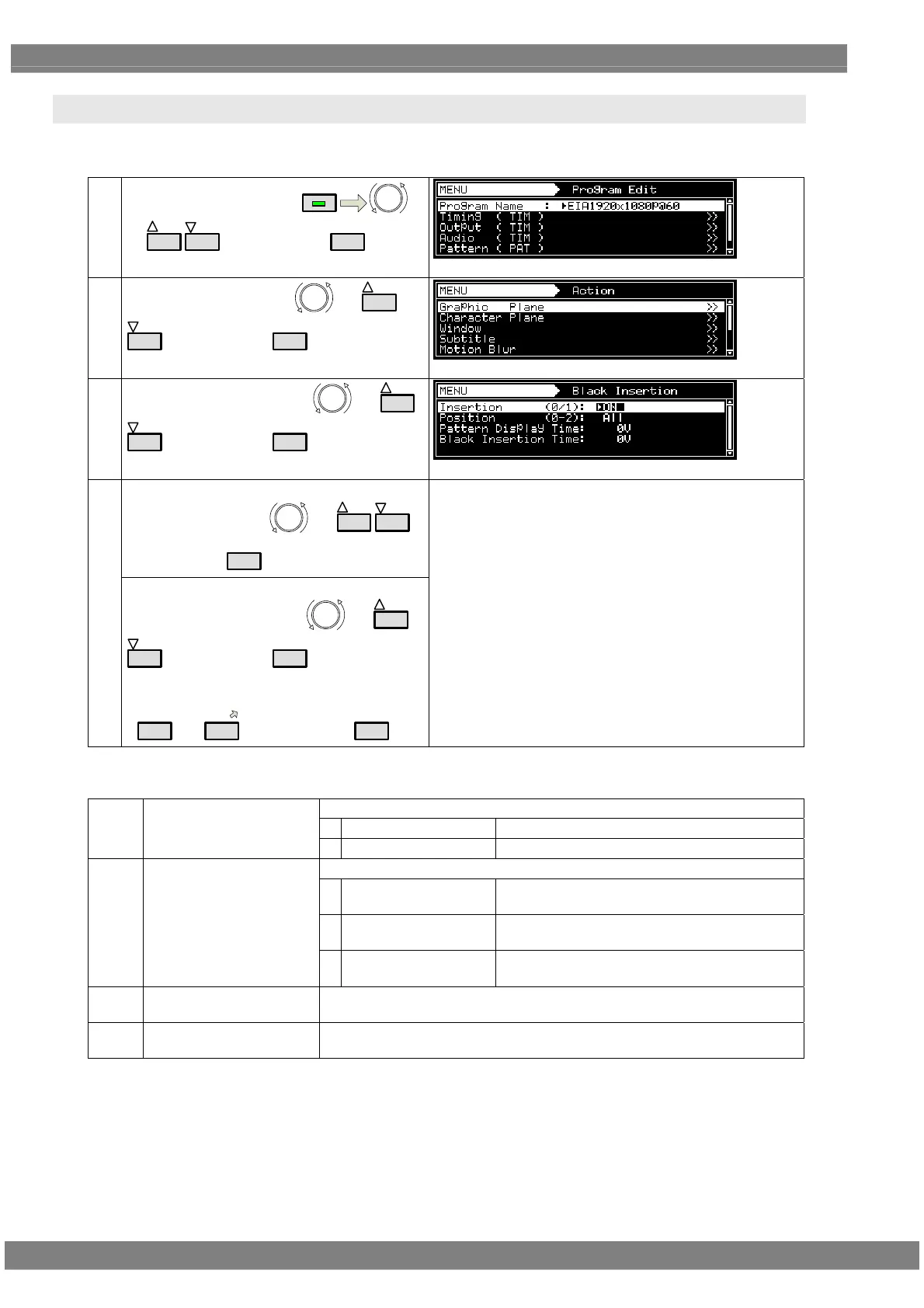400
7.10 Black insertion action
For details on the action selection procedure, refer to “2.1.4 Selecting the actions.”
(1)
Select Program Edit using
MENU
or
INC
DEC
, and then press
SET
.
(2)
Select Action (PAT) using
or
INC
DEC
, and then press
SET
.
(3)
Select Black Insertion using
or
INC
DEC
, and then press
SET
.
<Selecting the items>
Select the items using
or
INC
DEC
,
and then press
SET
.
(4)
<Setting the parameters>
Select the parameters using
or
INC
DEC
, and then press
SET
.
Alternatively:
Select the parameters using the number keys
(
0/STATUS
to
9/F
), and then press
SET
.
For further details, refer to <Table of black insertion
setting items>.
<Table of black insertion setting items>
On or Off for black insertion is set here.
0
OFF
Black insertion is set to Off.
(1)
Insertion (0/1)
1
ON
Black insertion is set to On.
The black insertion position is set here.
0
All
The entire screen is subject to the black
insertion.
1
Left Half
The left half of the screen is subject to the black
insertion.
(2)
Position (0-2)
2
Right Half
The right half of the screen is subject to the
black insertion.
(3)
Pattern Display Time
The time during which the pattern is to be displayed is set here. Setting
range: 0 V to 255 V
(4)
Black Insertion Time
The time during which black insertion is to take effect is set here. Setting
range: 0 V to 255 V
